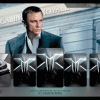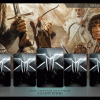It worked pretty well.. Some of the flags will need tweaking, but they show up. (Which is a start.)
XML:
http://paste2.org/p/175321
My changes are as follows:
Lines 197-211 are added Studios:
Weinstein Company - weinstein *
Focus Features - focus
Home Movies - home *
Lines 259-283 are added audio formats:
DTS-HD - dtshd
DTS-ES - dtses
Dolby
TrueHD - dolby
truehd
FLAC - flac
MP3 - mp3
Lines 306-330 are added video formats:
HD-DVD - hddvd *
HDTV - hdtv
H.264 - h264 *
DivX - divx *
XviD - xvid
Problems: (the stars)
With both Weinstein Company & Home Movie logos, it is just too much detail for such a small icon.. You can't see it, and it looks poor. Also, the Weinstein Company logo overlaps logo next to it. (I don't know if that's just HD-DVD, or all. My guess is all, since HD-DVD is smaller than the others.)
H.264 falls into the same category: just too hard to see. DivX has a different problem, it runs into the logo next to it.
The DTS ones have an obvious problem: Stark is loading both the regular DTS logo, and the HD/ES ones. I'll try to fix this without changing the filename indicators, but that might not work.
Also, the DivX icon linked is named "divxd.png" that needs to be renamed to "divx.png".
Edit: Fixed DTS
Line 249 should be:
<visible>substring(listitem.filename,dts) + !substring(listitem.filename,dolbydigital) + !substring(listitem.filename,dtshd) + !substring(listitem.filename,dtses)</visible>
(and is that way here:
http://paste2.org/p/175330)
Screenshots:
Focus Features, DivX, & Dolby
TrueHD

Home Movies, H.264, & DTS-ES

Weinstein, HD-DVD, & MP3
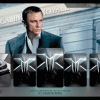
HDTV & DTS-HD
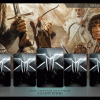
XVID & FLAC

- Derek