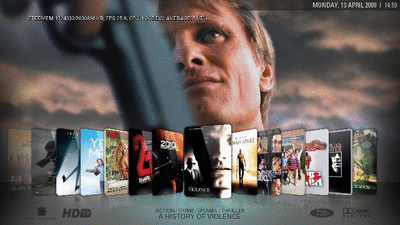2009-04-12, 13:25
One thing that I've noticed with Aeon, and no disrespect to djh here, is the fact that my posters get cropped which is slightly annoying after spending a lot of time downloading or making my own.
I've overcome this by replacing 'scalediffuse="false">scale</aspectratio>' with 'scalediffuse="false">stretch</aspectratio>' in the 4 Viewtype xml's but did wonder why 'scale' is used instead of 'stretch' for the views when the fullscreen info uses 'stretch'.
Anyway, here's the before and after results.




I've overcome this by replacing 'scalediffuse="false">scale</aspectratio>' with 'scalediffuse="false">stretch</aspectratio>' in the 4 Viewtype xml's but did wonder why 'scale' is used instead of 'stretch' for the views when the fullscreen info uses 'stretch'.
Anyway, here's the before and after results.












 ) by a mile, maybe more
) by a mile, maybe more