2009-05-07, 04:15
So... You have tried 802.11g and power line adapters. You are thinking about investing in 802.11n, but have heard even that may not do HD streaming reliably all the time. Yes... You want to run cat5, but it is just not possible due to xyz.
The solution you might be looking for is MoCA. MoCA is a standard that allows you to piggyback ethernet over your coax outlets. MoCA operates ~1GHz, so it won't interfere with cable operation. It may interfere with satellite depending on how you are routing your satellite signal – so make sure you know whether you are using the 1GHz space before going further.
Now – how much does this cost? Well, Netgear recently released the MCAB1001. It runs ~$175.
Too rich for your blood? Well good, because now I am going to tell you how to get up and running for ~$50.
The good news is that Verizon has been using this technology for years now. There is a glut of old Verizon equipment for very cheap prices on eBay. The first batch of Verizon installs used a device called the Motorola NIM100 for MoCA, and a separate router. These used to be cheap, but are now somewhat hard to find – as the word about using these for MoCA without Verizon has been out for a while.
The next batch of Verizon installs used an Actiontec MI424WR combination MoCA/wireless router. Unfortunately for Verizon, the wireless part of the router was not very good, so many customers complained and upgraded to their newer models – plus of course there is the usual customer turnover.
So – in short – you can pick up a pair of Actiontec MI424WRs on eBay for ~$45. You can use any of the models – Rev A, C or D. Rev A is uglier, but just as functional. You should get close to 100baseT speeds.
Once you have the routers, you need to configure them to just be a MoCA bridge. To do this:
1.Connect a LAN port of the Actiontec to one of your PCs.
2.Browse to 192.168.1.1
3.Enter 'admin' as the user and try 'password' or 'password1' for the password. If neither works, hold down the reset button on the back for 10 seconds, wait for the reboot, and try again.
4.First we will turn off the wireless – click the wireless button on the top, and disable it. You may need to go to the 'Basic security settings' to do this depending on your firmware version.
5.Next, go to 'My Network'->'Network Connections'. Go through each connection EXCEPT 'Network (Home/Office)' and disable them by clicking the little 'edit' icon and hitting disable.
6.Now – click on the 'edit' icon for 'Network (Home/Office)' and click 'Settings'
7.For 'Internet Protocol' select 'Use the following IP address'. For the IP address, you want to put something you are not currently using (like 192.168.1.18). For subnet mask, you probably want 255.255.255.0.
8.Under 'Bridge' select 'Coax' and 'Ethernet' and 'STP' for both. Uncheck 'Wireless' and 'Broadband'.
9.For 'DNS server', select 'No DNS server', for 'IP Address distribution' select 'Disabled'
10.Next, connect a LAN port of your main router to a LAN port of the Actiontec (NOT the WAN port).
11.Hit apply, and the router will reboot. To access the router from here on out you will need to browse to the address you selected in step 7.
12.Now, try to get to the internet. Your PC should bridge through the Actiontec to your main router and out.
13.If this all works, duplicate on the second router (assigning a different IP address of course).
14.Once you have both done, connect a coax cable directly between the two Actiontecs. At this point, one Actiontec should have a LAN port connected to your main router, and the other should have a LAN port connected to your PC.
15.Verify you can still get to the internet – now you have demonstrated connectivity through the coax ports.
16.Finally, move the Actiontecs to their final destinations, using splitters as needed to maintain cable modem/STB connectivity, and you should be good to go!
Hope you find this useful,
xnappo
[EDIT] Here is an example connection diagram:
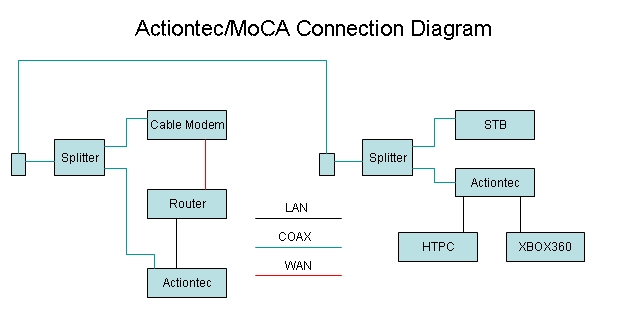
The solution you might be looking for is MoCA. MoCA is a standard that allows you to piggyback ethernet over your coax outlets. MoCA operates ~1GHz, so it won't interfere with cable operation. It may interfere with satellite depending on how you are routing your satellite signal – so make sure you know whether you are using the 1GHz space before going further.
Now – how much does this cost? Well, Netgear recently released the MCAB1001. It runs ~$175.
Too rich for your blood? Well good, because now I am going to tell you how to get up and running for ~$50.
The good news is that Verizon has been using this technology for years now. There is a glut of old Verizon equipment for very cheap prices on eBay. The first batch of Verizon installs used a device called the Motorola NIM100 for MoCA, and a separate router. These used to be cheap, but are now somewhat hard to find – as the word about using these for MoCA without Verizon has been out for a while.
The next batch of Verizon installs used an Actiontec MI424WR combination MoCA/wireless router. Unfortunately for Verizon, the wireless part of the router was not very good, so many customers complained and upgraded to their newer models – plus of course there is the usual customer turnover.
So – in short – you can pick up a pair of Actiontec MI424WRs on eBay for ~$45. You can use any of the models – Rev A, C or D. Rev A is uglier, but just as functional. You should get close to 100baseT speeds.
Once you have the routers, you need to configure them to just be a MoCA bridge. To do this:
1.Connect a LAN port of the Actiontec to one of your PCs.
2.Browse to 192.168.1.1
3.Enter 'admin' as the user and try 'password' or 'password1' for the password. If neither works, hold down the reset button on the back for 10 seconds, wait for the reboot, and try again.
4.First we will turn off the wireless – click the wireless button on the top, and disable it. You may need to go to the 'Basic security settings' to do this depending on your firmware version.
5.Next, go to 'My Network'->'Network Connections'. Go through each connection EXCEPT 'Network (Home/Office)' and disable them by clicking the little 'edit' icon and hitting disable.
6.Now – click on the 'edit' icon for 'Network (Home/Office)' and click 'Settings'
7.For 'Internet Protocol' select 'Use the following IP address'. For the IP address, you want to put something you are not currently using (like 192.168.1.18). For subnet mask, you probably want 255.255.255.0.
8.Under 'Bridge' select 'Coax' and 'Ethernet' and 'STP' for both. Uncheck 'Wireless' and 'Broadband'.
9.For 'DNS server', select 'No DNS server', for 'IP Address distribution' select 'Disabled'
10.Next, connect a LAN port of your main router to a LAN port of the Actiontec (NOT the WAN port).
11.Hit apply, and the router will reboot. To access the router from here on out you will need to browse to the address you selected in step 7.
12.Now, try to get to the internet. Your PC should bridge through the Actiontec to your main router and out.
13.If this all works, duplicate on the second router (assigning a different IP address of course).
14.Once you have both done, connect a coax cable directly between the two Actiontecs. At this point, one Actiontec should have a LAN port connected to your main router, and the other should have a LAN port connected to your PC.
15.Verify you can still get to the internet – now you have demonstrated connectivity through the coax ports.
16.Finally, move the Actiontecs to their final destinations, using splitters as needed to maintain cable modem/STB connectivity, and you should be good to go!
Hope you find this useful,
xnappo
[EDIT] Here is an example connection diagram:
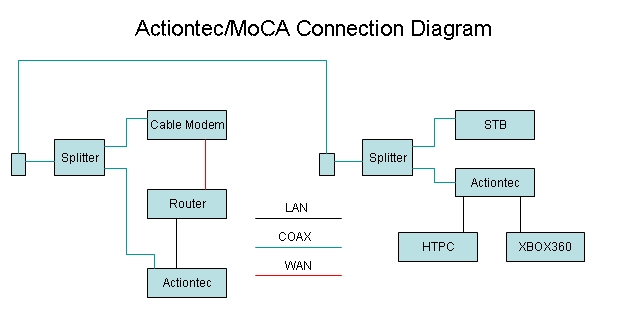
 ). I will try to run a cleaner test when I get a chance.
). I will try to run a cleaner test when I get a chance.