2009-07-15, 10:50
ronie,
I've been out and I'm slightly confused: which is the last version? still 0.27?
M
I've been out and I'm slightly confused: which is the last version? still 0.27?
M
jarod71 Wrote:When the Please Wait! dialog shows, is there a way to center that text?
If I hide settings from the home menu, how can I get to it?
I would like to edit the Programs Button to go straight to My emulators and rename it to Emulators.
How do I change the level of transparency in the list of movies? I would like it just a little more opaque if possible.
can you add a view like this?
<item id="8">
<label>0</label>
<onclick>Skin.SetBool(ProgramsOrGames)</onclick>
<onclick>ActivateWindow(Programs)</onclick>
<icon>special://skin/media/backgrounds/programs.jpg</icon>
<thumb>$INFO[Skin.String(Home_Custom_Back_Programs_Folder)]</thumb>
<visible>!Skin.HasSetting(ProgramsInHome)</visible>
</item><item id="8">
[b] <label>Emulators</label>[/b]
<onclick>Skin.SetBool(ProgramsOrGames)</onclick>
[b] <onclick>ActivateWindow(Programs,XXXXX)</onclick>[/b]
<icon>special://skin/media/backgrounds/programs.jpg</icon>
<thumb>$INFO[Skin.String(Home_Custom_Back_Programs_Folder)]</thumb>
<visible>!Skin.HasSetting(ProgramsInHome)</visible>
</item> <include name="ContentPanel">
<control type="image">
<posx>153</posx>
<posy>88</posy>
<width>976</width>
<height>545</height>
<texture border="30">panel.png</texture>
<bordertexture border="30">panel-shadow.png</bordertexture>
<bordersize>22</bordersize>
</control>
</include> <include name="ContentPanel">
[b] <control type="image">
<posx>153</posx>
<posy>88</posy>
<width>976</width>
<height>545</height>
<colordiffuse>AA000000</colordiffuse>
<texture border="30">panel.png</texture>
<bordersize>22</bordersize>
</control>[/b]
<control type="image">
<posx>153</posx>
<posy>88</posy>
<width>976</width>
<height>545</height>
<texture border="30">panel.png</texture>
<bordertexture border="30">panel-shadow.png</bordertexture>
<bordersize>22</bordersize>
</control>
</include>mfsav2 Wrote:ronie,
I've been out and I'm slightly confused: which is the last version? still 0.27?
M
ronie Wrote:- there's supposed to be a busy icon in front of the text in the please wait dialog. it's currently missing (my bad), but it'll be fixed in the next release.Ronnie,
- if you want to hide settings, you can map a key on your keyboard and/or remote to take you to the settings window. you'll have to use this function: XBMC.ActivateWindow(Settings).
- i may add it in the future, i've already done a games button, so i guess an emulators button should be there as well. for now, edit Home.xml and change this code:
Code:<item id="8">
<label>0</label>
<onclick>Skin.SetBool(ProgramsOrGames)</onclick>
<onclick>ActivateWindow(Programs)</onclick>
<icon>special://skin/media/backgrounds/programs.jpg</icon>
<thumb>$INFO[Skin.String(Home_Custom_Back_Programs_Folder)]</thumb>
<visible>!Skin.HasSetting(ProgramsInHome)</visible>
</item>
to:
and change XXXXX to the name of the folder containing your emulators.Code:<item id="8">
[b] <label>Emulators</label>[/b]
<onclick>Skin.SetBool(ProgramsOrGames)</onclick>
[b] <onclick>ActivateWindow(Programs,XXXXX)</onclick>[/b]
<icon>special://skin/media/backgrounds/programs.jpg</icon>
<thumb>$INFO[Skin.String(Home_Custom_Back_Programs_Folder)]</thumb>
<visible>!Skin.HasSetting(ProgramsInHome)</visible>
</item>
there are three entries of this in Home.xml (normal menu, horizontal menu, horizontal wide button menu). one has id="8" (as above) the other two have id="6".
- there's no easy way of doing this, but if you modify Includes.xml and change:
Code:<include name="ContentPanel">
<control type="image">
<posx>153</posx>
<posy>88</posy>
<width>976</width>
<height>545</height>
<texture border="30">panel.png</texture>
<bordertexture border="30">panel-shadow.png</bordertexture>
<bordersize>22</bordersize>
</control>
</include>
to:
Code:<include name="ContentPanel">
[b] <control type="image">
<posx>153</posx>
<posy>88</posy>
<width>976</width>
<height>545</height>
<colordiffuse>AA000000</colordiffuse>
<texture border="30">panel.png</texture>
<bordersize>22</bordersize>
</control>[/b]
<control type="image">
<posx>153</posx>
<posy>88</posy>
<width>976</width>
<height>545</height>
<texture border="30">panel.png</texture>
<bordertexture border="30">panel-shadow.png</bordertexture>
<bordersize>22</bordersize>
</control>
</include>
the background panel will be more opaque. you can play with the <colordiffuse> value to adjust it to your likings.
FF000000 will result in the transparency level of the current panel, while 00000000 will make it twice as opaque.
- i've been working on a view like that. it was one of the first requests i got weeks ago, but it's not yet finished (sorry).
it will be added at some point though. ;-)
jarod71 Wrote:I also love the flagging built into the skin. how hard is that to port to another skin? Just curious on the process as I am learning slowly to mod skins and hope to someday contribute like you have.
jarod71 Wrote:your original case mod for pm3.hd was my fav until you created transparency.lol, i didn't expect anyone to remember that. ;-)
jarod71 Wrote:one other question, I want ot make the font larger fo rthe movie descriptions. where would I edit that?
lipo Wrote:can you change osd on fullscreen vid to be horizontal and larger icon ??
ronie Wrote:native media flagging support has made things a whole lot easier.
Transparency also still supports flagging based on the <studio> hack, which makes things far more complicated.
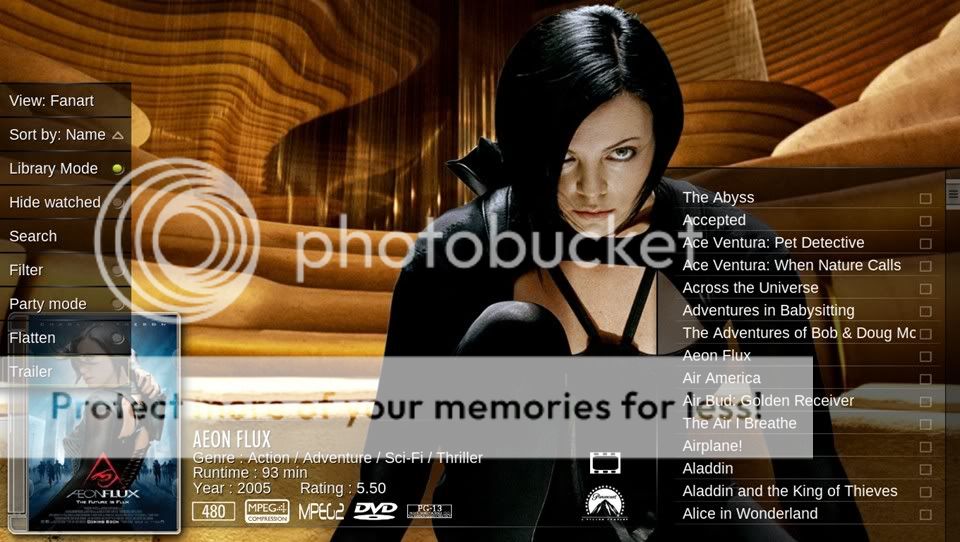
BlackJack1 Wrote:Ronie
If Native Media Flagging is implemented in your skin is possible to have "HDTv" logo for files contains "HDTV" string in filename and not "Blu-ray" logo instead?
As I can read here: http://forum.xbmc.org/showthread.php?tid=50138
"For HDTV you need HDTV or PDTV in your movies filename."
Please advice.
bionic1234 Wrote:I got to thinking the other day, really the only reason that I ever need to cursor left to the hidden menu is to play the trailer, and I'm wondering if it is possible to make the trailer icon the link to play the trailer instead?
Example; cursor left could go to trailer icon first and then second cursor left would go to hidden menu?
ronie Wrote:in the next version it will also work for movies.
i'll add detection for PDTV, TVRip and BRRIP, as i wasn't aware those tags were also used.



lipo Wrote:i just realized theres no plylist button on fullscreen osd, its very useful since i often watch tv show dvd with divx format