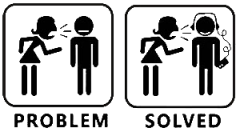2009-06-27, 22:49
Hitcher Wrote:Yes, I'll definitely be adding the option to turn it off and on soon. It all happened so quickly yesterday I just wanted to get it out there before I went out for the evening.
can you use the new script what Nuka1195 has on svn?
all you world need to do is rename some of the WINDOW.setProperty and the onfocus script address:p
Nuka1195 Wrote:here is the final version. native support would be better.
http://xbmc-addons.googlecode.com/svn/pa...lyAdded.py
you can call the script with params. all params are optional
eg
Code:<onfocus>XBMC.RunScript(special://home/scripts/RecentlyAdded.py,limit=3&albums=$INFO[Skin.HasSetting(showalbums)]&partial=$INFO[Skin.HasSetting(showpartialviewed)])</onfocus>
limit = the number of items to set(default=5)
albums = True to display the most recent music albums(default = show most recent songs)
partial = show the videos that have not been finished, but have started
*albums, the path is still set to an individual song as i don't know how to make PlayMedia play an album
**partial, PlayMedia does not support resume, so the video will start from the beginning
skinners you can have settings for these as shown in my example. the setting must be True when selected.