2009-06-26, 17:52
2009-06-26, 20:44
skunkm0nkee Wrote:Work in Progress version of using script in MiniMeedia:
Kind of not looking very "Mini" anymore though

2009-06-26, 22:59
here is the final version. native support would be better.
http://xbmc-addons.googlecode.com/svn/pa...lyAdded.py
you can call the script with params. all params are optional
eg
limit = the number of items to set(default=5)
albums = True to display the most recent music albums(default = show most recent songs)
partial = show the videos that have not been finished, but have started
*albums, the path is still set to an individual song as i don't know how to make PlayMedia play an album
**partial, PlayMedia does not support resume, so the video will start from the beginning
skinners you can have settings for these as shown in my example. the setting must be True when selected.
http://xbmc-addons.googlecode.com/svn/pa...lyAdded.py
you can call the script with params. all params are optional
eg
Code:
<onfocus>XBMC.RunScript(special://home/scripts/RecentlyAdded.py,limit=3&albums=$INFO[Skin.HasSetting(showalbums)]&partial=$INFO[Skin.HasSetting(showpartialviewed)])</onfocus>limit = the number of items to set(default=5)
albums = True to display the most recent music albums(default = show most recent songs)
partial = show the videos that have not been finished, but have started
*albums, the path is still set to an individual song as i don't know how to make PlayMedia play an album
**partial, PlayMedia does not support resume, so the video will start from the beginning
skinners you can have settings for these as shown in my example. the setting must be True when selected.
2009-06-27, 00:03
SO I save RecentlyAdded.py in my scripts folder (C:/Users/Name/AppData/Roaming/XBMC/Scripts) and then where do I place the
<onfocus> code?
I tried in Home but that doesn't seem to work.
Sorry for the probably quite easy questions, but I'm trying to learn.
Thankyou
<onfocus> code?
I tried in Home but that doesn't seem to work.
Sorry for the probably quite easy questions, but I'm trying to learn.
Thankyou
2009-06-27, 00:48
I couldn't work out where to place the code either, so I made an autoexec.ph file that runs the script on start up.
You can find out how to do that here.
Once I've got my MediaStream mod to function properly then I'll readdress the script to make it run more dynamically.
You can find out how to do that here.
Once I've got my MediaStream mod to function properly then I'll readdress the script to make it run more dynamically.
2009-06-27, 01:35
Waffa Wrote:Like it, but there should be an option to show / hide the addition.
so do i, so i made it so.

see my mod here
2009-06-27, 12:51
Sorry for the offtopic but Jezz_X, I saw in your screenshot a little arrow under the "watch your videos". Where does it come from? 
Regards,

Regards,
Jezz_X Wrote:This works really well nuka I had a quick play and its easy to get this sort of thing
http://img261.imageshack.us/img261/129/s...ot050c.jpg
2009-06-27, 13:05
Its just a marker in my version of Mediastream that tells me / people that anything with that icon has a hidden sub menu off in that direction
2009-06-27, 13:43
Jezz_X Wrote:Its just a marker in my version of Mediastream that tells me / people that anything with that icon has a hidden sub menu off in that direction
Ah
 , thanks for the reply, I was just thinking you were preparing something cool for a new version!!
, thanks for the reply, I was just thinking you were preparing something cool for a new version!! 


Regards,
2009-06-27, 22:32
What all is required for this to work? And who is the author? For permission sake of course 

2009-06-28, 00:03
Mostly I wanna add this to Xperience. wonder if it can be added to the actual engine? Be available for all?
2009-06-28, 01:18
Hi, All.
I've almost got everything working perfectly...

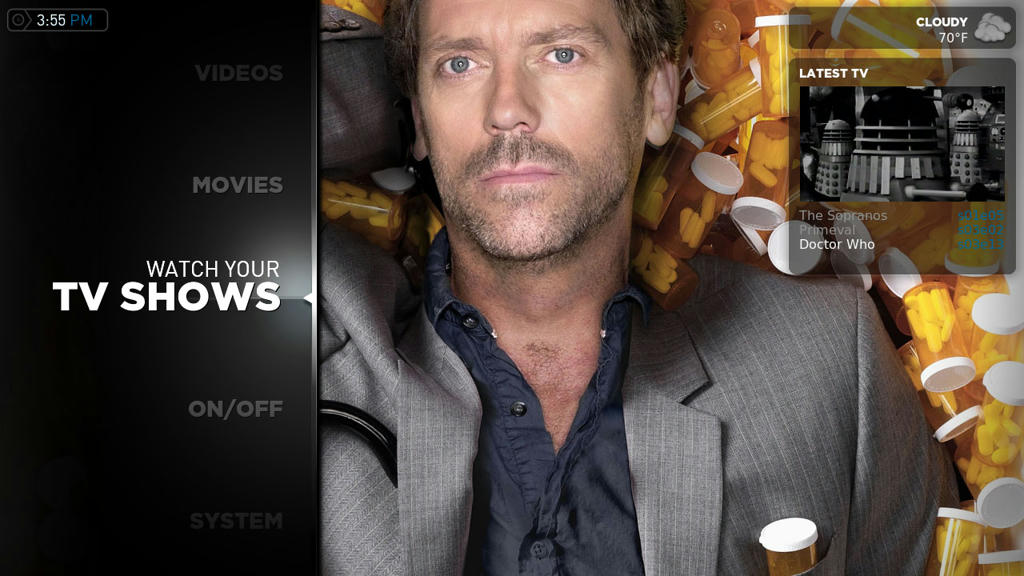
I changed the layout slightly so that the latest movies/TV episodes only appear when you select Movies or TV from the menu. You can slect the files nicely with the mouse or arrow keys. There are settings to turn it on & off and the little box is animated too!
I also managed to learn enough SQL to alter the script so that it only lists unwatched files and it groups TV episodes by series.
I have 2 small issues that I would love some help with.
1) I cannot for the life of me workout how to run the script using <onfocus>. No matter what I do, nothing happens. Ideally I would like to run it when the TV or Movies button is selected from the main menu. I used the following code...
...but with no joy. My script is in C:\Program Files (x86)\XBMC\scripts. What am I doing wrong!?!?!?!?
2) Also, a few items do not display their art properly. I can't work out why - it seems to be quite a rare issue and I can't determine what is causing it. Any guesses?
If I can get that script running fixed then everything will be sorted to my satisfaction and I'll happily share my code with everyone!

Dan
PS XBMCG33K, the original concept was mine and the script that enabled it was Nuka1195's.
I've almost got everything working perfectly...

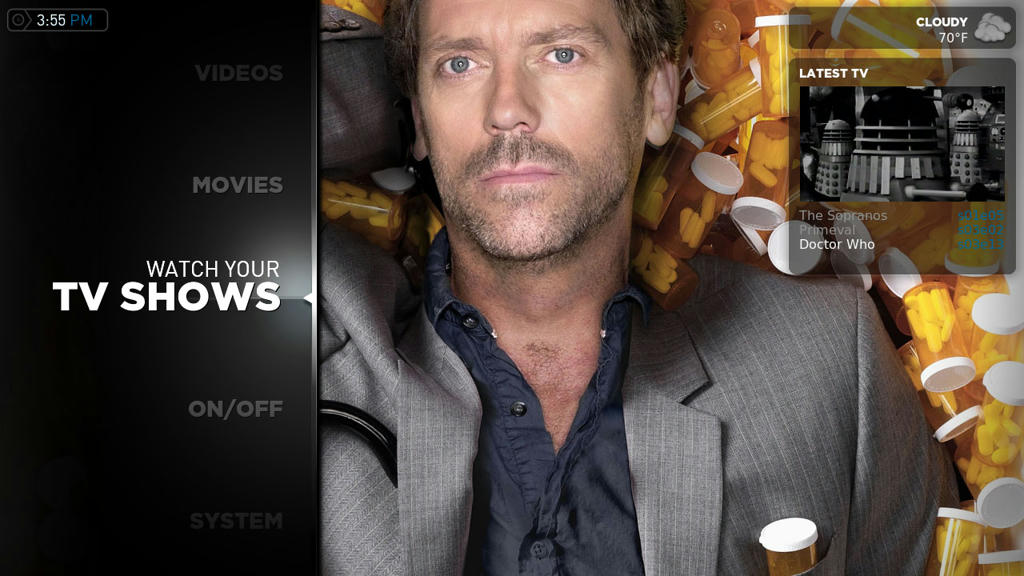
I changed the layout slightly so that the latest movies/TV episodes only appear when you select Movies or TV from the menu. You can slect the files nicely with the mouse or arrow keys. There are settings to turn it on & off and the little box is animated too!
I also managed to learn enough SQL to alter the script so that it only lists unwatched files and it groups TV episodes by series.

I have 2 small issues that I would love some help with.
1) I cannot for the life of me workout how to run the script using <onfocus>. No matter what I do, nothing happens. Ideally I would like to run it when the TV or Movies button is selected from the main menu. I used the following code...
Code:
<item id="2">
<description>Movies Button</description>
<label> $LOCALIZE[31111] </label>
<onclick>XBMC.ActivateWindow(24,Movies)</onclick>
<onfocus>XBMC.RunScript(special://xbmc/scripts/recentadded.py)</onfocus>
</item>...but with no joy. My script is in C:\Program Files (x86)\XBMC\scripts. What am I doing wrong!?!?!?!?
2) Also, a few items do not display their art properly. I can't work out why - it seems to be quite a rare issue and I can't determine what is causing it. Any guesses?
If I can get that script running fixed then everything will be sorted to my satisfaction and I'll happily share my code with everyone!

Dan
PS XBMCG33K, the original concept was mine and the script that enabled it was Nuka1195's.


