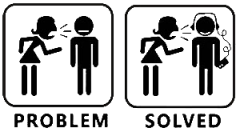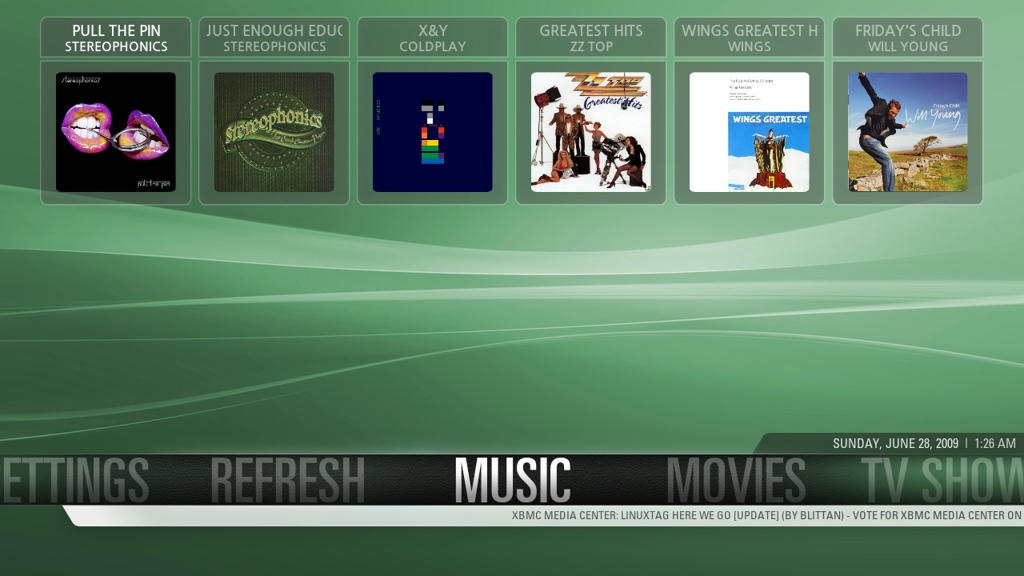2009-06-27, 22:57
nemrod95 Wrote:Is it possible to have the same thing with music ? recently added albums ? for exampleyep you will need to ask andyblac or Hitcher to add the code for it

buges Wrote:Might be abit off topic, but can this be modded to give library stat's aswell?
ie.. number of movies, albums ect..
not with this script....
jballard Wrote:This is really great! I got it working, though my TV shows and some of my movies aren't showing thumbs. It looks from the log that the thumb doesn't exist in the cache. Does anyone know why this would be?you will need to post any bugs here http://forum.xbmc.org/showthread.php?tid=53396
Code:10:10:50 T:15588 M:1234055168 ERROR: PICTURE: Error loading image special://profile/Thumbnails/Video/c/c11f03a5.tbn
10:10:50 T:15588 M:1234055168 ERROR: Texture manager unable to load file: special://profile/Thumbnails/Video/c/c11f03a5.tbn
10:10:50 T:15588 M:1231572992 ERROR: PICTURE: Error loading image special://profile/Thumbnails/Video/f/feedd7c2.tbn
10:10:50 T:15588 M:1231572992 ERROR: Texture manager unable to load file: special://profile/Thumbnails/Video/f/feedd7c2.tbn
10:10:50 T:103332 M:1222184960 NOTICE: -->Python Interpreter Initialized<--
10:10:50 T:103332 M:1222184960 NOTICE:
10:10:53 T:15588 M:1239498752 ERROR: PICTURE: Error loading image special://profile/Thumbnails/Video/3/3eb80ed5.tbn
10:10:53 T:15588 M:1239498752 ERROR: Texture manager unable to load file: special://profile/Thumbnails/Video/3/3eb80ed5.tbn
10:10:53 T:15588 M:1237835776 ERROR: PICTURE: Error loading image special://profile/Thumbnails/Video/a/afe8b84b.tbn
10:10:53 T:15588 M:1237835776 ERROR: Texture manager unable to load file: special://profile/Thumbnails/Video/a/afe8b84b.tbn
10:10:53 T:15588 M:1237835776 ERROR: PICTURE: Error loading image special://profile/Thumbnails/Video/e/e70b3ef4.tbn
10:10:53 T:15588 M:1237835776 ERROR: Texture manager unable to load file: special://profile/Thumbnails/Video/e/e70b3ef4.tbn
10:10:53 T:15588 M:1237835776 ERROR: PICTURE: Error loading image special://profile/Thumbnails/Video/5/52133983.tbn
10:10:53 T:15588 M:1237835776 ERROR: Texture manager unable to load file: special://profile/Thumbnails/Video/5/52133983.tbn