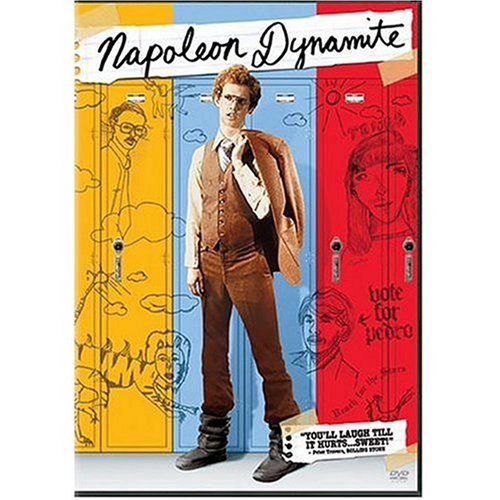2009-07-06, 19:50
Ok guys this is it. I will pm the winners with a promo code for a free download.
@steve1977
Completely remove the app from both the phone and itunes, then download it again. If you purchased it once already it won't charge you again. You were correct in assuming that it won't update an ad-hoc distribution.
@Evanrich
First thing, can you access your media by going to more-> music sources or video sources? If you can, your connection is fine. Have you scanned all of your media into the library? For the remote to read all of the meta data, it must first be in a properly configured XBMC library. If you do have a working library, what is the version number of your xbmc dist? You should at least be running babylon.
@steve1977
Completely remove the app from both the phone and itunes, then download it again. If you purchased it once already it won't charge you again. You were correct in assuming that it won't update an ad-hoc distribution.
@Evanrich
First thing, can you access your media by going to more-> music sources or video sources? If you can, your connection is fine. Have you scanned all of your media into the library? For the remote to read all of the meta data, it must first be in a properly configured XBMC library. If you do have a working library, what is the version number of your xbmc dist? You should at least be running babylon.

 Now to answer some questions.
Now to answer some questions.