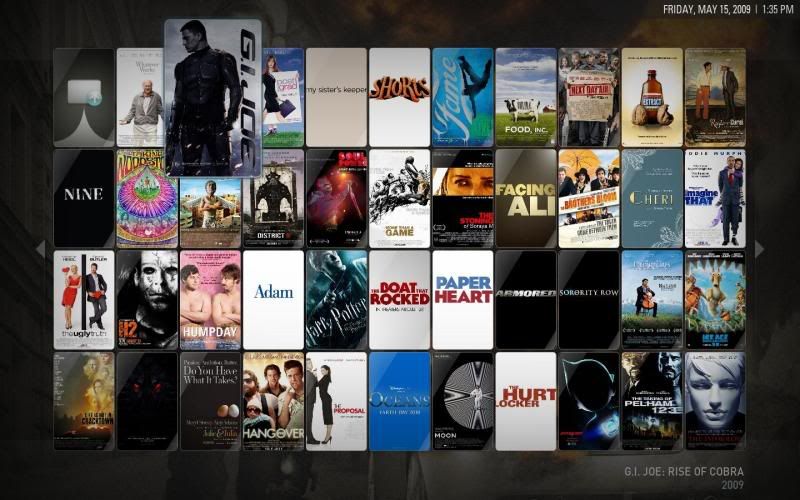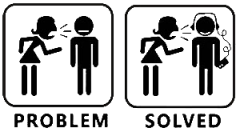Posts: 999
Joined: Jan 2004
Reputation:
1
Your mod looks very nice. I have a question. I like the old sub menu more. It feels more retail, especially for us with special characters like Å Ä Ö which doesn't fit inside the bar. Would it be possible to add an option in your mod options to switch between your new sub menu and the old one (where the submenu replaces the rss field) ?
Posts: 1,234
Joined: Nov 2008
Reputation:
5
This looks amazing and I must say you have done a great job. One suggestion would be to add the aeon diagonal diffuse overlay to the covers and episode screens to keep consistant with the rest of the skin.
Can't wait for this. Thanks again.
Posts: 196
Joined: May 2009
Reputation:
1
sweeeet.... do we have an ETA yet? I'm gagging for this....
Pedro the former Mac Boy
Posts: 51
Joined: Sep 2008
Reputation:
0
this is great as i've already started re-tagging all my anime with the "anime" genre and all my tv shows with the "tv" genre, etc etc for documentaries too... hacking in main menus hasn't worked well. me and the mrs are VERY excited for this release!