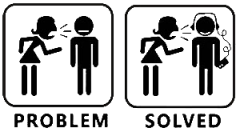Posts: 1,919
Joined: Jan 2009
Reputation:
2
CF2009. would you make the submenu an option to use the old style or new? This way hitcher can integrate it in his mod and pick the old style or if others users want they can use the new submenu
Nvidia Shield with Kodi 18
Posts: 5
Joined: Jul 2009
Reputation:
0
I was wondering if you maybe had a trick up your sleeve for getting the totals to come up for items added as main menu links from favorites? I have been working on it a little, but I'm very new to most of this so I figured I would just ask. I separated all the anime and regular tvshows by genres and added the addition query and fields into extra.py. I edited the label2 tags in includes_Submenu.xml for the TV Shows portion (just to test it out) to make sure the count was getting passed through properly and the Anime episode count was showing up correctly. So currently the anime specific query is getting pass properly with animeEpisodes.Count, animeEpisodes.Played and animeTVShows.Count.
I guess now my problem is I don't know how to point the new menu items I made with Home customization to pop up with that totals info like TV Shows, Movies, and Music already do. Any help you can provide will be most appreciated. Thanks for an awesome mod btw!
Posts: 23
Joined: Jul 2008
Reputation:
0
2009-07-28, 10:53
(This post was last modified: 2009-07-28, 10:58 by whitedwarf88.)
Is it possible to have Multiplex view for the new menu item I've created in the home screen?
edit: nvm, I figured it out, I was linking to files as opposed to genres.