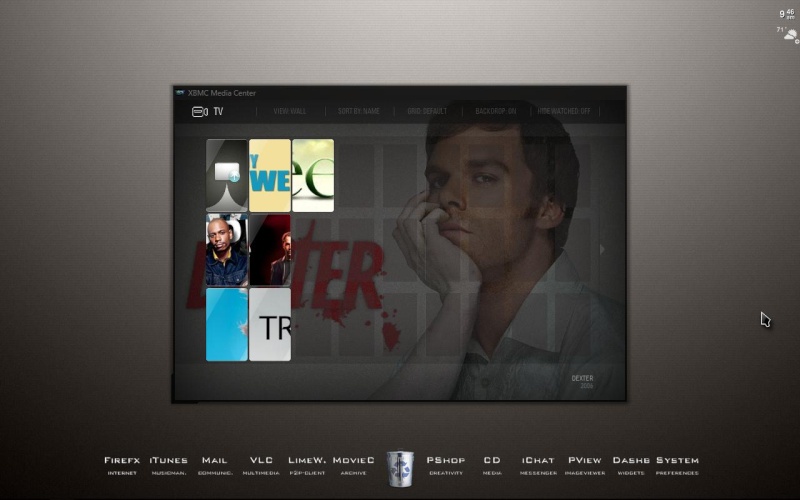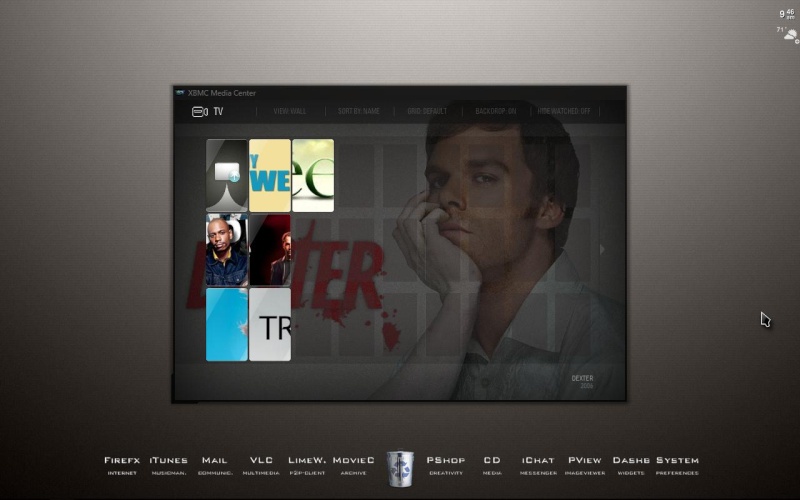Posts: 274
Joined: Jan 2009
Reputation:
-7
nvaia
Senior Member
Posts: 274
Anybody? Feel free to just throw out ideas at me.
Posts: 648
Joined: May 2008
Reputation:
0
nicoli_k
Team-XBMC Forum Moderator
Posts: 648
it looks like it's a skin specific issue. try a different view or get a skin that supports wide icons. you could also choose thumbnails that are portrait instead of wide.
you could ask around in the thread of the skin you're using to see if others are experiencing the same thing.
When posting about a problem please submit a
debug log to give you the best chance at getting an answer. It's easy, painless, and helps provide necessary information.
Posts: 274
Joined: Jan 2009
Reputation:
-7
nvaia
Senior Member
Posts: 274
Thanks for the help!
My movie folder is flawless in this skin, although I used media companion for my movies.
Could it be that it is because i do not know how to use media companion for tv shows, that this is happening??
I figured there was some easy way around changing a simple thumbnail.
Posts: 648
Joined: May 2008
Reputation:
0
nicoli_k
Team-XBMC Forum Moderator
Posts: 648
Movies tend to use fanart that is in the format of a Movie Poster which is more like a piece of paper. TV show icons are usually much wider.
You can pick a particular thumbnail by going into TV Information and selecting Get Thumb and selecting a different one from off your hard drive. You may even be able to select portrait icons using Media Companion, but I've never messed with that before.
When posting about a problem please submit a
debug log to give you the best chance at getting an answer. It's easy, painless, and helps provide necessary information.
Posts: 274
Joined: Jan 2009
Reputation:
-7
nvaia
Senior Member
Posts: 274
nikoli...THANK YOU!!! You my friend are a pimp. I appreciate your help alot. Thank you again my friend