OK, I've done some more testing on my brothers computer and things seems even more strange now.
First I removed the XBMC program folder and the XBMC appdata folder. I then downloaded alpha2 and installed it. At the end of the installation I chose to start XBMC and proceeded to go to the videos page and added a new source.
To not complicate things I had moved to movies to a new folder called FilmTemp which I added as a source called FilmTemp (later renamed in this screenshot):
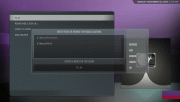
I used IMDB to scrap folder names:
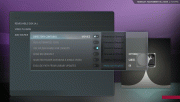
Together with these scrapper settings:
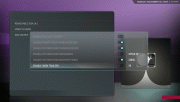
I then scanned the folder for new content and verified that XBMC had indeed added the two movies I used for my test (Wall-E and Yes Man). The were listed as videos in the default skin with pictures and everything, and they were also visible in library mode, and both in recent, by title, by year and so on.
Now all the testing so far were made using the default PM3.HD skin. Now I thought it would be about time to fire up Aeon (I didn't take the screenshots until after my test was complete).
In Aeon Hitched the movies were shown both in recently added widget on the home screen for movies, aswell as on the normal movie screen. Good, everything is working jsut fine. I also made sure that it was still working after rebooting XBMC.
So now I quit XBMC, moved the two movies back to their original movie folder and fired up XBMC again (still using Aeon Hitched). I added the normal movie folder to my XBMC source and renamed the source to "Film". I reset the content type, scrapper and scrapper settings and began to scan for new content.
When XBMC was done scanning (and yes it found most if not all movies) I looked at the home screen for movies, and some of the new movies were shown:

I could start the movies from here and they played just fine, but when I pressed enter to open the actual movie screen this is what I get:

None of the new is shown... Not even after I tried the clean library action followed by another scan for new content. All I see is those two old test movies. No matter how much I try to update the library it seems to be stuck with this initial scan and refuses to update it.
But here comes the most strange part... If I choose to list the movies by genre, year, recent etc I get my new movies:
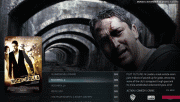
So the library is actually updated, but for some really strange reason it's not shown if I choose to display movies by title (which is the default movie screen display type) as I should be able to.
I've tried rescanning and cleaning the library several times, I've tried removing the database but ended up with not beeing able to add anything new at all, and so on, nothing I've tried works and I see no reason for it not to work. This is really strange...
kris2k can you confirm that this is happening to you aswell, or is my special problem unique?
* btw, the graphics bug in the corner is because I'm using remote control software to test this on my brothers computer.

 What should i do?? I really like the XBMC.
What should i do?? I really like the XBMC.
 What should i do?? I really like the XBMC.
What should i do?? I really like the XBMC.
 But for some reason the library updates aren't working for my brother. He also uses Windows XP (and I think it's SP2 aswell), and I tried using the latest SVN aswell (a week or two ago) with the same result.
But for some reason the library updates aren't working for my brother. He also uses Windows XP (and I think it's SP2 aswell), and I tried using the latest SVN aswell (a week or two ago) with the same result.
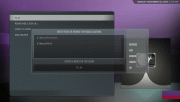
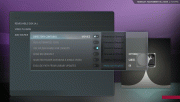
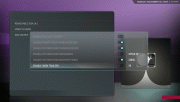


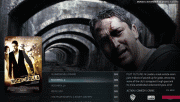
 I hope it will keep on working aswell, have you tried adding new movies? That's where the problems started for me (on my brothers computer, my own computer has no problems with xbmc).
I hope it will keep on working aswell, have you tried adding new movies? That's where the problems started for me (on my brothers computer, my own computer has no problems with xbmc).