2010-06-21, 23:44
Thanks for bumping this thread. I learned a real lot.
 "
" "
"from os import path
fp = eg.event.payload[0]
name, ext = path.splitext(fp)
eg.result = name
eg.globals.miscPath = eg.result
print eg.globals.miscPath"{eg.globals.miscPath}" "Z:\- Misc Video\Example Folder\New Files"from os import path
fp = eg.event.payload[0]
name, ext = path.splitext(fp)
eg.result = name
eg.globals.miscPath1 = eg.result
print eg.globals.miscPath1from os import path
fp = eg.event.payload[0]
name, ext = path.splitext(fp)
eg.result = path.splitext(fp)[1]
eg.globals.miscPath2 = eg.result
print eg.globals.miscPath2"{eg.globals.miscPath1}{eg.globals.miscPath2}" "Z:\- Misc Video\example folder\New Files"from os import path
fp = path.abspath(eg.event.payload[0])
eg.globals.miscPath = fp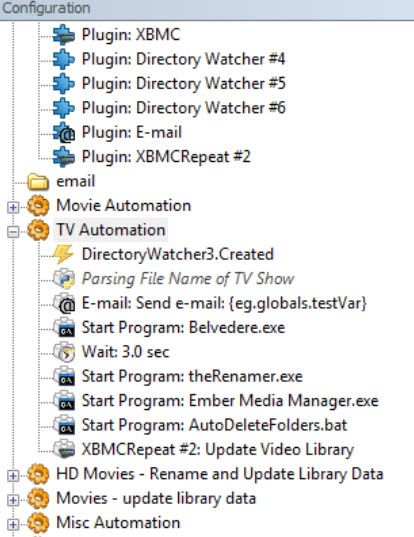
from os import path
fp = path.abspath(eg.event.payload[0])
eg.globals.miscPath = fp"{eg.globals.miscPath}" "Z:\Movies Rename Temp"
Quote:echo Folder:%1 >> C:\Users\Bommy\Desktop\test.txt
echo Name:%2 >> C:\Users\Bommy\Desktop\test.txt
echo Label:%3 >> C:\Users\Bommy\Desktop\test.txt
echo Status:%4 >> C:\Users\Bommy\Desktop\test.txt
exit
Quote:C:\test.lnk "%D" "%N" "%L" "%M"
Quote:Folder:"E:\Torrents\[Downloading]\Mad.Men.S04E08.720p.HDTV.x264-CTU"
Name:"Mad.Men.S04E08.720p.HDTV.x264-CTU"
Label:"TV\Mad Men"
Status:"Queued"
Folder:"E:\Torrents\[Downloading]\Mad.Men.S04E08.720p.HDTV.x264-CTU"
Name:"Mad.Men.S04E08.720p.HDTV.x264-CTU"
Label:"TV\Mad Men"
Status:"Downloading"
Folder:"E:\Torrents\TV\Mad Men\Mad.Men.S04E08.720p.HDTV.x264-CTU"
Name:"Mad.Men.S04E08.720p.HDTV.x264-CTU"
Label:"TV\Mad Men"
Status:"Finished"
(in this last status, the files have already been moved by my label-based rule to move files on download completion)
Quote:\Downloads\Complete\[LABEL]\[TORRENT-NAME]
e.g.
\Downloads\Complete\TV\Mad Men\Mad.Men.S04E08.720p.HDTV.x264-CTU
