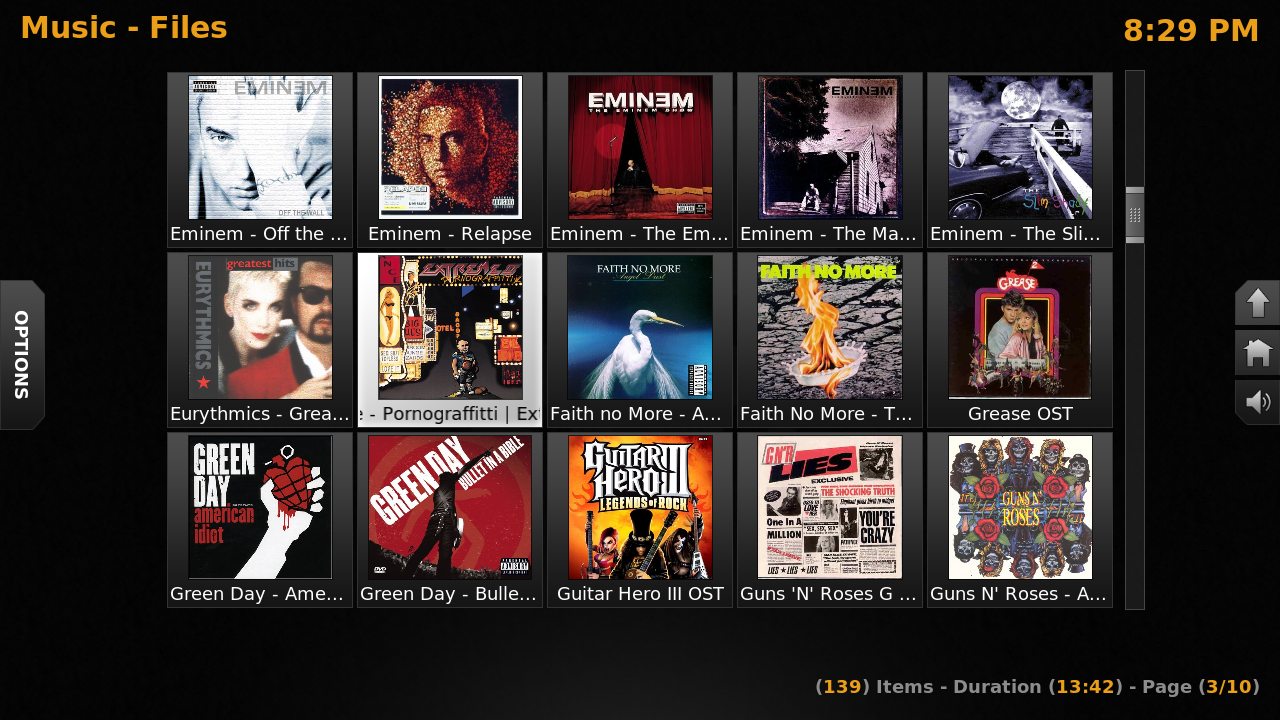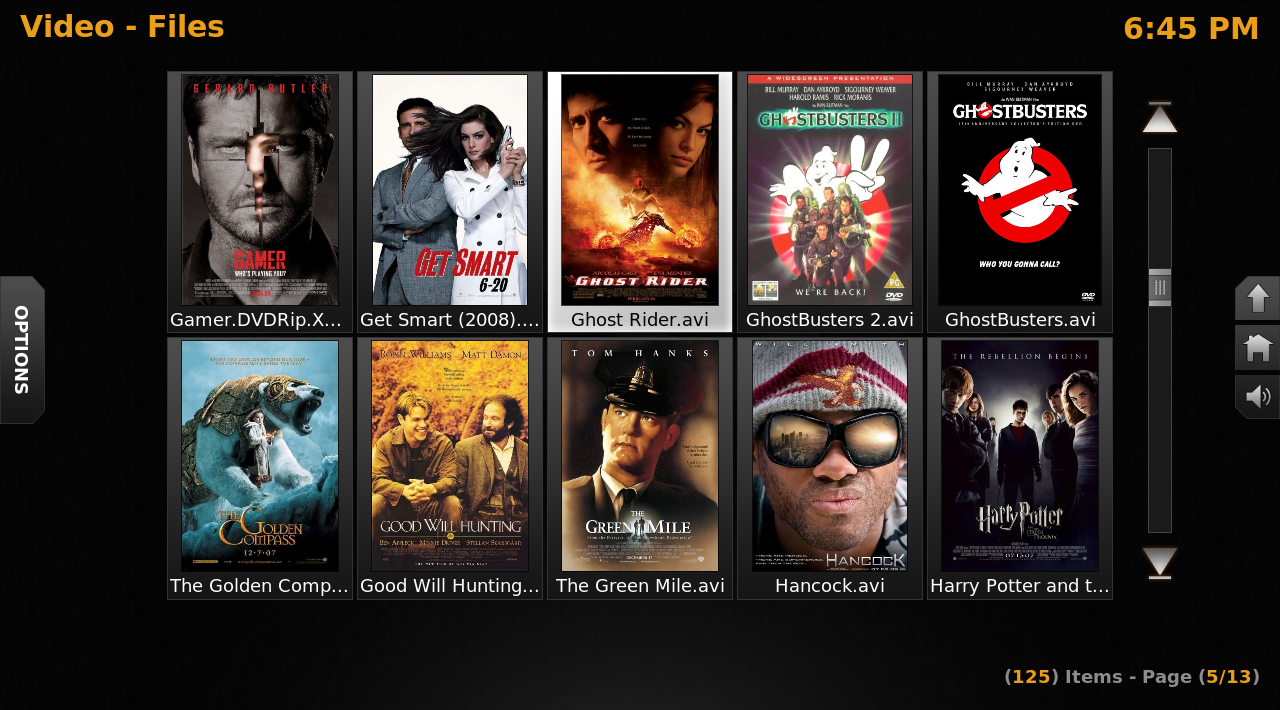Posts: 37
Joined: Jan 2008
Reputation:
0
I've been sniffing xbmc for in-car use for a while and for car use I have the following suggestions:
* Easy to reach and push ATT button (lowers volume to a minimum)
* Two actions per song (for music), "play now" and "queue".
* Playlist "folder" at bottom of screen (a button that when you click it rolls up and contains your current playlist)
And if I can dream on...
* Ability to embed other objects (for gps/webbrowser)
* GPS status readout (heading, speed etc)
And I saw someone mention controlling other xbmc instances. Would be nice to play something else on my kids screen, could hook up a cheap xbox1 to it or something.
Christian...
Posts: 211
Joined: Mar 2009
Reputation:
1
Like someone mentioned - there is also som functionallity in xbmc that needs changing. Tabbing on the screen when playing a dvd - cant pause the playback. It also disables the ability to do any selections in the dvd menu....making it unusable for touchscreens.
You basically do not want to have a mouse/remote or keyboard nearby to get you out of trouble.
Posts: 5,292
Joined: Jun 2006
Reputation:
62
Jezz_X
Team-XBMC Skinner
Posts: 5,292
dvd playback and mouse input stuff is kind of hard coded pretty sure not a lot I can do about that other than poke the devs to change/fix it
I have a question for people with touch screens and xbmc.
Is it actually possible to focus an item in the lists without actually clicking it and playing it ? I have come across a way of adding queue, information, context menu buttons to lists for normal clicking but it relies on the ability to focus and item before its actually played.
With a mouse this is easy because the cursor moves by itself I would imagine with a touchscreen the "mouse" doesn't interact unless your finger is actually touching the screen which is probably a click if you touch a list item ?
Posts: 26,215
Joined: Oct 2003
Reputation:
187
Touch and release (while not moving outside a small circle centered on the first touch) is a click.
Touch and move outside that small circle is not a click, and is equivalent to moving the mouse.
Posts: 13
Joined: Nov 2009
Reputation:
0
REI51
Junior Member
Posts: 13
2010-04-01, 16:17
(This post was last modified: 2010-04-01, 16:26 by REI51.)
I upgraded to a nightly build past 28798, the gesture support works great for list panning on windows 7. So would be great to have a option to disable seeing the scroll bar once its fully implemented.
As far as your question above, as jmarshall mentioned, a slight side swipe will focus and not click.
For DVD playpack is it possible to add a button for DVD select / enter (whatever will activate)? An interim fix, but would allow you to at least start the DVD (most dvd menus start with play DVD as highlighted). I guess stopping the movie would be equally as challenging. Just a thought.
Posts: 58
Joined: Aug 2009
Reputation:
0
Jezz, I'm not sure if your familiar with XLobby but, it has intuitive skins for touchscreen users. Maybe more ideas could be extracted from that.
To put my 2 cents in (mostly ideas for music)
- I think it was mentioned but, I would definitely like to see a view in music that has the "Play," "Queue," and "Playlist control status" buttons next to each track. That would make playing and queuing up music very quick.
- Something similar as above for now playing or a playlist. Next to each track there could be an "arrow up," "arrow down," and an "X" for delete.
- In the fullscreen view it would be neat if you could not only show the album cover of the currently playing track but, also the album cover of the next track to be played. And to further that idea, make those album covers "clickable" meaning that if you touch or click the cover it would take you directly to the corresponding album.
- Alternate options to navigate: Instead of a scrollbar could an option for a jog dial or arrow up and arrow down buttons be used if desired.
From the looks of your screenshots the skin is showing a lot of promise. Can't wait until the finished product arrives.
Posts: 265
Joined: Dec 2009
Reputation:
0
Have to say xLobby looks fantastic and hopefully this skin can be better than that.
It is a shame that you cannot buy xLobby software, as personally I would have brought it straight away if at a reasonable price.
I know that there is a mod that lets you use a basic screen on your touchscreen, then outputs to another monitor or TV.
But really you want the main program on the touchscreen in full, and output to a second screen.
Ok some people might only have a monitor and want to view it on that, but chances are most people will have it hooked up to a TV.
Posts: 3,746
Joined: May 2004
Reputation:
20
Livin
Posting Freak
Posts: 3,746
Jezz,
This is looking nice. When you want someone to test let me know, I have a 22" multi-touch I can test with.
Also, this going to be both touch and remote compatible?
I'm not an expert but I play one at work.


 I've inspired you
I've inspired you