I guess there's not much interest in this minor mod of the home menu.
I'm gonna continue anyway just to learn a few things. Installed gimp and messed made some edits to the icons, replaced frame.png with a new (temp) graphic. All homescreen items look the same at the mo, just wanted to see how it would come out.

Some mistakes to correct (leftside of dropshadow is cut-off, text alignment is out). Decided just to stretch the icons to the original width of the graphic in frame.png. I guess I could have kept them square but for now, this was just to see how the text would align. I also learnt of the many separate pngs which sit on top one another to make up the icons. Just to test, I moved all bar the frame.png from the folder but there still appears to be some shading going on over the icon as it wasn't this dark in gimp. Also, to block out the bkgrnd images (streaming blue lasers (music), theatre image (movies)), I've used a transparent PNG of 50x50px and set alaska to show the png as artwork for each of the sections. (cack-handed).
Anyone have tips/reasons why the fading is going on, further, anyone know how to re-align the text which sits underneath the icons? (If I can do that, I might as well keep the icons square, meaning I don't have to stretch and lose the aspect ratio of the graphic).
Progress is crushingly slow, so mostly I have learnt- dont set out to do this armed only with a dinovo mini!

(must get my laptop fixed).
EDIT: just one more thing: my text displaying the album name hides behind the artist name. Anyone know which xml governs alignment.
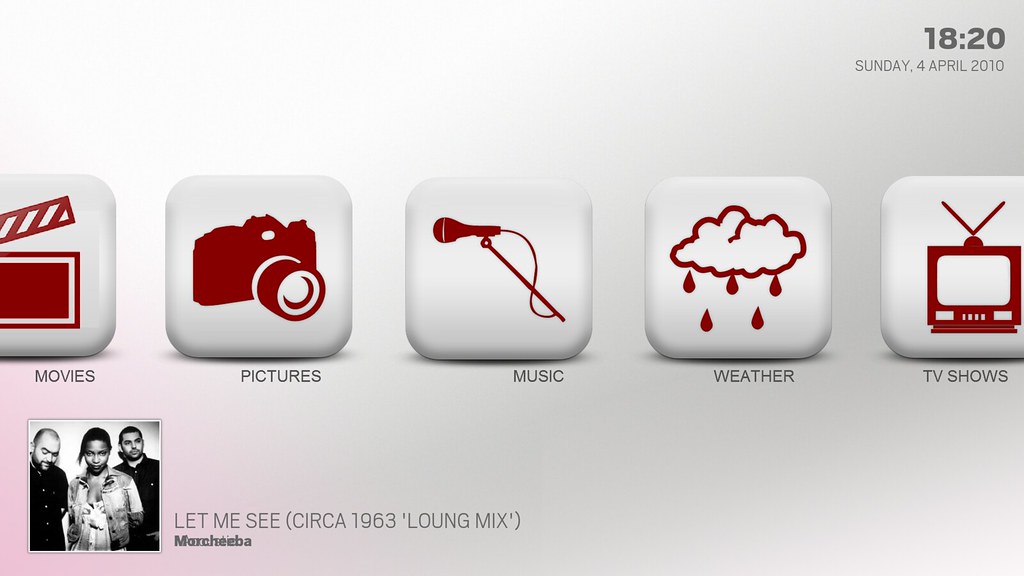



 (must get my laptop fixed).
(must get my laptop fixed).