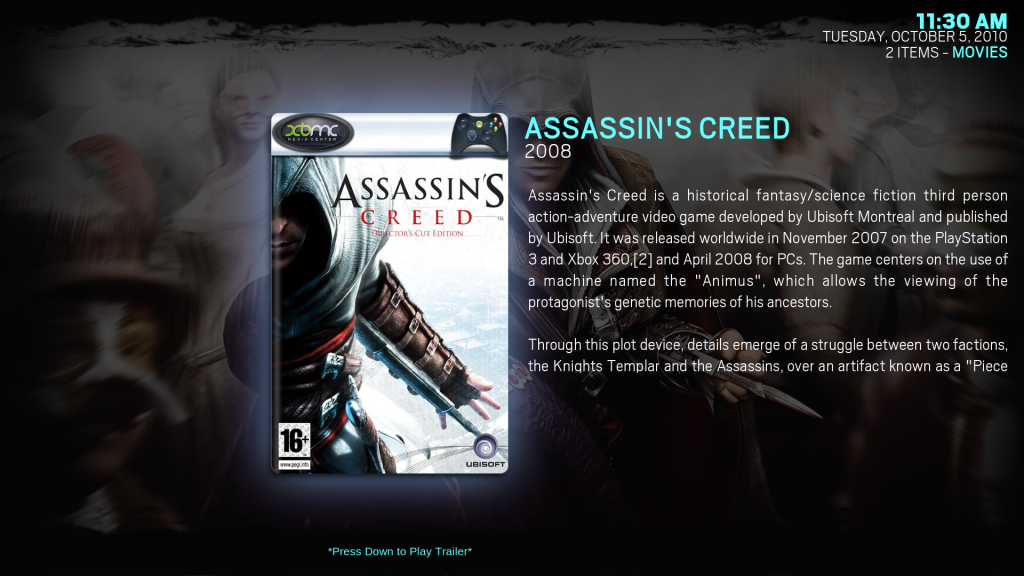Posts: 362
Joined: Jul 2010
Reputation:
3
Any thoughts on officially adding the banner view? Its really the only thing keeping me from using Night. I love it, the features, the look. Just can't look at a minimal amount of tv shows in one shot.
Otherwise, I'm stuck with Confluence. Which is also nice...
Posts: 27
Joined: May 2010
Reputation:
0
The skins beautiful, I'm going to put it on one of my boxes later tonight, but I have to say this:
If you like to say thanks, please consider donating any amount no matter how small to one of the below:
XBMC
theTVDB
themoviedb
Is very admirable. Not trying to take any credit for your work is pretty cool to see. I just thought I'd point that out.
Posts: 97
Joined: Mar 2010
Reputation:
1
Ill grab it when I head back home this evening... (driving) and let ya know
Posts: 3,379
Joined: Feb 2009
Reputation:
15
mcborzu
Skilled Skinner
Posts: 3,379
Just let this thread die...
I didn't lock it in case anyone wanted to quote something but just let this thread die, discussions should happen in new general release thread thx...
Check out Night - A Skin For XBMC