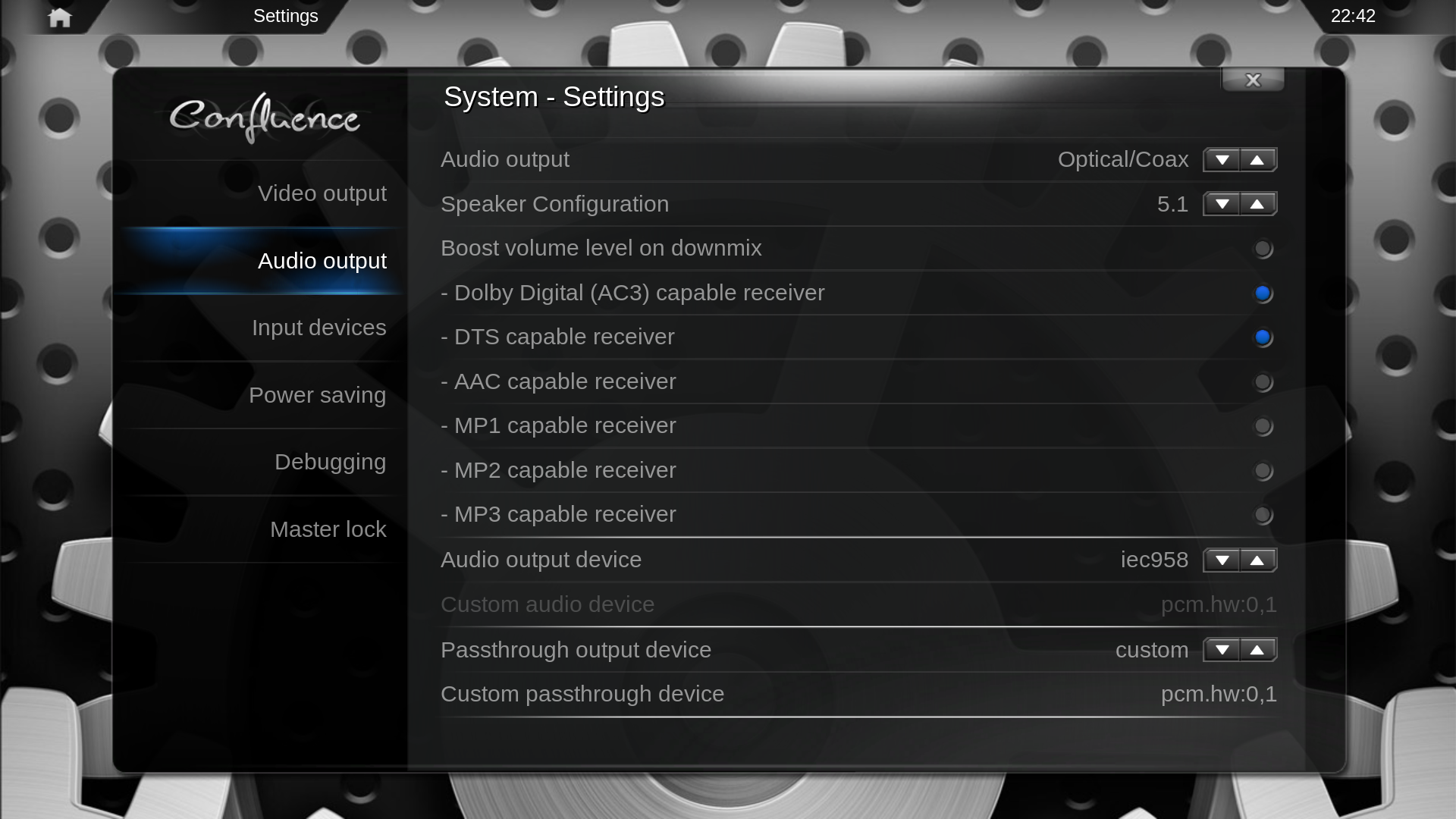2010-06-08, 16:12
still not installing.
checked my sources again in case I'm being dumb but nothing relevant there
Code:
The following packages have unmet dependencies:
xbmc: Depends: xbmc-data (= 1:9.11+svn28042-lucid1) but it is not going to be installed
Depends: xbmc-skin-confluence (= 1:9.11+svn28042-lucid1) but it is not going to be installed or
xbmc-skin-pm3-hd (= 1:9.11+svn28042-lucid1) but it is not going to be installed
Depends: xbmc-web (= 1:9.11+svn28042-lucid1) but it is not going to be installed
E: Broken packages