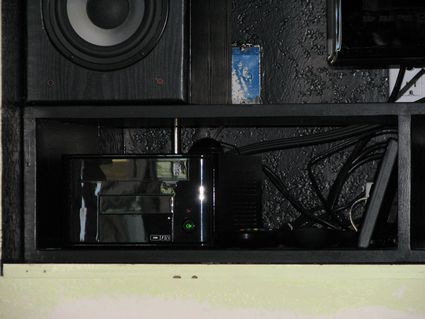2010-05-30, 22:04
I have finished my HTPC build, using the helpful guidance of many here (thanks, guys!) My specific needs were to stream music, pictures and videos from my Windows Home Server with an interface easier to use than the WDTV-Live I had purchased. xbmc certainly fits the bill in terms of interface.
I ran ethernet cable to my still-in-progress entertainment niche, painted the interior of it black, and starting putting my new 55" Samsung TV, legacy DVD/VCR player, and Onkyo AV receiver in it. The HTPC makes the system complete (for now).
Besides the ability to stream the content, I wanted the system to do it quietly without a large power consumption curve. Low noise and low power meant I was looking toward a passively cooled system if possible.
Components:
Zotac IONITX-B-E motherboard, Atom N230 processor with Nvidia graphics
Antec MI-008 Mini-Itx Case
2 GB RAM
LG DVD Drive
WD Scorpio Blue WD800BEVT 80 GB 2.5" HDD
SilentPC Review had a good article on the Antec MI-008 case, and I found it for $40 with free shipping from Amazon.com. The case is well made, and the included power supply is very quiet; so far it has never ramped up to full speed. While some of the reviews of this case say the power supply blows hot air onto the processor heat sink, it actually pulls air from that area and exhausts it out the back. The LG DVD drive does make some noise when spinning, so I used 1/16" foam to line the DVD slide rails to help isolate vibration:

The Antec MI-008 includes quite a bit of wiring for such a small case. I didn't want to cut any of the PSU cables in case of future expansion, but figured I could clean things up by using shorter sata cables:

Airflow was an issue for me to keep the case quiet, so the shorter sata cables do seem to help. These black sata cables are 10" long:

Continued ...
I ran ethernet cable to my still-in-progress entertainment niche, painted the interior of it black, and starting putting my new 55" Samsung TV, legacy DVD/VCR player, and Onkyo AV receiver in it. The HTPC makes the system complete (for now).
Besides the ability to stream the content, I wanted the system to do it quietly without a large power consumption curve. Low noise and low power meant I was looking toward a passively cooled system if possible.
Components:
Zotac IONITX-B-E motherboard, Atom N230 processor with Nvidia graphics
Antec MI-008 Mini-Itx Case
2 GB RAM
LG DVD Drive
WD Scorpio Blue WD800BEVT 80 GB 2.5" HDD
SilentPC Review had a good article on the Antec MI-008 case, and I found it for $40 with free shipping from Amazon.com. The case is well made, and the included power supply is very quiet; so far it has never ramped up to full speed. While some of the reviews of this case say the power supply blows hot air onto the processor heat sink, it actually pulls air from that area and exhausts it out the back. The LG DVD drive does make some noise when spinning, so I used 1/16" foam to line the DVD slide rails to help isolate vibration:

The Antec MI-008 includes quite a bit of wiring for such a small case. I didn't want to cut any of the PSU cables in case of future expansion, but figured I could clean things up by using shorter sata cables:

Airflow was an issue for me to keep the case quiet, so the shorter sata cables do seem to help. These black sata cables are 10" long:

Continued ...