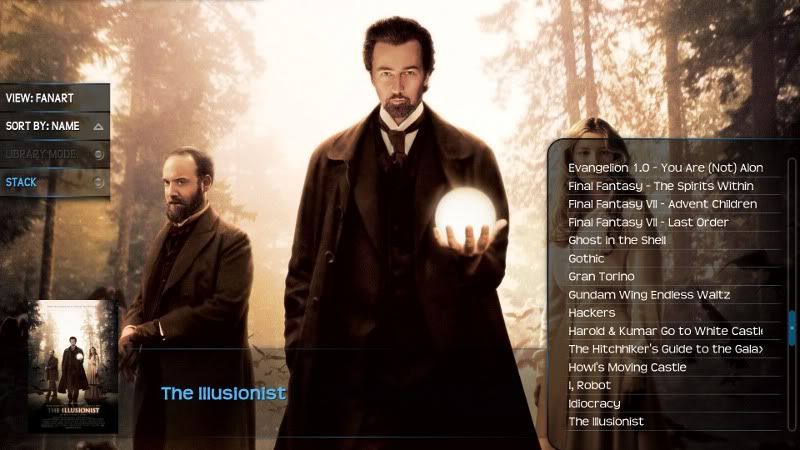2010-06-03, 18:41
First of all - I absolutely love Transparency!
The one thing I can't seem to locate is the watched/unwatched indicator.
I'm under Videos, not using Library mode, using the Fanart view.
In Confluence there would have been a checkmark to the right of each file which has been viewed.
Is there a setting I'm missing?
Or a modification I can make to the scripts under the 720p folder?
Thanks!
The one thing I can't seem to locate is the watched/unwatched indicator.
I'm under Videos, not using Library mode, using the Fanart view.
In Confluence there would have been a checkmark to the right of each file which has been viewed.
Is there a setting I'm missing?
Or a modification I can make to the scripts under the 720p folder?
Thanks!