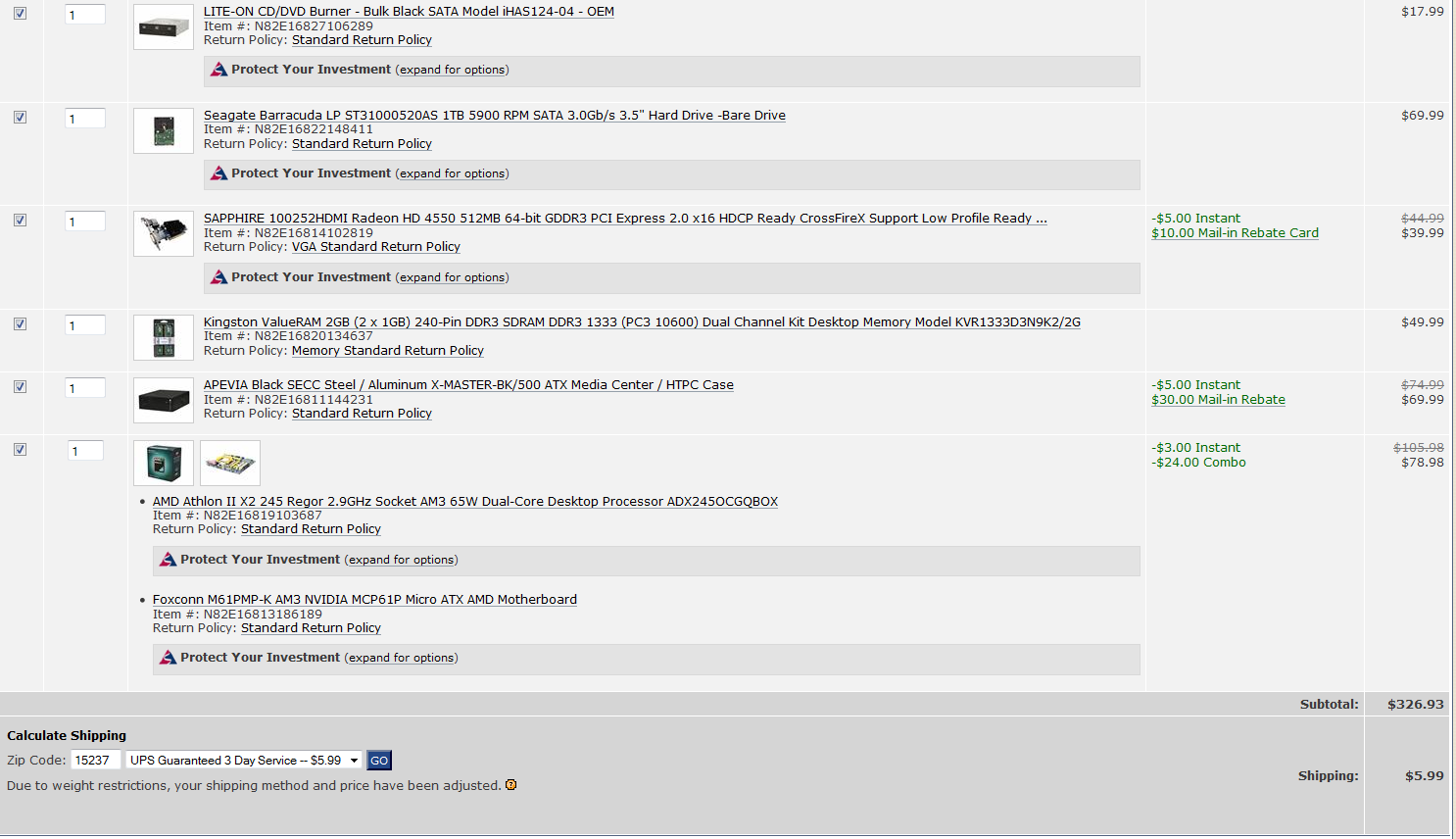2010-07-10, 18:08
hello all. 6 years of xbox1 xbmc use and finally going to upgrade to play some 1080p content (mkvs and flash). i've read many posts on the hardware board and you guys are so helpful i'm going to unabashedly ask multiple questions. i've built a shuttle pc but thats the extent of my pc building.
i want cheap and functional and care less about aesthetics if it costs too much.
perfect build would have bluetooth, wireless, IR, low power and quiet. dont mind adding them with peripherals if cost is equivalent.
i've read alot of the recent htpc build posts and see a lot of love for the zotac boards. i like this ASUS AT3IONT deluxe (newegg ) because it has bluetooth, IR, DDR3 and power built in but i found a couple threads suggesting it fails and needs tweaking. i'm not afraid of tweaking but failing would suck.
also, i'm planning on putting in 4GB of DDR3 1066 and a 1TB WD SATA that i think is green. (newegg)
so, some questions:
1. does the ASUS board suck/fail?
2. will it power my hard drive without separate power?
3. anyone know how tough the logitech harmony 510 i have will be to set up for this IR on the ASUS?
4. any case recommendations? i would like at least 1 3.5" bay. cheap but not too ugly. low profile. i found the usual suspects newegg has but i dont need a power supply with this board and do need a 3.5" bay. don't plan on adding bluray now but might be nice later.
5. what kind of cooling should i expect to need with this set up. i suppose that is part of the "what case do i need"
6. this case is perfect (antec nsk2480 but seems pricey and is MICRO ATX. plus, i dont need the psu (unless i do
and finally, the board, ram and HD cost $370. considering i dont care too much about size, could this be done more powerful and cheaper and remain quiet if i go bigger (like a microatx board with a C2D or something). my hunch is that the C2D will be more cash to add GPU and be more power (and then louder).
wow. lots of questions. any help would be appreciated!
i want cheap and functional and care less about aesthetics if it costs too much.
perfect build would have bluetooth, wireless, IR, low power and quiet. dont mind adding them with peripherals if cost is equivalent.
i've read alot of the recent htpc build posts and see a lot of love for the zotac boards. i like this ASUS AT3IONT deluxe (newegg ) because it has bluetooth, IR, DDR3 and power built in but i found a couple threads suggesting it fails and needs tweaking. i'm not afraid of tweaking but failing would suck.
also, i'm planning on putting in 4GB of DDR3 1066 and a 1TB WD SATA that i think is green. (newegg)
so, some questions:
1. does the ASUS board suck/fail?
2. will it power my hard drive without separate power?
3. anyone know how tough the logitech harmony 510 i have will be to set up for this IR on the ASUS?
4. any case recommendations? i would like at least 1 3.5" bay. cheap but not too ugly. low profile. i found the usual suspects newegg has but i dont need a power supply with this board and do need a 3.5" bay. don't plan on adding bluray now but might be nice later.
5. what kind of cooling should i expect to need with this set up. i suppose that is part of the "what case do i need"
6. this case is perfect (antec nsk2480 but seems pricey and is MICRO ATX. plus, i dont need the psu (unless i do

and finally, the board, ram and HD cost $370. considering i dont care too much about size, could this be done more powerful and cheaper and remain quiet if i go bigger (like a microatx board with a C2D or something). my hunch is that the C2D will be more cash to add GPU and be more power (and then louder).
wow. lots of questions. any help would be appreciated!