2010-12-20, 21:13
Tunak Wrote:THX for your reply.
1- i'm not using Eventghost, but i was using "plugin.program.mceremote-1.1.15" without any change. now is this plugin disabled
2- this is my device manager:
and MCERemoteMapper:
everything looks fine, but the buttons are not working.
the plugin was also not able to change any buttons, not only the volume buttons. i ran xbmc as an administrator and i had restarted the PC after a button change and reg modification.
The XBMC Plugin "plugin.program.mceremote" will not harm XBMC or your Device Manager's Drivers, you can enable it if you want :-)
As I suspected you might not have a compatible Microsoft eHome Driver, I am afraid if you do not have the "Microsoft eHome Infrared Transceiver" and "eHome Infrared Receiver (USBCIR) then you are out of luck. Sorry but not all your remote buttons will be configurable as you found out.
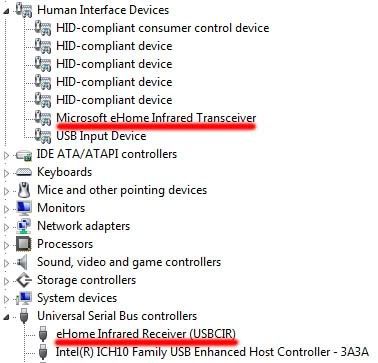
I would suggest one last attempt, uninstall your "HID-Compliant consumer control device" then wait for the driver to uninstall and unplug your receiver from your USB port.
Please insert the receiver directly in one of your Motherboard USB ports "do not use any usb extentions or Case front/side/top usb ports. Only use a port on the back of the board". Then click on "scan for hardware changes" button On the device manager window.
If after doing that you still can not get the proper eHome drives then I'm sorry nothing much I can do to remap your Volume/mute buttons.
Cheers,
EG.









 Very good indeed "good thinking" and thank you for reporting back This will be remebered in case any one similar to your situation asks for help
Very good indeed "good thinking" and thank you for reporting back This will be remebered in case any one similar to your situation asks for help 