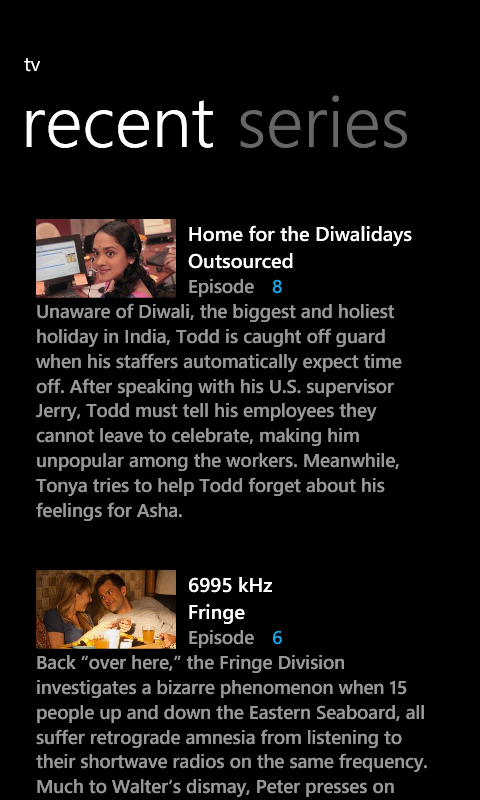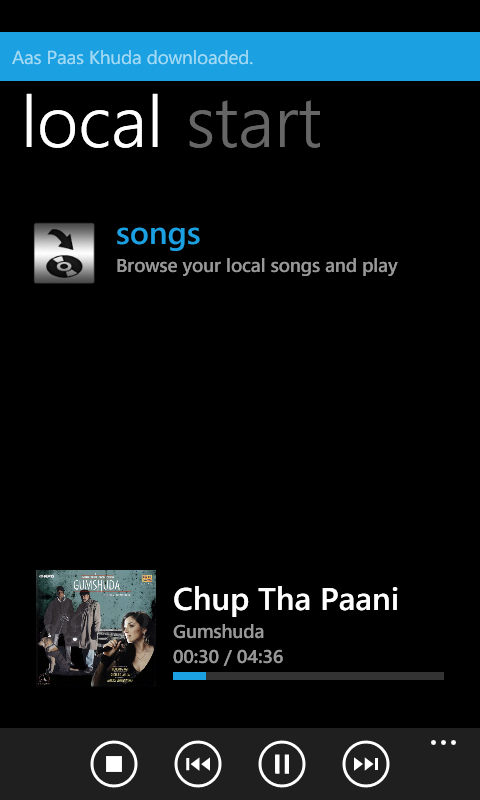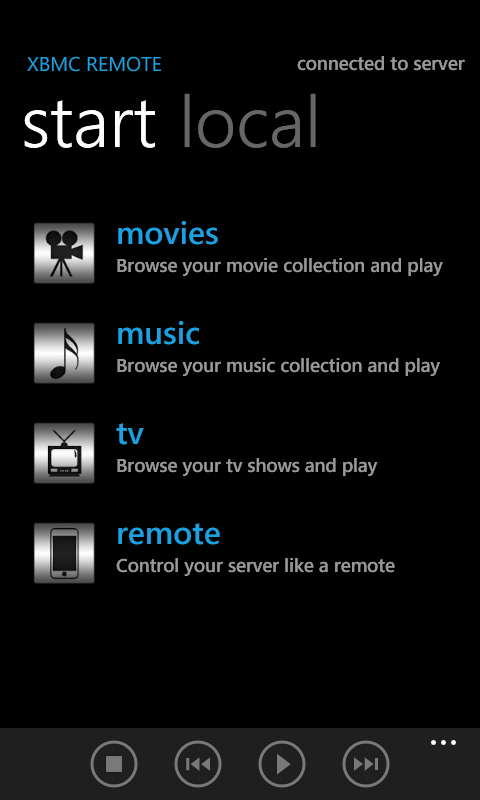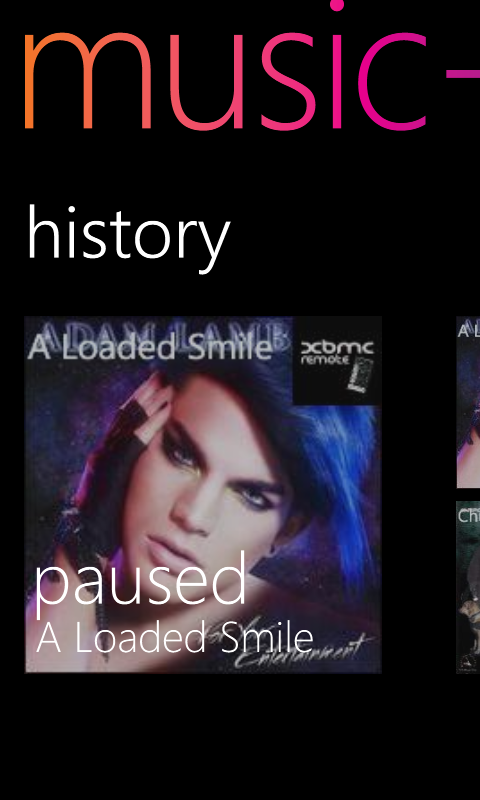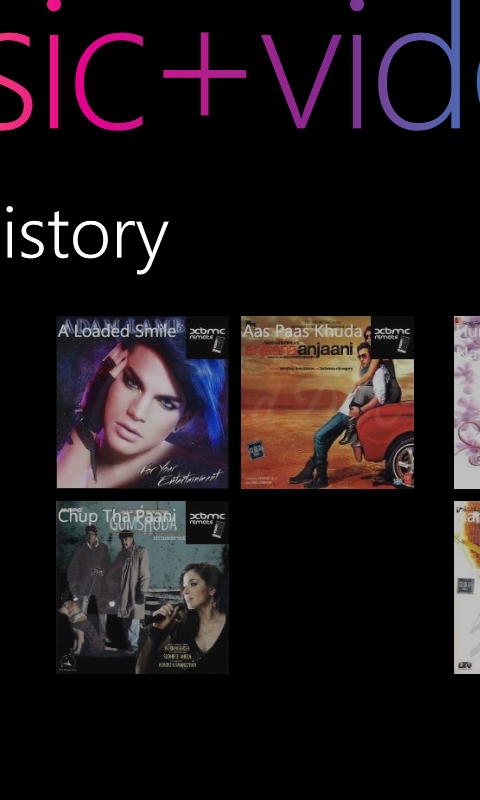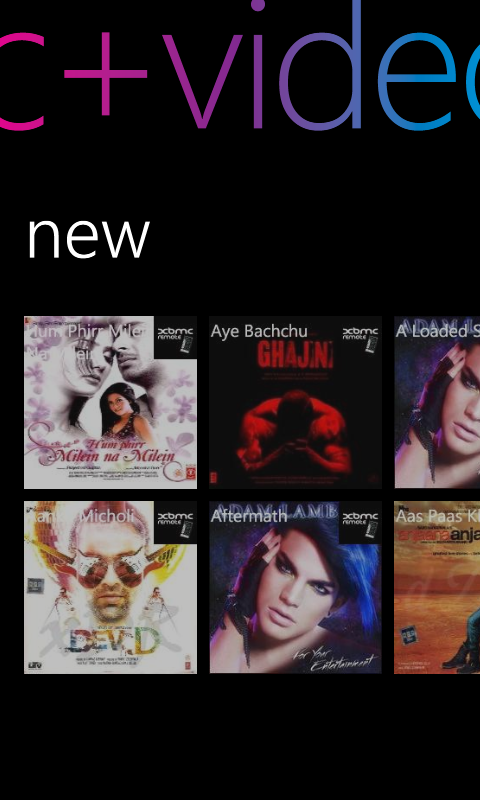Hi everyone,
I just made the shift to XMBC last night from an xbox 360 media centre....all I can say is OMG (i used XBMC years ago on my old old xbox but had no idea it would come this far).....Its truely awesome, and does what you need from a media centre....
I am using a Win7 HTC Mozart and the app works well and connects, and populates pretty quickly. However in the TV shows hub it will only let me scroll down to 7 or 8 of the tiles and wont let me scroll any further. If I try really hard I can just get the 9th tile to appear, but bounces back up

Also the music doesnt seem to populate (its blank) - This (may) be down to my set up. I have Windows Project Vail beta refresh (the New beta Windows Home Server) with all the media on it, and upstairs (wired) an 8Gb Lenovo T61p running Windows 7 and XMBC Dharma beta 4.
I'm just in the process of building another one for the lounge

With things like BBC Iplayer in the UK it would be great to interact with add-ons, as currently the remote crashed when switching from iplayer to another TV Show....If it could display the same data as the available on demand stuff on the remote that would be useful, and finally a possible trackpad option?
But all in all a great app, and well designed and look forward to the next release