2010-10-13, 17:45
Hi there
I have an Acer Revo hooked up to a Sony DH800 amp via HDMI and then into a 37" Toshiba TV.
Since I can remember all videos played through Windows have had issues with a smooth playback. I am not talking about Judder but I think it's Jitter. This is where in a panning scene there is a constant ghosting effect, a bit like the video is not updating as fast as it should.
I initially thought this was my TV but when I play movies on my Xbox 360 or watch freeview, this issue does not exist.
I have updated to the latest stable graphics drivers and have tried many many different files.
The screen resolution is always 1280 x 720 and the videos I am playing are also 720p.
To try and eliminate this jitterI have tried many things including:
-Reinstalling Windows 7
-Trying a XBMC live installation
-Trying Ubuntu with XBMC installed
-Playing videos of different frame rates and resolutions
-Adjusted the display to 24hz, 50hz and 60hz.
-Played around with many XBMC settings likes Adjust Display to Refresh Rate and also Sync playback to display.
Here is a log showing a video I just tried to play now: http://pastebin.org/166421
I read on here somewhere that by pressing "o" during playback you will see some stats and that under W (the last row), the sync and error values should be stable. For me, I am finding that they are both constantly changing, Sync changes from -3 to -7% and error is always jumping from 0 to around 48.
Can anyone shed any light on this issue?
Thanks in advance
I have an Acer Revo hooked up to a Sony DH800 amp via HDMI and then into a 37" Toshiba TV.
Since I can remember all videos played through Windows have had issues with a smooth playback. I am not talking about Judder but I think it's Jitter. This is where in a panning scene there is a constant ghosting effect, a bit like the video is not updating as fast as it should.
I initially thought this was my TV but when I play movies on my Xbox 360 or watch freeview, this issue does not exist.
I have updated to the latest stable graphics drivers and have tried many many different files.
The screen resolution is always 1280 x 720 and the videos I am playing are also 720p.
To try and eliminate this jitterI have tried many things including:
-Reinstalling Windows 7
-Trying a XBMC live installation
-Trying Ubuntu with XBMC installed
-Playing videos of different frame rates and resolutions
-Adjusted the display to 24hz, 50hz and 60hz.
-Played around with many XBMC settings likes Adjust Display to Refresh Rate and also Sync playback to display.
Here is a log showing a video I just tried to play now: http://pastebin.org/166421
I read on here somewhere that by pressing "o" during playback you will see some stats and that under W (the last row), the sync and error values should be stable. For me, I am finding that they are both constantly changing, Sync changes from -3 to -7% and error is always jumping from 0 to around 48.
Can anyone shed any light on this issue?
Thanks in advance
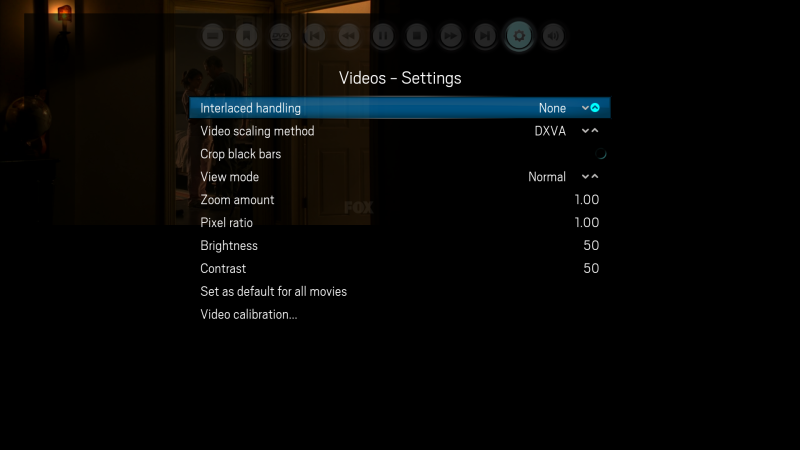
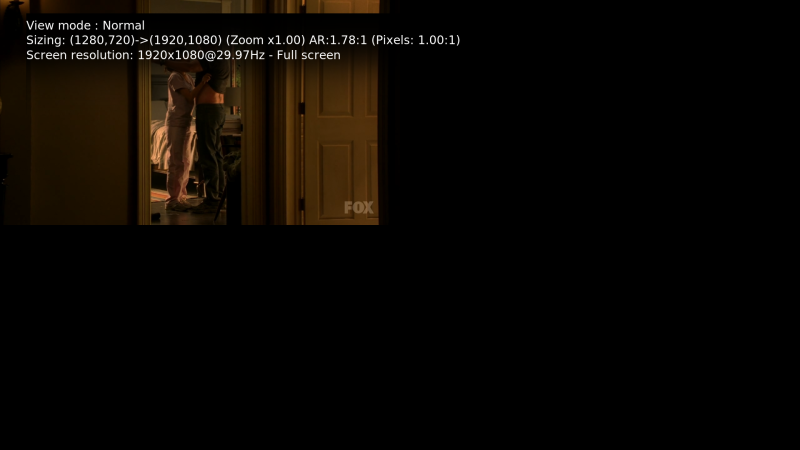

 your problem is because your tv does not support 24p.
your problem is because your tv does not support 24p.