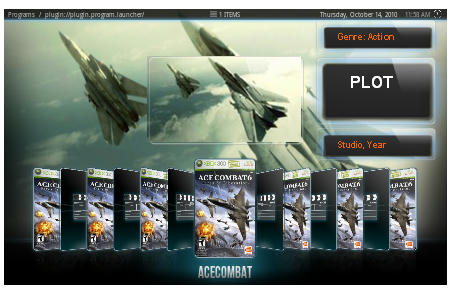2010-10-20, 17:19
2010-10-20, 18:09
looks good, but why not use the showcase template, with the standard info panel? Dunno if it's more work to use showcase or it's better for you to start from scratch. But i do like your work also.
2010-10-20, 23:42
PainToad Wrote:Will it work with 'master' branch too?
I don't think, because master branch is using other fonts and textures. I've made this to work with Aeon V2 when it's released, so i think master branch will not be updated anymore. (or am i wrong
 )
)
2010-10-21, 02:14
That's why I use master, it works fine how it is and won't have to keep fixing bugs.
2010-10-21, 06:43
PainToad Wrote:That's why I use master, it works fine how it is and won't have to keep fixing bugs.
I take a look @ it and will change for master branch, no problem.
2010-10-21, 09:23
sergiocos Wrote:looks good, but why not use the showcase template, with the standard info panel? Dunno if it's more work to use showcase or it's better for you to start from scratch. But i do like your work also.
I think the Info template will obscure too much the Fanart Background.
I think i will just implement Plot, Genre, Studio, Year ...
Something like this:

2010-10-21, 17:48
butchabay Wrote:I think the Info template will obscure too much the Fanart Background...not if triggered by user, when needed, but i agree with you. And your view is perfect for my needs. Thanks!
I think i will just implement Plot, Genre, Studio, Year ...
2010-10-23, 01:36
Here we go ... i've decided to not show Plot for these 2 views. Personally i think it would hide Background Image to much ...
I Hope you accept this ...
Just copy Includes_Furniture.xml in your 720p folder.
Showcase:

Wall:

Cheers ...
I Hope you accept this ...

Just copy Includes_Furniture.xml in your 720p folder.
Showcase:

Wall:

Cheers ...
2010-10-23, 02:35
butchabay Wrote:Here we go ... i've decided to not show Plot for these 2 views. Personally i think it would hide Background Image to much ...
I Hope you accept this ...
Just copy Includes_Furniture.xml in your 720p folder.
Showcase:
Wall:
Cheers ...
I´d remove the boldness from the genre and perhaps exchange the label from
Genre: {Genre} {Studio} ({year}) to {Genre} by {Studio} ({year}) or {Genre} | {Studio} | {year}
apart from that, great work.
as i said, would be nice if you´d join our team so that your changes will be included in v2.0

2010-10-23, 21:28
phil65 Wrote:I´d remove the boldness from the genre and perhaps exchange the label from
Genre: {Genre} {Studio} ({year}) to {Genre} by {Studio} ({year}) or {Genre} | {Studio} | {year}
apart from that, great work.
as i said, would be nice if you´d join our team so that your changes will be included in v2.0
Yo Phil, your opinion ? Sorry, but i love ORANGE !!!

Ofcourse i could made it just for my personal taste ...
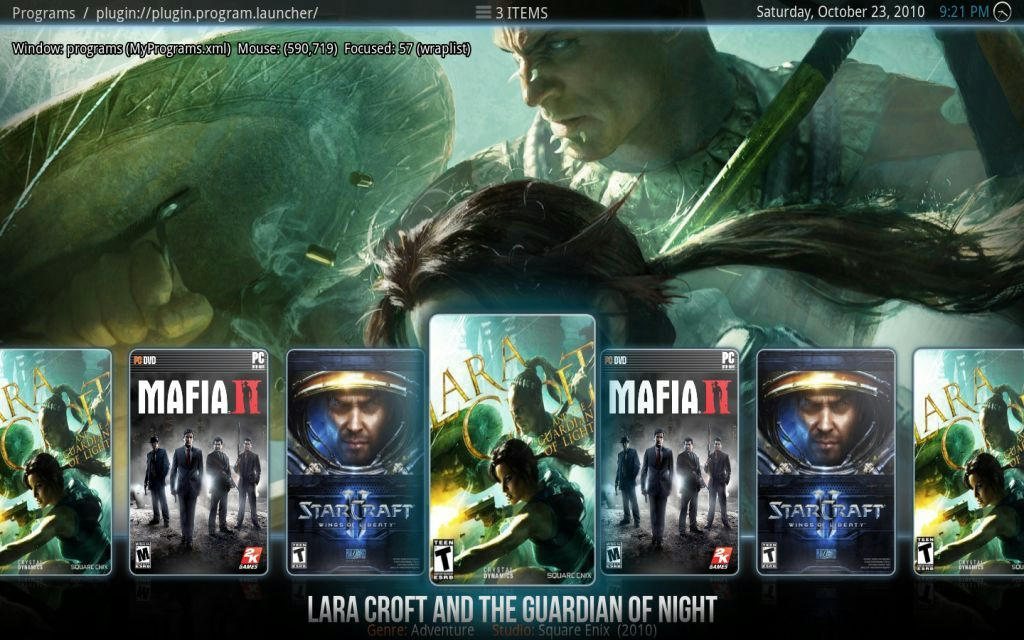
EDIT: Download and replace Includes_furniture.xml with this and you will have Genre: and Studio: in orange
2010-10-23, 23:37
PainToad Wrote:Is there a 'wide' one for snes/n64? If not I'll port it myself from Alaska.
No mate sorry, i don't use them so i've ported and modified only tall view from alaska's mod.
2010-10-24, 02:17
[MOD] Fanart in Launcher for Aeon MQ2 Released !
Important:
1. To see plot scrolling in Tallview you have to disable: Allow Scrolling Plot, info ... in settings. I think this is is a bug in Aeon MQ2.
2. Enable Extrainfo in Showcase to see Genre: Studio:
3. This is all, enjoy.
EDIT: I have to check some bugs in Tall View. (You may see another Picture on your screen as my Screenshot below) No worry will fix it asap.
Download
Screenshots:
Showcase View

Tall View
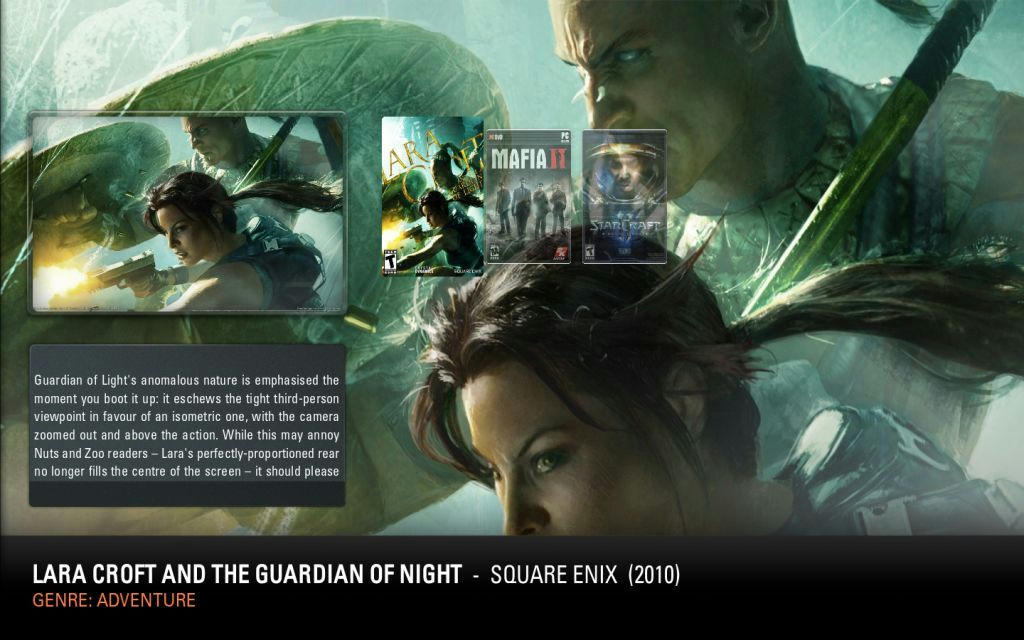
Important:
1. To see plot scrolling in Tallview you have to disable: Allow Scrolling Plot, info ... in settings. I think this is is a bug in Aeon MQ2.
2. Enable Extrainfo in Showcase to see Genre: Studio:
3. This is all, enjoy.
EDIT: I have to check some bugs in Tall View. (You may see another Picture on your screen as my Screenshot below) No worry will fix it asap.
Download
Screenshots:
Showcase View

Tall View
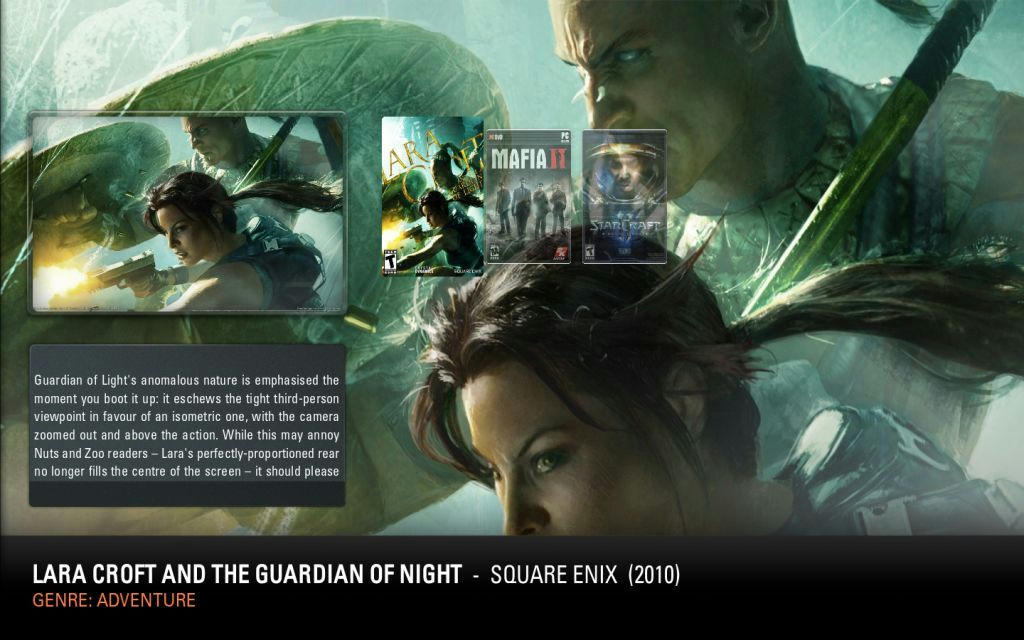
2010-10-25, 12:12
Hello butchabay, I appreciate your cooperation to make the skin better.
About the scrolling sayings, see the MQ Aeon 2 brings the scrolling on by default, then where is the other skin 'Skin.HasSetting(allowscroll)' for the Aeon MQ 2 you must use '!Skin.HasSetting(noallowscroll)' and function occurs correctly.
I'll be including your mod in the permanent skin as soon as possible.
Best regards.
About the scrolling sayings, see the MQ Aeon 2 brings the scrolling on by default, then where is the other skin 'Skin.HasSetting(allowscroll)' for the Aeon MQ 2 you must use '!Skin.HasSetting(noallowscroll)' and function occurs correctly.
I'll be including your mod in the permanent skin as soon as possible.
Best regards.