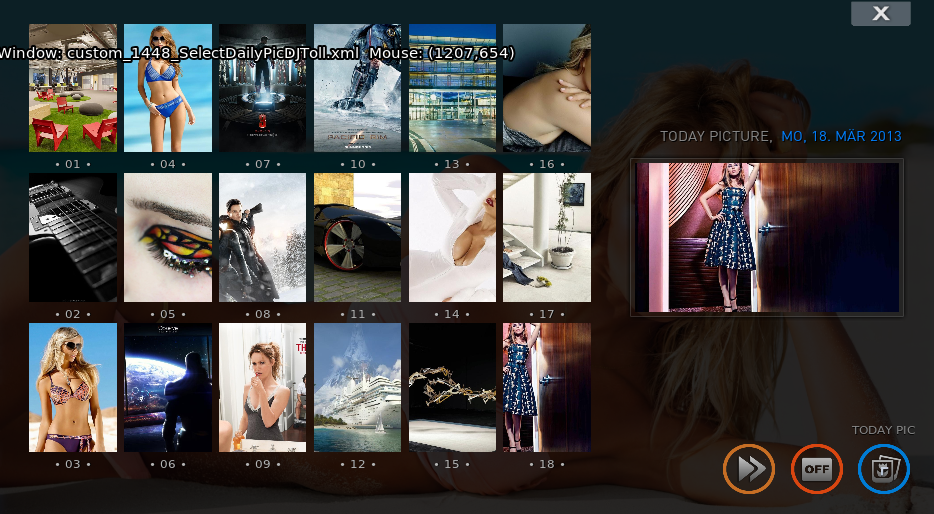2013-03-18, 09:21
(2013-03-13, 18:54)gitr Wrote: A suggestion: could you implement more space e.g. scrolling list or "metro style" buttons - in Apps section - I need to add more shortcuts for plugins in Videos and Music sections there and I do not want to replace the ones I already have there).Hi gitr,
Cheers.
I have an accident with my Bike 5 day´s ago and i can currently not sit on, only lie flat ore be upstanding ... sorry so I can not work the next week to finish the skin for the next update.
8 are not enough

I will see what can I do, btw. scrolling list could be the best Idea.
(2013-03-13, 18:54)gitr Wrote: Does Joggler use Random Item script and Watchlist? From time to time I get notified about these two scripts being broken and asked to disable them... I do not remember to install them myself.... not more, in the xmas release they are already using the newer service.skin.widget - script (service). You can disable ore delete the older scripts.
Cheers.
greetz dj