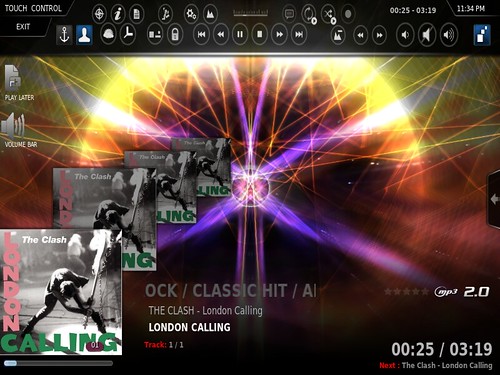I work on a new PVR support skin version. (Pre-Frodo/Frodo)
2012-11-03, 07:44
I like your skin but it has too much of everything and it is slower on Joggler than Touched.
2012-11-03, 17:35
First Screen from RADIO-PVR (Radio Done)





But O² joggler is no more my default Touchscreen. "Touched" is newer coded and from a man who can skining




(2012-11-03, 07:44)illiac4 Wrote: I like your skin but it has too much of everything and it is slower on Joggler than Touched.THX ... Yes you are right

But O² joggler is no more my default Touchscreen. "Touched" is newer coded and from a man who can skining

2012-11-05, 03:26
When I am playing a music playlist from start up it show this screen after a few minutes.

Can I disable that screen and go directly to this screen? (if I exit the screen above it will go to the clean now playing screen)

Or have the option when you touch the screen from when it is like below it goes to the Clean now playing screen.

Or best of both worlds toggle the OSD at the top to be either like the fist pic or like the second pic (Clean now playing)

Can I disable that screen and go directly to this screen? (if I exit the screen above it will go to the clean now playing screen)

Or have the option when you touch the screen from when it is like below it goes to the Clean now playing screen.

Or best of both worlds toggle the OSD at the top to be either like the fist pic or like the second pic (Clean now playing)
2012-11-05, 18:52
1. screen -> please deactivate
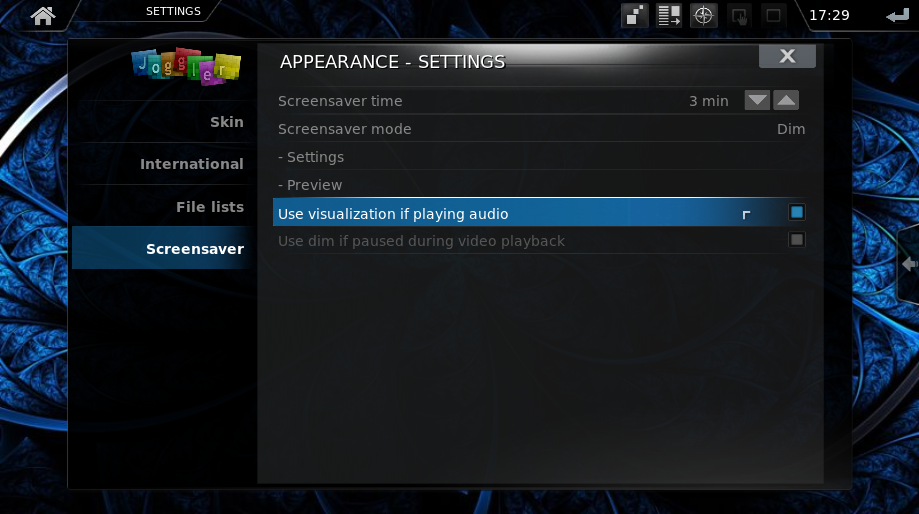
2. screen -> enable EDIT: that not works property by me now if start xbmc with a playlist? ... hmmmm -> I check this.
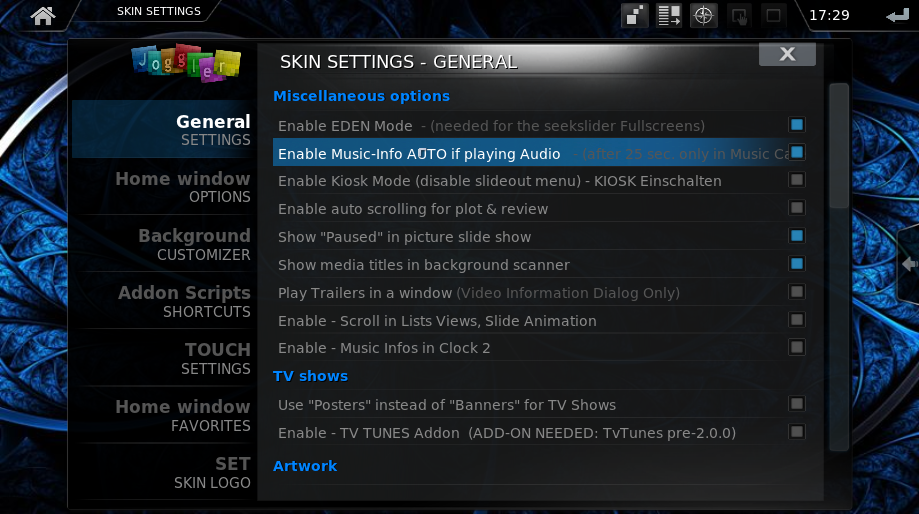
3. screen and screen 4. > too complicate with other runnings function there are running background, ore user will use.
->
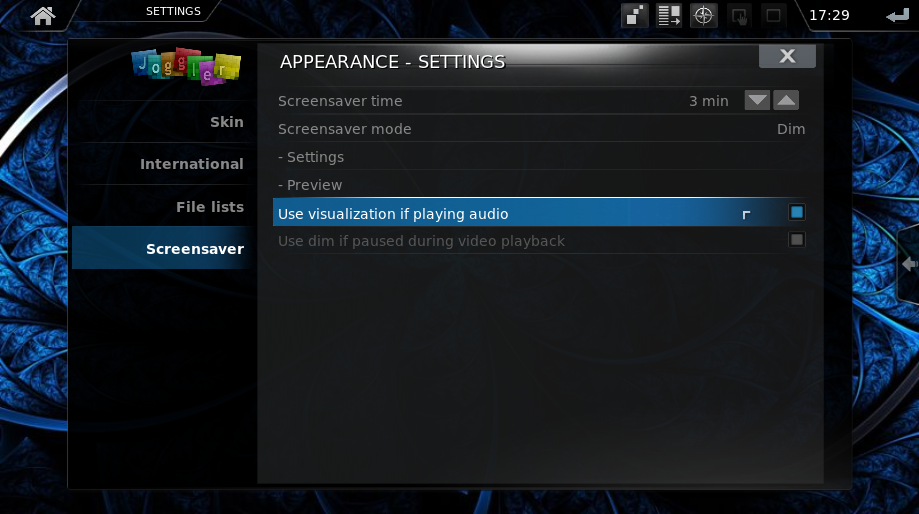
2. screen -> enable EDIT: that not works property by me now if start xbmc with a playlist? ... hmmmm -> I check this.
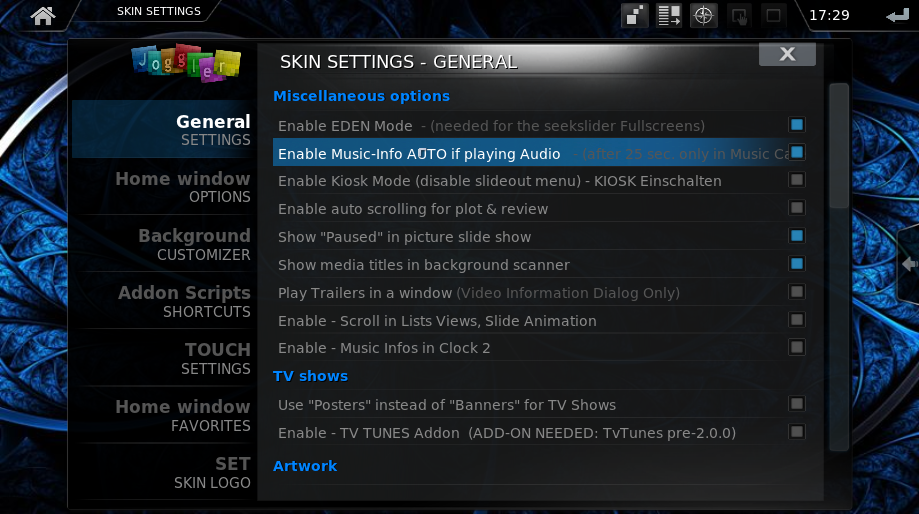
3. screen and screen 4. > too complicate with other runnings function there are running background, ore user will use.
->
Quote:Or best of both worlds toggle the OSD at the top to be either like the fist pic or like the second pic (Clean now playing)If touch after example 10-60 min the screen ? from anywhere (xbmc menus)?
Quote:2. screen -> enable EDIT: that not works property by me now if start xbmc with a playlist? ... hmmmm -> I check this.Ahh I need a correct condition @ Home window
 -> I will fix this.
-> I will fix this.AUTO OPEN "Clean Music INFO" only if you are:
- at music Windows/Section
- at Home Window/Section
- at Music visualization Window
- at Startup with Music Playlist playing.
- if you are in other Sections it Comes only 1x to open the Clean Music INFO window. Why? I think its a reset with the counter/silent time when switched xbmc the windows ... I hope I found a better resolution.
2012-11-09, 04:11
(2012-11-05, 19:55)djtoll Wrote: Ahh I need a correct condition @ Home window-> I will fix this.
AUTO OPEN "Clean Music INFO" only if you are:
- at music Windows/Section
- at Home Window/Section
- at Music visualization Window
- at Startup with Music Playlist playing.
- if you are in other Sections it Comes only 1x to open the Clean Music INFO window. Why? I think its a reset with the counter/silent time when switched xbmc the windows ... I hope I found a better resolution.
I also have found when browsing Artist or Songs Clean Music INFO window cuts in. Should it wait for 25 seconds of inactivity first?
2012-11-16, 23:43
(2012-11-09, 04:11)backspace Wrote:(2012-11-05, 19:55)djtoll Wrote: Ahh I need a correct condition @ Home window-> I will fix this.
AUTO OPEN "Clean Music INFO" only if you are:
- at music Windows/Section
- at Home Window/Section
- at Music visualization Window
- at Startup with Music Playlist playing.
- if you are in other Sections it Comes only 1x to open the Clean Music INFO window. Why? I think its a reset with the counter/silent time when switched xbmc the windows ... I hope I found a better resolution.
I also have found when browsing Artist or Songs Clean Music INFO window cuts in. Should it wait for 25 seconds of inactivity first?
Yes 1x, and no close it please
2012-11-18, 16:58
Hello,
It seems I have a file missing, or it is empty:
VideoOSD.xml is 0b indeed. What gives?
Cheers.
It seems I have a file missing, or it is empty:
Code:
ERROR: unable to load:.............Application Data\XBMC\addons\skin.joggler\720p\VideoOSD.xml, Line 0
Error document empty.VideoOSD.xml is 0b indeed. What gives?
Cheers.
2012-11-19, 13:15
(2012-11-18, 16:58)gitr Wrote: Hello,that´s corect 0byte , at the moment it is not needed in this skin.
It seems I have a file missing, or it is empty:
Code:ERROR: unable to load:.............Application Data\XBMC\addons\skin.joggler\720p\VideoOSD.xml, Line 0
Error document empty.
VideoOSD.xml is 0b indeed. What gives?
Cheers.
2012-11-27, 00:49
2012-11-27, 13:45
"Play Later" is linked with Addon script.simpleplaylists
Edit:
You can also add complete folders from your Lists (context-menu) to this Playlist-Addon.
Edit:
You can also add complete folders from your Lists (context-menu) to this Playlist-Addon.
2012-11-28, 02:49
2012-11-28, 13:37
Everywhere in the Lists -> Context-Menu
ore from Home -> Apps -> "Waiting for Yourselves" Button on Top-left.
ore open the addon directly: MusicDatabase -> MusicAddons -> SimplePlaylists the same way for videos and Pictures.
ore from Home -> Apps -> "Waiting for Yourselves" Button on Top-left.
ore open the addon directly: MusicDatabase -> MusicAddons -> SimplePlaylists the same way for videos and Pictures.
2012-11-29, 22:32
(2012-11-28, 13:37)djtoll Wrote: Everywhere in the Lists -> Context-MenuFantastic I knew it had to be easy! Thanks
ore from Home -> Apps -> "Waiting for Yourselves" Button on Top-left.
ore open the addon directly: MusicDatabase -> MusicAddons -> SimplePlaylists the same way for videos and Pictures.

While looking, I found that the right menu -> (PLAYLISTS) button goes to "Video Now Playing" for both Audio and Video.
So when I play an Audio playlist and select right menu -> (PLAYLISTS) it takes me to "Video Now Playing" Should it take me to the Audio playlist?