2010-11-10, 13:42
UPDATE 2010-11-30
here is an update for version 1.1, additional CLEAR-PACK without any frames & backgrounds:
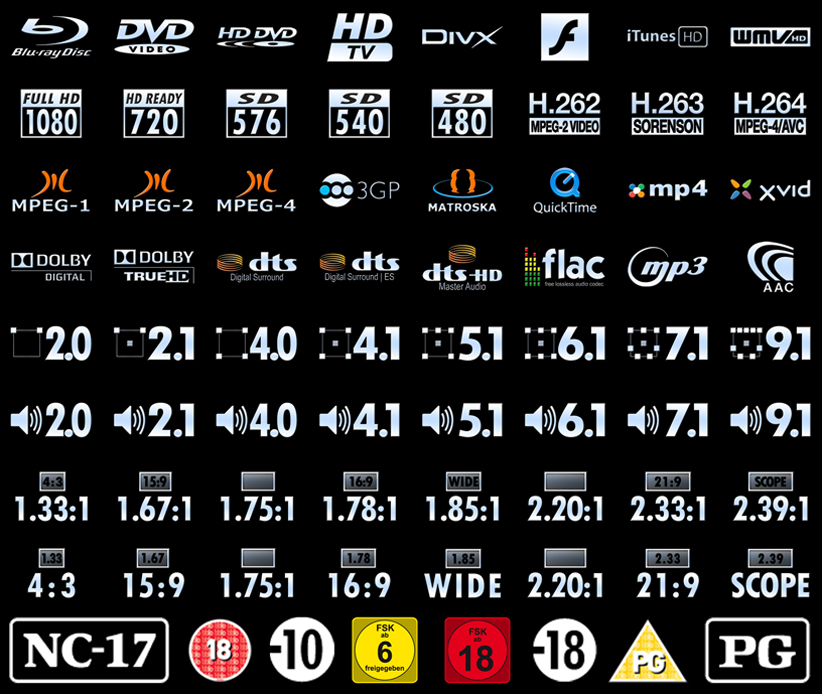
Update:
*** for using the alternative flags, you have only to change the namig of each subfolder: aspectratio <-> alt. aspectratio and/or audio <-> alt. audio.
in each folder you can find the full number of flags!
here, version 1.1 of the new flag set:
COLOR FLAG SET:
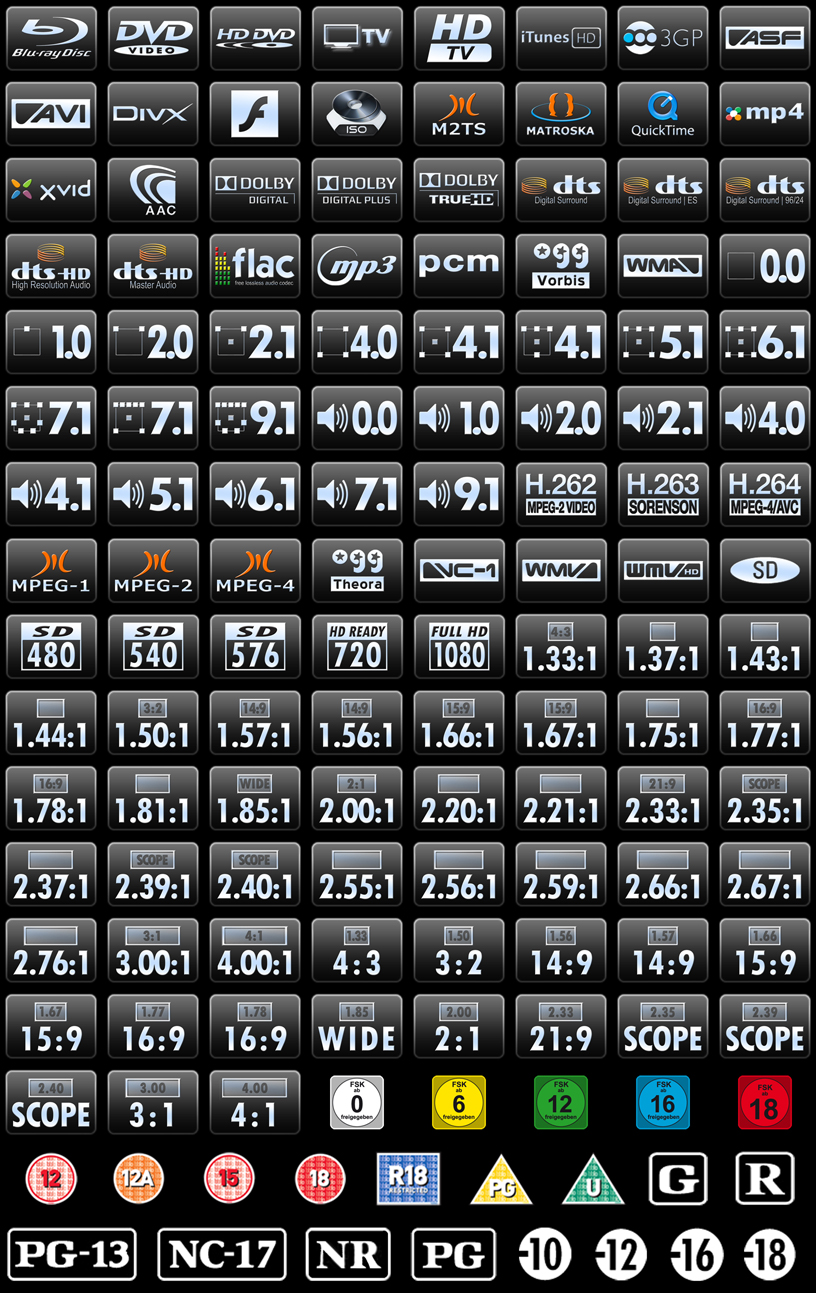
GREY FLAG SET:
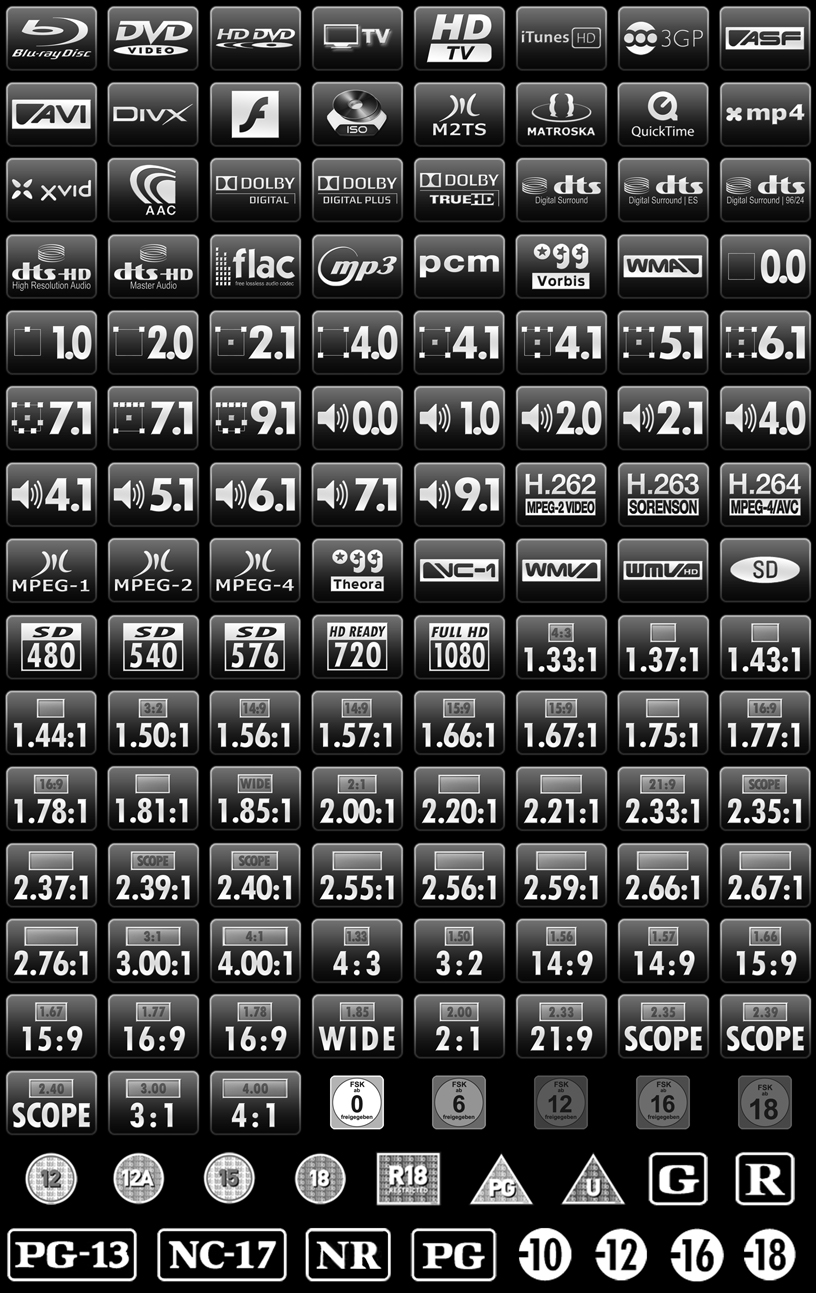
To get the flag pack, please use the following link: (link is dead?! Please sent me a pn)
N E W F L A G P A C K - C O L O R F L A G S E T
N E W F L A G P A C K - G R E Y F L A G S E T
Special Feature - Clear flag pack color & grey without any frames and background:
N E W F L A G P A C K - C L E A R F L A G S E T
Need YOUR help!!!
To complete the pack, please tell me wich flag is missing; please also tell me you opinion, your requests or all other tells!
What do you think about the alternativ audio an aspectratio packs?!
here is an update for version 1.1, additional CLEAR-PACK without any frames & backgrounds:
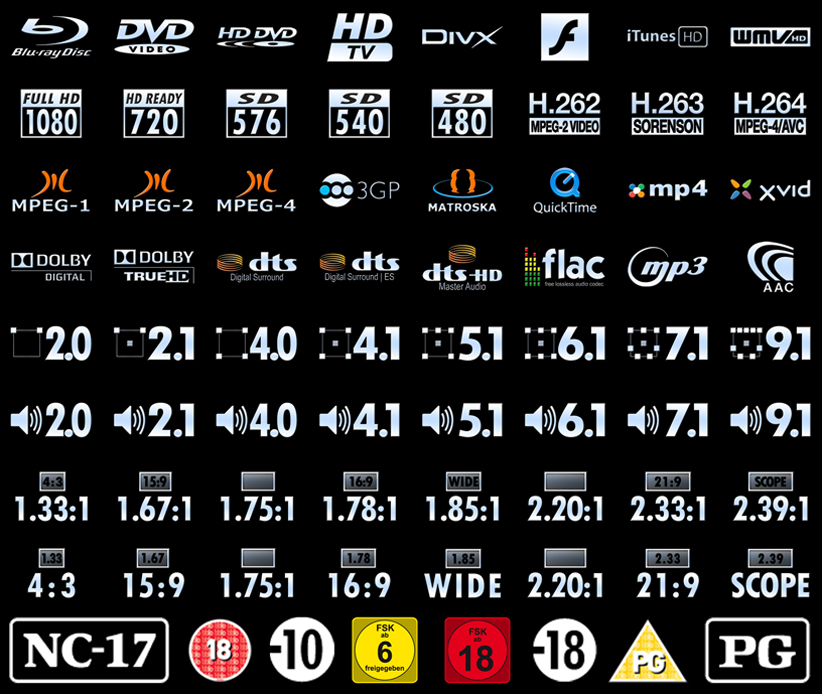
Update:
- additional CLEAR-PACK
- some cosmetic things on codec flags
- erase/change some colors
- solid lfe square for audio channel flags
- alternativ audio channel flags with speaker icon ***
- align 1080 flag to the rest
- alternative aspect ratio flags, for ex. "16:9", "21:9", "SCOPE", "WIDE" ***
- some cosmetic things on rating flags
- create non-colored rating flags
*** for using the alternative flags, you have only to change the namig of each subfolder: aspectratio <-> alt. aspectratio and/or audio <-> alt. audio.
in each folder you can find the full number of flags!
here, version 1.1 of the new flag set:
COLOR FLAG SET:
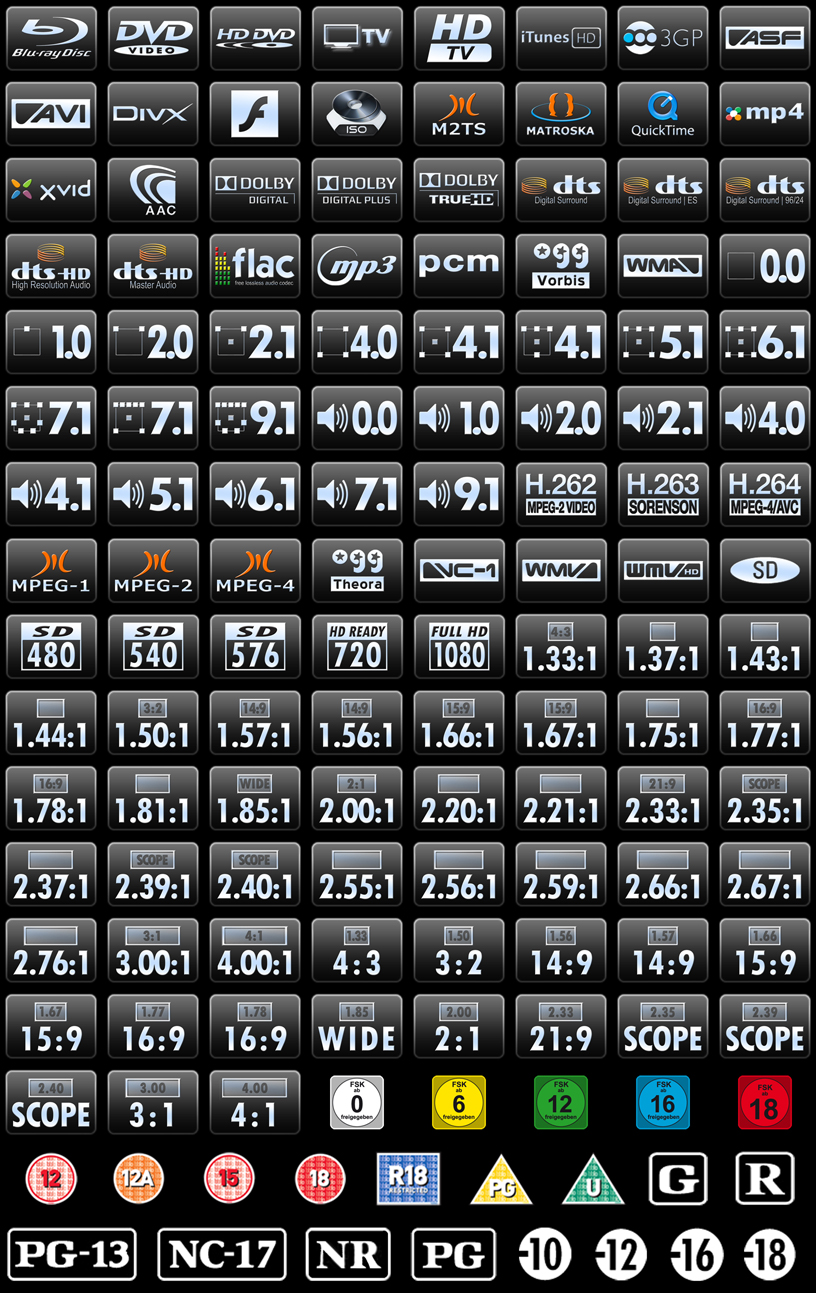
GREY FLAG SET:
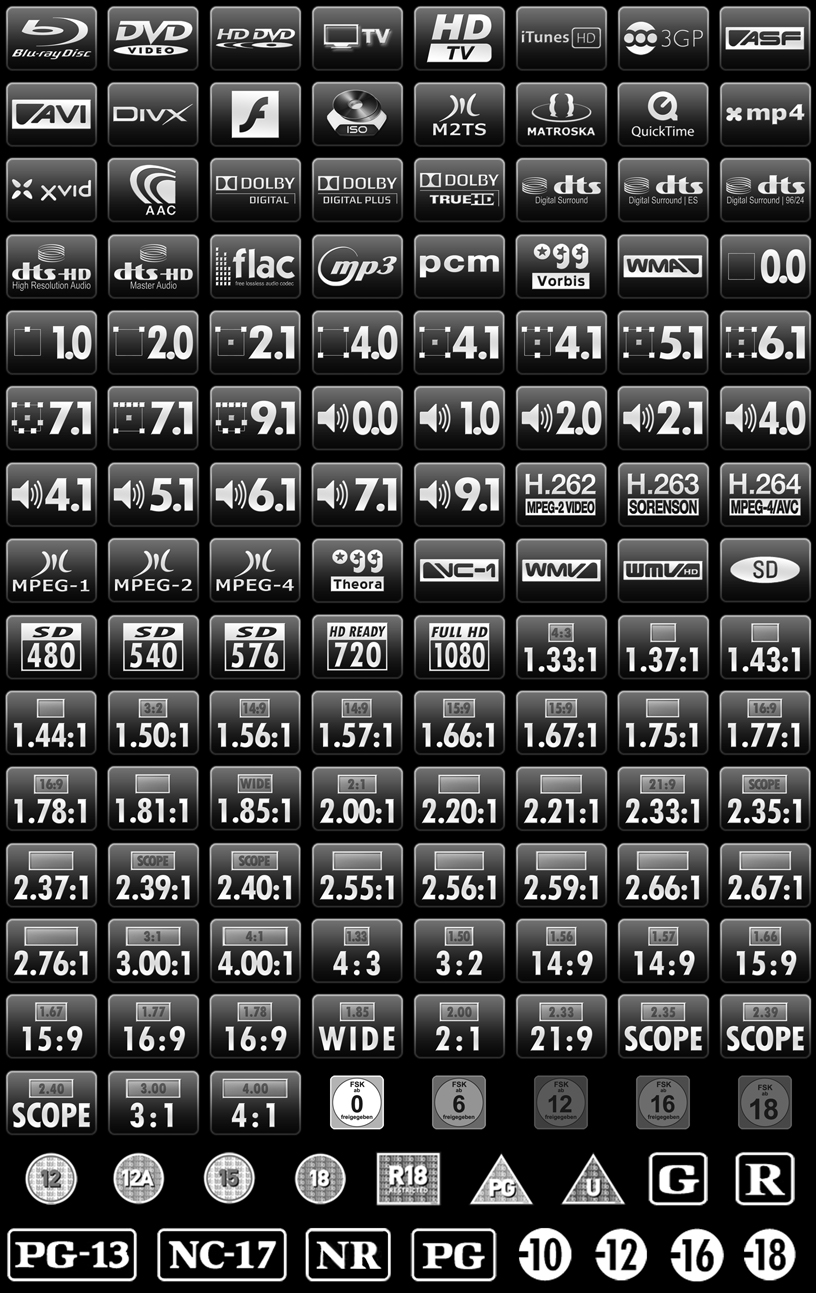
To get the flag pack, please use the following link: (link is dead?! Please sent me a pn)
N E W F L A G P A C K - C O L O R F L A G S E T
N E W F L A G P A C K - G R E Y F L A G S E T
Special Feature - Clear flag pack color & grey without any frames and background:
N E W F L A G P A C K - C L E A R F L A G S E T
Need YOUR help!!!
To complete the pack, please tell me wich flag is missing; please also tell me you opinion, your requests or all other tells!
What do you think about the alternativ audio an aspectratio packs?!


 He has a point though, for instance on the original 5.1 and 4:3 icons it's much easier to see what they represent at a glance, especially from a distance. But it's your work, so do whatever you like the best
He has a point though, for instance on the original 5.1 and 4:3 icons it's much easier to see what they represent at a glance, especially from a distance. But it's your work, so do whatever you like the best 


