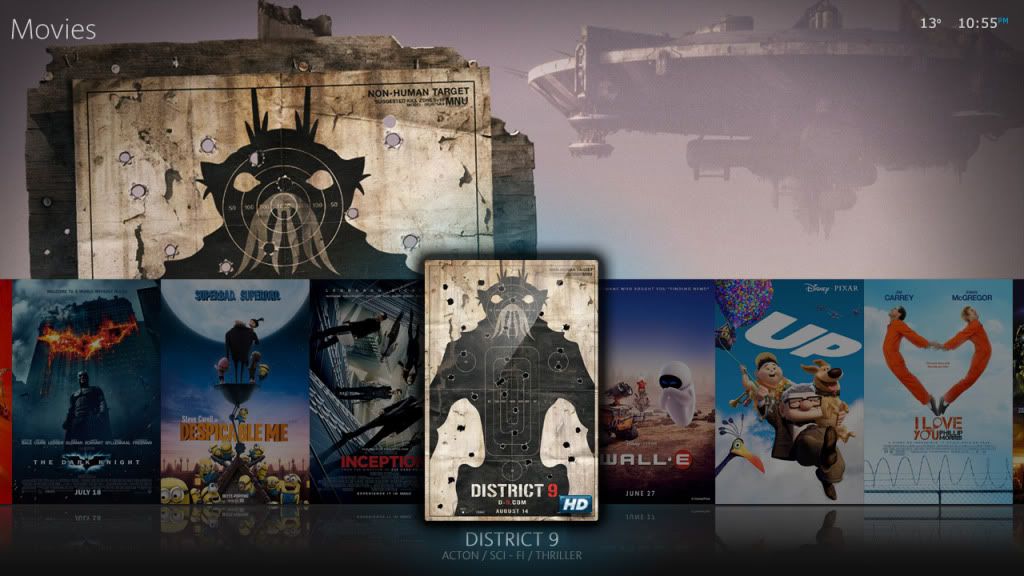Posts: 63
Joined: Nov 2010
Reputation:
1
looks really good! Really liking how its coming along! Nice work
Posts: 582
Joined: Sep 2006
Reputation:
1
I really like that home screen. Would you be more inclined to have it be a slider or swap out categories if people wanted some custom home menu items?
Posts: 84
Joined: Jun 2010
Reputation:
0
im not really hot on slider menu's as I believe its much better to navigate a menu thats all on screen but I wouldnt mind the ability to swap menu items.
I'm not sure how difficult it would be to implement some custom home menu items as it's doubtful that I will be coding it. My main worry is that adding multiple custom items and then only taking out one would make it very cluttered for instance and im not sure you'd be able to have xbmc limit the amount of additional menu's you add (for instance if I took one out and then used up the 3 custom slots, it'd either all overlap each other or be all squeezed together if you know what i mean)
I'm thinking how easy Aeon made it by choosing what items you wanted in the menu with also the ability in some mods to add certain shortcuts to plugins like 'Trailers'. Problem is that they benefited from a scrolling menu.
What kind of custom menu items did you have in mind?
I have an idea for having a settings button to able to swap the 'Video' menu shortcut to 'Video Apps' as I know thats all I use the video menu for as the file system is being generally phased out. And maybe have the programs shortcut change to 'Games' if thats all people use programs for.
My only other suggestion is to have the ability to swap 'programs' for a custom menu button, maybe name it 'My Menu' and within that have a submenu that you can add all your playlists and add-on shortcuts to, kind of like a 'Favourites' submenu.
Posts: 109
Joined: Mar 2010
Reputation:
0
Jaypeg
Senior Member
Posts: 109
Nice progress. Really nice home screen, though I'm not too fond about the placement of the settings menu item. Maybe that should only be accessible through 's'-press if you want the menu to be scrollable.
For the poster view I'd like to have the option to disable fanart. I don't really like fanart when it's cropped that much - maybe make the posters smaller?
Posts: 84
Joined: Jun 2010
Reputation:
0
i should add that accessing the settings button below would only require you to press down
Posts: 84
Joined: Jun 2010
Reputation:
0
well my plan is to get everything mocked up first, which is alot, theres so many screens to get ready. and then find a coder who's interested in making this with me and then sure enough its easy enough in photoshop to convert every layer into images so infact i'll be actually creating the images as I go along.







 Nice to see another skin make the scene.
Nice to see another skin make the scene.