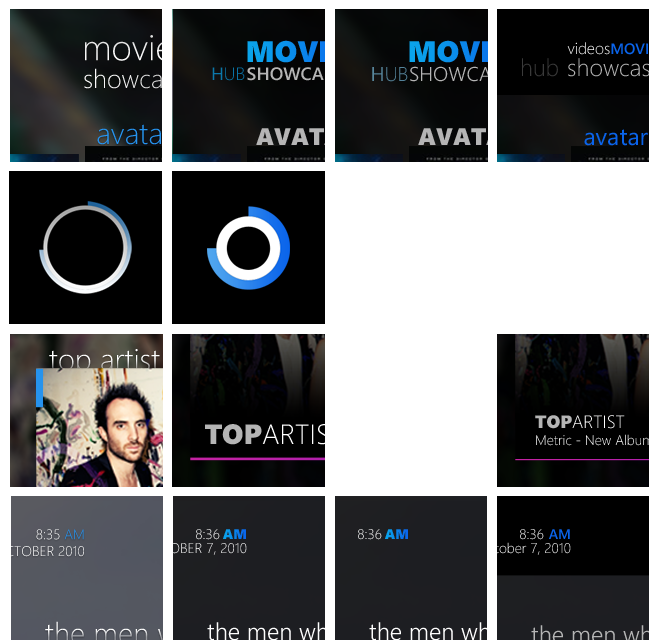2010-12-12, 06:07
This design is going to stem from The Zune Center by clindhartsen and the Metro UI design seen in Windows Phone 7. And just to clarify clindhartsen has given me permission to use his work.
What I am now trying to do is work in live tiles (as seen in the recently added) and also toast notifications somehow (the bottom right). Here is my take on what he has done so far as I just recreated it and I will continue to create more mock ups before even attempting to start the code.
Right now the best idea that I had was using xperience as a base but I am not even sure if that would be right for it yet so if anyone has a better idea dont be afraid to say it.
Revisisions
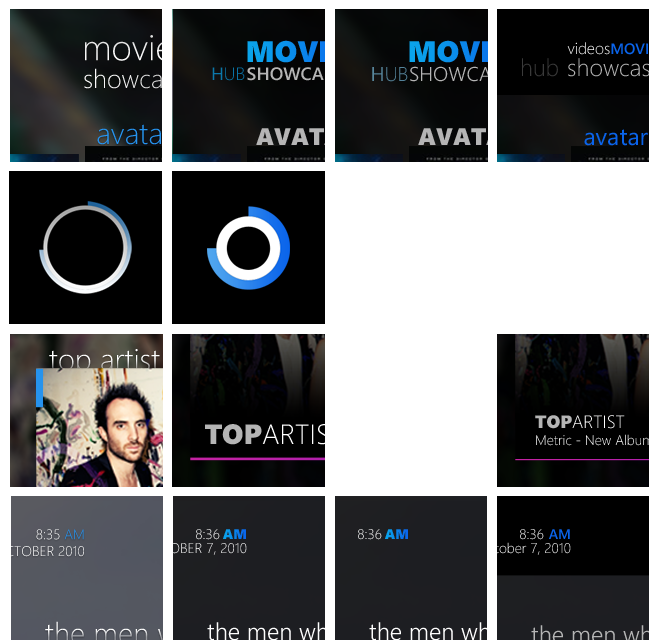
What I am now trying to do is work in live tiles (as seen in the recently added) and also toast notifications somehow (the bottom right). Here is my take on what he has done so far as I just recreated it and I will continue to create more mock ups before even attempting to start the code.
Right now the best idea that I had was using xperience as a base but I am not even sure if that would be right for it yet so if anyone has a better idea dont be afraid to say it.
Revisisions