2011-01-12, 04:51
I've set up xbmc with my iTunes music folder, because I organize my music with iTunes 
This is an example of how most of my albums are displayed, pretty good:

But... with 5-10% of my albums I see a weird black and white "barcode-like" cover art. I've checked all those albums in iTunes and they all have correct cover art. I even changed the cover art a few times, but I keep getting the same weird image in xbmc.


I don't think it's because of the skin.. since the xbmc webUI has the same problem:
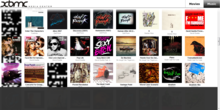
I use the Aeon MQ2 skin by the way, on a windows 7 32-bit pc. But I don't think that this info matters
if anyone can help me, i'll be thankful!
Don't say "ditch iTunes, it's crap" It's because of my iPhone & iPod's that i keep my music organized with it.
It's because of my iPhone & iPod's that i keep my music organized with it.

This is an example of how most of my albums are displayed, pretty good:

But... with 5-10% of my albums I see a weird black and white "barcode-like" cover art. I've checked all those albums in iTunes and they all have correct cover art. I even changed the cover art a few times, but I keep getting the same weird image in xbmc.


I don't think it's because of the skin.. since the xbmc webUI has the same problem:
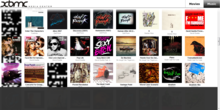
I use the Aeon MQ2 skin by the way, on a windows 7 32-bit pc. But I don't think that this info matters
if anyone can help me, i'll be thankful!
Don't say "ditch iTunes, it's crap"
 It's because of my iPhone & iPod's that i keep my music organized with it.
It's because of my iPhone & iPod's that i keep my music organized with it.

