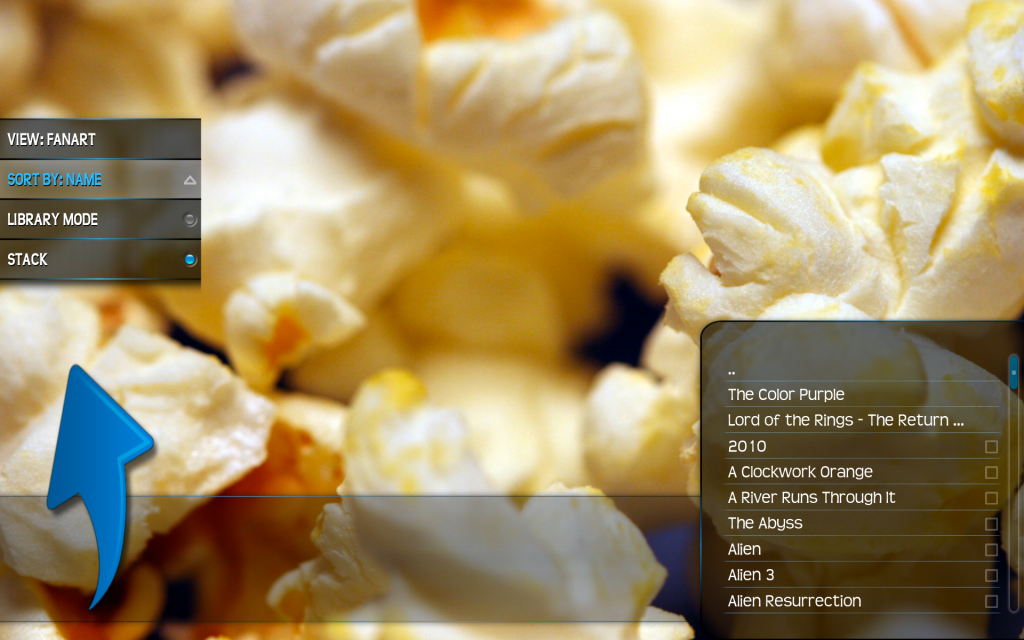2011-02-18, 23:08
I have a situation where I have my DVDs ripped to a local directory. Some of the movies are self contained and some of the movies are split in sub-directories (one sub-directory has bonus, another has the main feature, etc.). What I have noticed is that the sorting, in file mode, is done where directories are sorted first followed by the movies contained in VIDEO_TS folders. For example:
I want the sorting to end up:
I can get the sorting to happen if I turn off stacking. But without stacking on I have to drill down to the VIDEO_TS in order to play the DVD which I don't want to have to do. I have also tried the various sorting options without success. Is this a case where I need to define <moviestacking> regexp in the advancedsettings.xml?
OSX Version 10.6.6
Platform 2008 24" 3.06GHz iMac with 4GB RAM
Install Method dmg
SVN Revision 35648
Skin Transparency!
Code:
The Color Purple
|
+---- Side A
| |
| +---- VIDEO_TS
|
+---- Side B
|
+---- VIDEO_TS
Lord of the Rings - Return of the King
|
+---- Side A
| |
| +---- VIDEO_TS
|
+---- Side B
|
+---- VIDEO_TS
2010
|
+---- VIDEO_TS
...I want the sorting to end up:
Code:
2010
The Color Purple
Lord of the Rings - Return of the KingI can get the sorting to happen if I turn off stacking. But without stacking on I have to drill down to the VIDEO_TS in order to play the DVD which I don't want to have to do. I have also tried the various sorting options without success. Is this a case where I need to define <moviestacking> regexp in the advancedsettings.xml?
OSX Version 10.6.6
Platform 2008 24" 3.06GHz iMac with 4GB RAM
Install Method dmg
SVN Revision 35648
Skin Transparency!