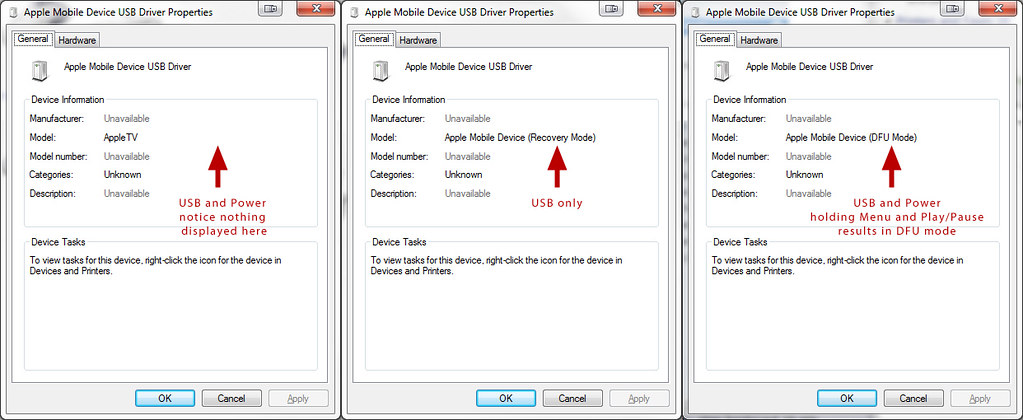I've done a few myself, including my own a bunch of time to understand the process better while aiding others.
I am gonna share more tips for those having trouble. Once you figure it out, it's a walk in the park to get your device in DFU mode. You can literally do it with your eyes closed.
On Windows 7, you can use the Control Panel/Devices and Printers to view the state of the connected Apple Device. In XP, you have to catch the little usb notification in the system tray...or possibly go into device manager. Anyways...
Your ATV2 will connect in one of three states. See the screen shot below:
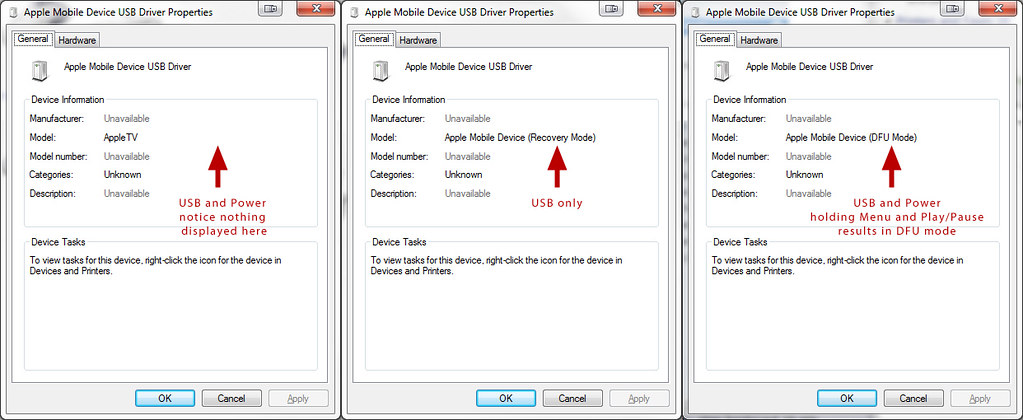
1: If you plug in the USB and Power, but fail to press the key combination to put the device into DFU mode, the ATV will load a driver as seen in the first screenshot.
2: If you simply plug in the USB cable alone, you'll put your device into iBoot mode, also known as Recovery Mode...and the driver loaded will have the properties as seen in the second screenshot.
3: If you plug in
USB only, OR
USB and Power, and then hold the
Menu and
Play/Pause button for roughly 6secs, the ATV will boot into the DFU state where you need to be in order to jailbreak. Again, the jailbreaking tools will be able to detect this because your computer loads a DFU specific USB driver when in this state. Your device properties will match the third screenshot.
Ok, Q&A time.
Q: Why does some guides suggest holding down
Menu and
Down before holding down
Menu and
Play/Pause?
A: Because, we are not sure how fast people are at plugging in the respective cables and then picking up the remote and pressing the necessary buttons. So, with everything plugged in, and then instructing you to press Menu and Down until the LED light rapidly flashes, the device will reboot upon releasing of the buttons. Take note, you can hold Menu and Down buttons indefinitely, and your ATV will not reboot. The reboot happens as soon as you Release the two buttons.
Q: I really followed the guide and the device is in DFU mode. But the jailbreak just doesn't work.
A: Some have found that the mini-b USB cable that comes with some gadgets doesn't properly pass data through them. They were design only to charge the device. So make sure you have a properly working mini-b USB cable. Otherwise, you can try another USB port and make sure you are not plugging the ATV into a USB hub. That will only complicate things.
I can't really think of anything else. hehe. I really do think the whole process is easy when following these set of directions to a T. Hopefully, my tip in using the Devices and Printers to see what state your ATV is current booted in will help some of you guys since I haven't seen it mentioned anywhere else.
In closing, the idea of having the power cable connected to put your ATV into DFU mode is admittedly a carry over from the "Tethered" days of ATV jailbreaking. This is to prevent the user from disconnecting their USB before plugging in their power cable, preventing the ATV device from properly booting up. With the current jailbreaks being "untethered," I agree with ChipsAhoy in that leaving the power cable disconnect is fine. I can get into DFU mode with USB on or USB and Power connected. Experiment and find which is best for you.
Personally, I simply connect only the USB cable because I like to keep things simple when I can. Note, the LED light will not flash as rapidly to indicate when to release the buttons, but they will change state as an indicator just the same.
Anyways, good luck. Not sure what else I can add to all this.