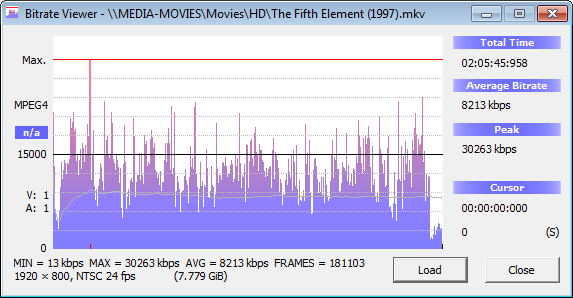Posts: 283
Joined: Sep 2008
Reputation:
2
well, i blocked the port externally, i used it to connect at work, and let it us anonymous user, now it works fine. only problem is that updates take forever when i start up. dunno if thats due to FTP or not.
something i haven't tried yet, i changed a local security policy on my win7 xbmc server that says EVERYONE enables anon access, might remove some of this overhead that i think is causing this, well, i think it's something with SMB and NTFS actually
--

Posts: 192
Joined: Feb 2011
Reputation:
1
bircoe
Senior Member
Posts: 192
It would be good to know how many people experiencing buffering issues are streaming via SMB shares on a Windows host or on a NAS...
Posts: 164
Joined: Feb 2011
Reputation:
0
Its a good idea to check your wireless router, exactly how strong signal and throughput you actually have even if the router and atv stands close to each other. Running cable with one of the atv and its gui is much smoother and faster.
I can run both smb and upnp succesfully most format. Have issues with one mp4 1080p file. No problems with ac3 anymore.
Posts: 63
Joined: Aug 2008
Reputation:
0
2011-03-20, 21:34
(This post was last modified: 2011-03-20, 23:07 by NitrousXBMC.)
I've had a lot of trouble with this issue on both XP SMB and FTP. Last night I tried the first 30 mins of a 720p x264 mkv over both smb and locally from the onboard flash. No issue playing the mkv locally but the video paused to buffer 7 times at:
0:03
6:05
6:45
16:58
17:39
25:52
26:12
there seems to be a buffer issue and a pattern the stops appeared. This also confirms the problem isn't a hardware / bitrate issue.