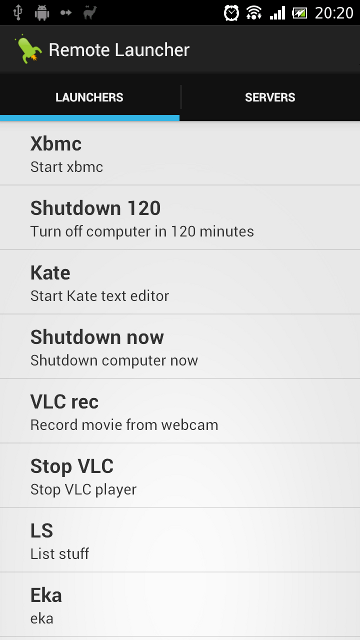Hi!
I've developed a small app that lets you start XBMC remotely from your Android device with a single click (you can also use it to start any other program, shutdown/restart the computer or run a custom script but XBMC was the use case that I needed it for originally). It's a nice complement to the XBMC remote control.
To use Remote Launcher you need to install the Remote Launcher Server on your PC. Downloads, installation instructions, user guides and examples are available on the project wiki:
http://sf.net/apps/mediawiki/remotelauncher/
The Remote Launcher server is written in Java so it should work on any pc with the Java Runtime Enviromnment installed (version 1.6 or later), be it Linux, Windows or Mac OS. It has been tested on Ubuntu and Windows 7.
It's also possible to automate Remote Launcher using Android intents. That makes it possible to use it together with tools such as Tasker. A possible use case would be to automatically shut down XBMC and your computer when you leave the house.
A free version is available on the Android market:
http://market.android.com/details?id=com...uncherfree
The free version is limited to having one single server configured.
A $1.99 version without limitations is also available:
http://market.android.com/details?id=com...telauncher
If you're interested please give it a whirl and let me know if you find any bugs or have feature requests!
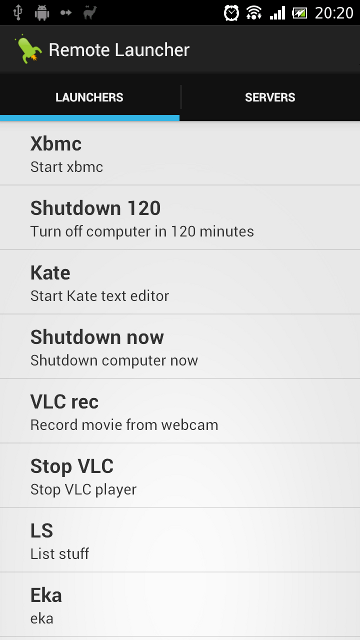
I've developed a small app that lets you start XBMC remotely from your Android device with a single click (you can also use it to start any other program, shutdown/restart the computer or run a custom script but XBMC was the use case that I needed it for originally). It's a nice complement to the XBMC remote control.
To use Remote Launcher you need to install the Remote Launcher Server on your PC. Downloads, installation instructions, user guides and examples are available on the project wiki:
http://sf.net/apps/mediawiki/remotelauncher/
The Remote Launcher server is written in Java so it should work on any pc with the Java Runtime Enviromnment installed (version 1.6 or later), be it Linux, Windows or Mac OS. It has been tested on Ubuntu and Windows 7.
It's also possible to automate Remote Launcher using Android intents. That makes it possible to use it together with tools such as Tasker. A possible use case would be to automatically shut down XBMC and your computer when you leave the house.
A free version is available on the Android market:
http://market.android.com/details?id=com...uncherfree
The free version is limited to having one single server configured.
A $1.99 version without limitations is also available:
http://market.android.com/details?id=com...telauncher
If you're interested please give it a whirl and let me know if you find any bugs or have feature requests!