
+- Kodi Community Forum (https://forum.kodi.tv)
+-- Forum: Support (https://forum.kodi.tv/forumdisplay.php?fid=33)
+--- Forum: Skins Support (https://forum.kodi.tv/forumdisplay.php?fid=67)
+---- Forum: Aeon Nox: Silvo (https://forum.kodi.tv/forumdisplay.php?fid=142)
+---- Thread: WIP PseudoTV Skin (/showthread.php?tid=157452)
RE: WIP PseudoTV Skin - Deano316 - 2013-04-08
I can only speak for myself, but I like it as is. I checked the sizes of the logos in the pack before I started, it's no hassle to resize them though so no problem there. Don't be dismayed though, I think you'll find a bunch of people using/testing your skin it's just that not everyone posts. I felt the same when I was doing my movie extras and landscape single-logo, turns out that now they're popular

RE: WIP PseudoTV Skin - mrgrossm - 2013-04-08
I can't believe I forgot to post a response to your skin! Sorry about that! Everything looks similar to your pictures on my setup with the exception of colors. I have some of the colors changed in nox, so they are different in the skin. I'm wondering if your ptv skin wouldn't be better setting the colors since the guide bars are set in color. The info screen is fine with the changed colors since it's all greys, but the guide screen can look weird with the bars being blue, and some of the text possibly being a strange color. Also, I still can't get used to the the time bar just being a line at the top. That's just my preference though

And is there a reason why there is a zipped folder within the default folder in your download?
I think this is now my favorite skin in this thread to date!
RE: WIP PseudoTV Skin - RockDawg - 2013-04-08
(2013-04-08, 03:10)tman12 Wrote: If you read back through this thread (I know it's a lot of pages) I mentioned on several occasions that I would love to be able to control that information. Personally, I really love how WMC handles the Guide. If I knew more about Python I would change this, but unfortunately I do not. Ideally I would like to be able to change what shows up when a show/movie is selected. Even the plot and name don't look all that good, but that is part of the code as well. I'd like to see poster or fanart then title and plot with the addition of airdate for TV shows.
My apologies. I've been following this thread, but somehow missed that. Hopefully someday Jason can tweak some of that for us. Thanks for the reply.
RE: WIP PseudoTV Skin - tommymsw - 2013-04-11
XBMC and PseudoTV are all I need
 That "Jason" guy is one smart guy! I mean, what a brilliant idea! And thank all of you who recognize it! If you fall asleep to TV.. this is a MUST HAVE!
That "Jason" guy is one smart guy! I mean, what a brilliant idea! And thank all of you who recognize it! If you fall asleep to TV.. this is a MUST HAVE!
RE: WIP PseudoTV Skin - kurtamery929 - 2013-04-11
(2013-04-08, 20:33)tman12 Wrote:(2013-04-08, 19:33)Ovokx Wrote:(2013-04-07, 21:08)Deano316 Wrote: Just a quick question to any of the PTV skinners here, what's the standard size for channel logos in PTV? I've made some to the 161x109 standard, but still some of the taller ones don't seem to fit the channel guide. I'm currently using thedarkonaut's skin.
In order to solve this issue, please check that the PNG resolution is set to 200 pixels/inch
Another thing you could do is download the logo pack in the first post and just look through the sizes, I would say they are the best sizes to use and I'd guess most people use them since they are kind of the reference logos for PTV.
On a side note, I think what I might do for my Nox version in the EPG is change logos next to the channel to the channel name and have the logo show up next to the title. The reason I am going to do this is because I want it to be useful for all users and I have a feeling that beginners or people that just like using PTV as a side project can easily use it without going through the hassel of assigning logos to every channel. If Phil includes my skin in Aeon Nox it will be more beneficial to the majority of users. I'm open to zipping up a file that will keep the logos for more interested/advanced users. Although, is anyone even testing my damn skin? lol haven't got any responses.
i'm using it tman and it's awesome
 , only issue i have had is that sometimes it will not load the background box for channel info. if i log off and on again it works fine though so might just be my pc. just weird it never happen with any other ptv skins
, only issue i have had is that sometimes it will not load the background box for channel info. if i log off and on again it works fine though so might just be my pc. just weird it never happen with any other ptv skins
RE: WIP PseudoTV Skin - tman12 - 2013-04-11
@kurtamery929 - That is one of those issues that is difficult for someone not using your system to track down. I would suggest resetting your channels though - go to PTV addon settings and check the box for reset channels on next startup.
RE: WIP PseudoTV Skin - ARYEZ - 2013-04-12
For anyone that's interested, here's the version of the PseudoTV Skin that I've been working on. I should probably mention that the whole thing is geared towards using the Orange theme for Nox. At some point I'd like to redo it so that the colors can change and also have the glow effect that the rest of the Nox skin has, but I'm not really sure how to achieve that effect.
You can download it here:
https://www.dropbox.com/s/dil59vgf707be3r/default.rar
Finished Info Screen:

Finished Guide
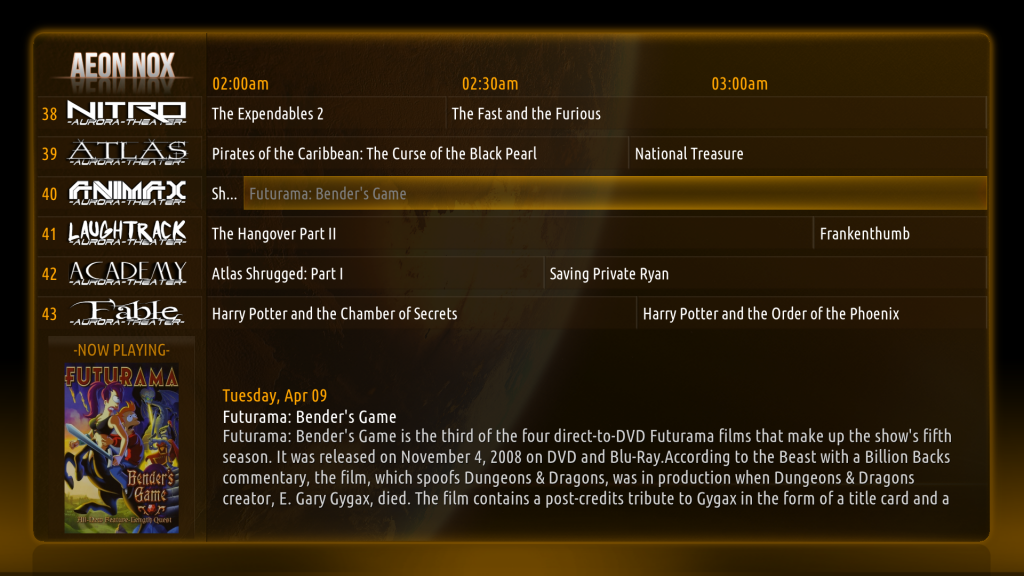
RE: WIP PseudoTV Skin - tommymsw - 2013-04-12
Yes, I was waiting for this one... But it does not work for me...
 I am using the "Ace" skin, but the other skins on here worked as shown on this skin so I am not sure why this one wouldn't. However... On the "info" screen, the show description (the plot part) does not show up in the box, it is printed on the top of the screen overlapping the weather and time area... And on the "guide", the earth picture is very bright, not dark like on your screen capture, I also do not have the line around the guide, the outer border or the reflection. And all my channel logo's are shifted about half way up from where they should be. I have no IMDB rating, no date, weather or time remaining... but the time the (overcast as is my weather today) and time remaining words show. And again, I am on the Ace skin, but the other PTV skins all looked exactly as their screen shots on my system.
I am using the "Ace" skin, but the other skins on here worked as shown on this skin so I am not sure why this one wouldn't. However... On the "info" screen, the show description (the plot part) does not show up in the box, it is printed on the top of the screen overlapping the weather and time area... And on the "guide", the earth picture is very bright, not dark like on your screen capture, I also do not have the line around the guide, the outer border or the reflection. And all my channel logo's are shifted about half way up from where they should be. I have no IMDB rating, no date, weather or time remaining... but the time the (overcast as is my weather today) and time remaining words show. And again, I am on the Ace skin, but the other PTV skins all looked exactly as their screen shots on my system.
RE: WIP PseudoTV Skin - ARYEZ - 2013-04-12
Hmmmm that's disappointing to hear. For what it's worth I've actually only used the skin with Aeon Nox. Did you try it on Nox yet? And if so are you still having those problems? Ill have to download Ace and do some testing over the weekend. Also ill upload one of my logo's that i used as the model for the rest so you can see the way I have them aligned.
RE: WIP PseudoTV Skin - tommymsw - 2013-04-12
(2013-04-12, 18:20)ARYEZ Wrote: Hmmmm that's disappointing to hear. For what it's worth I've actually only used the skin with Aeon Nox. Did you try it on Nox yet? And if so are you still having those problems? Ill have to download Ace and do some testing over the weekend. Also ill upload one of my logo's that i used as the model for the rest so you can see the way I have them aligned.
Yup... works fine on NOX although the channel logo's are still off. And I don;t know NOX all that well, I changed the two settings I found to orange for background and font (or whatever it says). NOX is now all orange and so is the "info" screen for your skin, but the program guide is still blue. Likely just a setting in NOX I have not found? But the function of the skin works like your screen shots. I wonder why yours is different than the others here? (meaning, not working in ACE). I love the look of it though.

WHOA! I just not exed out of PTV while the blue channel guide was on... and it turned orange (like on your screen shots) before closing out. Then at restart, it is blue again?
RE: WIP PseudoTV Skin - ARYEZ - 2013-04-12
In the AeonNox/1080i folder did you delete the four script.pseudotv files? If not, then do that and see if it helps clear up the issues my version of the skin you are having. Hopefully we can get to the bottom of this.
RE: WIP PseudoTV Skin - kurtamery929 - 2013-04-12
(2013-04-12, 22:13)tommymsw Wrote:(2013-04-12, 18:20)ARYEZ Wrote: Hmmmm that's disappointing to hear. For what it's worth I've actually only used the skin with Aeon Nox. Did you try it on Nox yet? And if so are you still having those problems? Ill have to download Ace and do some testing over the weekend. Also ill upload one of my logo's that i used as the model for the rest so you can see the way I have them aligned.
Yup... works fine on NOX although the channel logo's are still off. And I don;t know NOX all that well, I changed the two settings I found to orange for background and font (or whatever it says). NOX is now all orange and so is the "info" screen for your skin, but the program guide is still blue. Likely just a setting in NOX I have not found? But the function of the skin works like your screen shots. I wonder why yours is different than the others here? (meaning, not working in ACE). I love the look of it though.
WHOA! I just not exed out of PTV while the blue channel guide was on... and it turned orange (like on your screen shots) before closing out. Then at restart, it is blue again?
its easy to edit the logo positions mate, open the script.pseudotv.EPG.xml file with notepad and then scroll to the bottom, u will see 'channel 6 icon', below that is the line pos y 523, add 22 to this number to make 545 and that should fix it. repeat for the other 5 channels (just add 22). hope that helps
RE: WIP PseudoTV Skin - tommymsw - 2013-04-12
Pressing "i" will bring up channel info if that is what you mean?
And yes, I had deleted all the ptv scripts from that folder... there were 4 I believe, Advanced, channel, epg and overlay. Its weird though that I don;t get the date, town, temp, time remaining or IMDB rating when using ACE, I would suspect all that was part of PTV and not the XBMC skin... but I guess not.
RE: WIP PseudoTV Skin - kurtamery929 - 2013-04-12
yea thats what i meant mate, just worked it out
 , problem is i always use the xbox controller so not to worry
, problem is i always use the xbox controller so not to worry
RE: WIP PseudoTV Skin - ARYEZ - 2013-04-13
I just realized that one of the issues I think that's come up, is that since I only ever use Aeon Nox (it's basically perfect IMO) that I didn't take into consideration that people would use this on other skins. In other words I basically wrote it as a Nox-specific skin, so it is dependent on certain Nox-specific files. The background of the EPG is probably the best example of that. Maybe I can find a way around that so it's more useful with other skins, but it'll probably take a little while.
Also @kurtamery929 are you seeing the blue bars on the EPG or are they orange and brown like in my screen shots? Also are you using the Git version of Nox or did you get it from the official repo? I ask because I use the Git version mainly because the media folder isn't zipped and you can edit individual files. I deleted all the original PseudoTv files that come with Nox because they were all hard coded blue. Just wondering if that might be also what's contributing to the problem Tommy is having with it. If not, then I suppose the hunt will go on lol
