
+- Kodi Community Forum (https://forum.kodi.tv)
+-- Forum: Development (https://forum.kodi.tv/forumdisplay.php?fid=32)
+--- Forum: Skinning (https://forum.kodi.tv/forumdisplay.php?fid=12)
+---- Forum: WIP Skins (https://forum.kodi.tv/forumdisplay.php?fid=160)
+---- Thread: Release Xbox One Skin (/showthread.php?tid=167601)
RE: [WIP] Xbox One Skin - toyota12303 - 2014-03-26
@ADHDMedia : Yeah sure! i already have some new views that i am currently working on and i should hopefully be adding the landscape extended list view in an update today.
@grote345 : Ahh i know exactly why it's doing that. I will include a fix for that in an update some time today.
And for the red colour i will be changing around some of the colours today. The only reason that i changed the red colour was because the previous one was really sharp and wasn't really nice to look at when on a TV. I will be changing around some of the colours and will hopefully be adding some new ones a well.
Thanks!

@ADHDMedia : Yeah i already know exactly what the error is with the shut down menu and i will upload a fix for it soon.
@ADHDMedia : Yeah i should be completely changing around the osd menu soon anyway.I just need to find the right icons for it. I will try and add 2 osd menus. One will have just a few buttons e.g. rewind,fast-forward,play,stop,snap. And the other will include all of the allowed media buttons. What do you think about the osd below ?

Or maybe something along the lines of this :

And i've never used the pandora app but i may have a look in to it and see what i can do.
And as for the power button you could press the button at the top left of the dashboard (next to the gamerpic) and on the login screen at the bottom there is a power button. If you are using an xbox controller then my keymap on page 1 has a the power options mapped to the back button. Also in the next update i will add an option to have a list pop down when you click on the profile icon (at top left) and there will be 2 buttons - power options and sign out option.
As for the arrow in the library i will fix this problem in the next update.
@grote345 : I will be changing around a lot of the colours in the next update and will hopefully be adding some more ones as well.
The next update should hopefully be released some time today or tomorrow.
[WIP] Xbox One Skin - ADHDMedia - 2014-03-26
I think that first OSD is awesome bro! Second one looks nice but I'd rather not have an OSD that overlays the while video - others might have a different opinion, so why not keep both? Lol
And that option for a power menu on the sign in button would solve my problems there. One of my HTPC's doesn't have an xbox controller and the remote I'm using doesn't have a button for the power menu.
Oh and the pandora app is in the native XBMC repo. It's terribly ugly but it works really well and I'd just like it to match this beautiful skin.

Can't thank you enough bro. You rock!
RE: [WIP] Xbox One Skin - grote345 - 2014-03-26
What is wrong with the current osd if something is good its better to not change it
[WIP] Xbox One Skin - ADHDMedia - 2014-03-26
The alternate OSD has no button to search for subtitles, and the default one is too cluttered for my taste.
RE: [WIP] Xbox One Skin - grote345 - 2014-03-26
Nope don't miss it the subtitles button never use subtitles anyway they are most of the time of sync and translation is most of the time not correct at least in mine language and tat is DUTCH.
And what do you mean with cluttered ,the current OSD is not a mess yess te alternate one is but I don't use it anyway
[WIP] Xbox One Skin - ADHDMedia - 2014-03-26
I'm not here to argue, I love the current alt. OSD, I just requested one more button for the subtitles. I happen to use them quite a bit.
Just a difference in taste. This skin is amazing and I just want it to work the way I need it to

Great job Toyota
RE: [WIP] Xbox One Skin - grote345 - 2014-03-26
I also use vox commando with an xbox 360 Kinect connected to my media center pc to also control my XBMC by voice and I can also by gestures but that I don't use.
It would be nice to see this in right upper corner where the xbox logo is only if voice is activated of course see the image above
RE: [WIP] Xbox One Skin - Seya16 - 2014-03-26
Hey does it work with Gotham because when i use it I have a screen with nothing on it...
[WIP] Xbox One Skin - ADHDMedia - 2014-03-26
(2014-03-26, 22:25)Seya16 Wrote: Hey does it work with Gotham because when i use it I have a screen with nothing on it...
You need to uncheck the flag in skin settings to rerun the setup. It worked in Gotham for me but a lot of my plugins didn't.
(2014-03-26, 21:51)grote345 Wrote:
I also use vox commando with an xbox 360 Kinect connected to my media center pc to also control my XBMC by voice and I can also by gestures but that I don't use.
It would be nice to see this in right upper corner where the xbox logo is only if voice is activated of course see the image above
Wait wait wait wait… you're telling me you use a Kinect with you XBMC…
Please explain…
RE: [WIP] Xbox One Skin - grote345 - 2014-03-26
Yess I use an xbox 360 Kinect with xbmc that's correct I use it only for speech support together with windows speech and vox commando the Kinect is connected to my pc by a special usb adapter
Vox commando includes most of the xbmc commands by standard.i use a prime sence driver for the Kinect prime sence is the company dat developed the xbox 360 Kinect for Microsoft recently apple bought it I believe
[WIP] Xbox One Skin - ADHDMedia - 2014-03-26
I had one of those adapters years ago when the Kinect/PC drivers were still new and buggy… sold my xbox a long time ago, along with the Kinect.
What I'm wondering is if the software will work the same with any other mics, maybe from a webcam or something cheap or that I may already have.
RE: [WIP] Xbox One Skin - Seya16 - 2014-03-26
(2014-03-26, 22:27)ADHDMedia Wrote: [quote='Seya16' pid='1664345' dateline='1395865505']
Hey does it work with Gotham because when i use it I have a screen with nothing on it...
You need to uncheck the flag in skin settings to rerun the setup. It worked in Gotham for me but a lot of my plugins didn't.
I don't see what kind of flag you are talking about I think I miss something....
[WIP] Xbox One Skin - ADHDMedia - 2014-03-26
It's like the first flag in skin settings, it says "uncheck to rerun startup" or something to that effect.
RE: [WIP] Xbox One Skin - grote345 - 2014-03-26
yeah de tool vox commando works also with any other mic but the tool costs about 30 Canadian Dollars if you don't buy you can only use 30 commands or so an then you have to restart the tool
see the lnk below
http://voxcommando.com/
RE: [WIP] Xbox One Skin - grote345 - 2014-03-27
Toyota look the text on the right is grayed out its not white
Sorry I did change the red color a bit

