
+- Kodi Community Forum (https://forum.kodi.tv)
+-- Forum: Support (https://forum.kodi.tv/forumdisplay.php?fid=33)
+--- Forum: Skins Support (https://forum.kodi.tv/forumdisplay.php?fid=67)
+---- Forum: Skin Archive (https://forum.kodi.tv/forumdisplay.php?fid=179)
+----- Forum: Xperience1080 (https://forum.kodi.tv/forumdisplay.php?fid=197)
+----- Thread: [RELEASE] Xperience1080 v0.9b (nightlies only) (/showthread.php?tid=109470)
Pages:
1
2
3
4
5
6
7
8
9
10
11
12
13
14
15
16
17
18
19
20
21
22
23
24
25
26
27
28
29
30
31
32
33
34
35
36
37
38
39
40
41
42
43
44
45
46
47
48
49
50
51
52
53
54
55
56
57
58
59
60
61
62
63
64
65
66
67
68
69
70
71
72
73
74
75
76
77
78
79
80
81
82
83
84
85
86
87
88
89
90
91
92
93
94
95
96
97
98
99
100
101
102
103
104
105
106
107
108
109
- uratrtl - 2011-09-28
wex101 Wrote:I am absolutely loving the skin! Just wanted to say thanks!
And I am looking forward to when there is more view options and support for addons and advanced launcher
wex101, how did you hide the white fade that obscures the bottom portion of the bankground images there?
- `Black - 2011-09-29
He probably either removed the image using the git version or did some xml editing... I think I could add a setting for hiding the stage in the upcommig update.
- wex101 - 2011-09-29
Yup I just edited the xml that had the stage in it. I can't remember which one that was now.
An option to hide it would be great! With some backgrounds, like the one I am using in that screenshot, it looks better without it
- uratrtl - 2011-09-29
Black: that would be rad -thanks!
Quick edit:
Whenever I use Pseudotv (https://github.com/Jasonra/XBMC-PseudoTV) the Channel Guide and show description appear blank. It works in other skins I've tried it with just not this one.
Last Edit:
I may be missing it, but is there an option to Un-Hide watched movies in the movie section of the skin?
- binBD - 2011-09-29
butchabay Wrote:You have xbmc on a xbox360 ? I thought i've read somewhere it's not usable at the moment? I am missing something ?
Sorry for going offtopic, but i'm curious.
Black, you did a very incredible job. Keep it up mate!
this is on pc
- `Black - 2011-09-30
uratrtl Wrote:Black: that would be rad -thanks!
Quick edit:
Whenever I use Pseudotv (https://github.com/Jasonra/XBMC-PseudoTV) the Channel Guide and show description appear blank. It works in other skins I've tried it with just not this one.
Last Edit:
I may be missing it, but is there an option to Un-Hide watched movies in the movie section of the skin?
1. This is because the default skin uses the font includes from Confluence and in my skin I use different names for the fonts... there need to be a more standardized format for fonts (or addon skins in general) so this would not happen.
2. Options -> Hide/Unhide watched
- Japaja - 2011-09-30
When fast scrolling (poster view) the letter you are at is displayed at top and that is fine, but I don't think it should be there at season level for TV shows because all u get is "S" from Season 1, Season 2 etc.
P.S.
Hope it's not just on my PC.

- `Black - 2011-09-30
Yes, sortletter on season level makes no sense.

- `Black - 2011-09-30
TVGuide is now on github if anyone wants to try it. You need v4.0.0 of the next aired script, you can checkout it here. New version of the skin will be pushed to the repo if the script is available via the eden-pre repo and once a crucial python bug is fixed.
- uratrtl - 2011-09-30
I'm running last nights build of XBMC and the next aired scipt you linked to and when I try to install the latest build of your skin I get a "dependency not met" error.
Any ideas?
Edit: I got it installed and running by manually copying the folder to ...AppData\Roaming\XBMC\addons and naming the folder the same as the previous build rather than installing from zip like I normally do. TVguide doesn't work yet but as you said thats to be expected until they fix that pesky python bug.
- `Black - 2011-09-30
Maybe it's because I set some requirements in the addon.xml, for example latest logo downloader (3.0.7) is not in the repo yet so that's maybe the problem. TVGuide should work with latest (4.0.0) next aired script, just go to tv show submenu and choose TVGuide. What's not working (& implemented) is next aired info for tv shows.
Edit:
I made some updates (skin variables)... so the github version now requires latest nightly from sep 30 or later!! At least for the TVGuide but there may be more changes in the next days.
- Rygrath - 2011-09-30
Nice use of the latest version of the TV Next Aired script. Just have a little feedback for you, if you don't mind.
When using Logos for the view, I noticed that logos with light colors (especially yellow) are pretty hard to read on the light grey background.
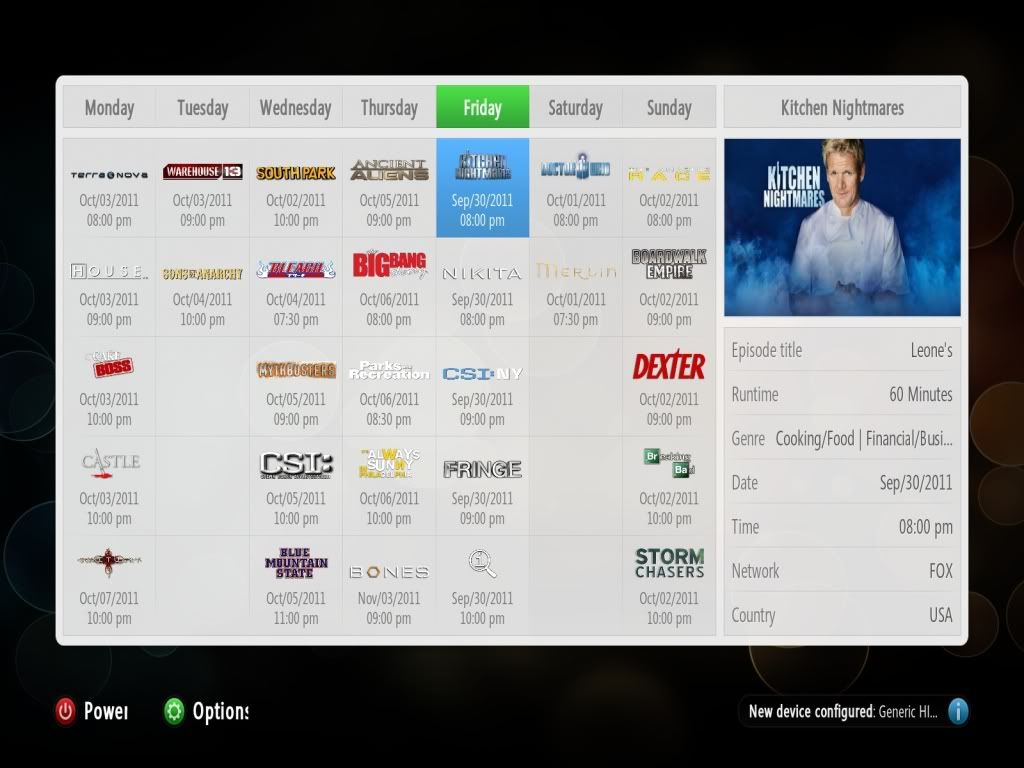
Here's the same shows using Nessus's TV Guide with a darker background
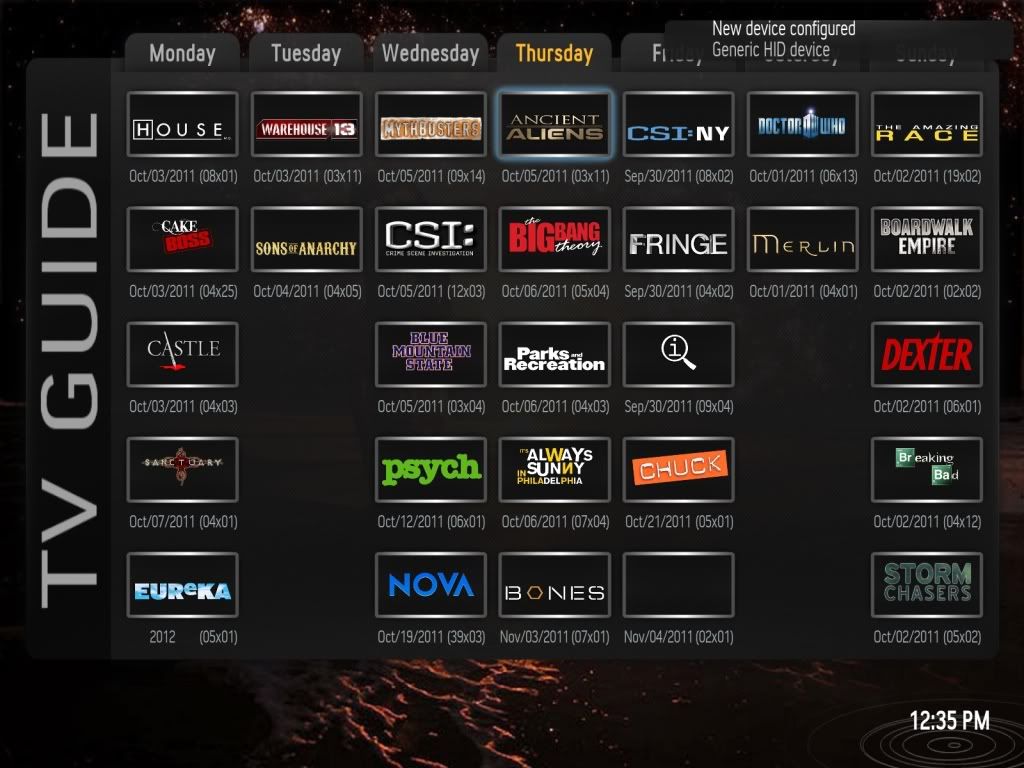
Images are a little larger in the second shot, but I believe that's mostly because the time of showing isn't displayed.
Do you plan to implement a drill down level into the day like this as well? It's a nice option for those in the house with bad eyesight, being able to flip through days with Left and Right.
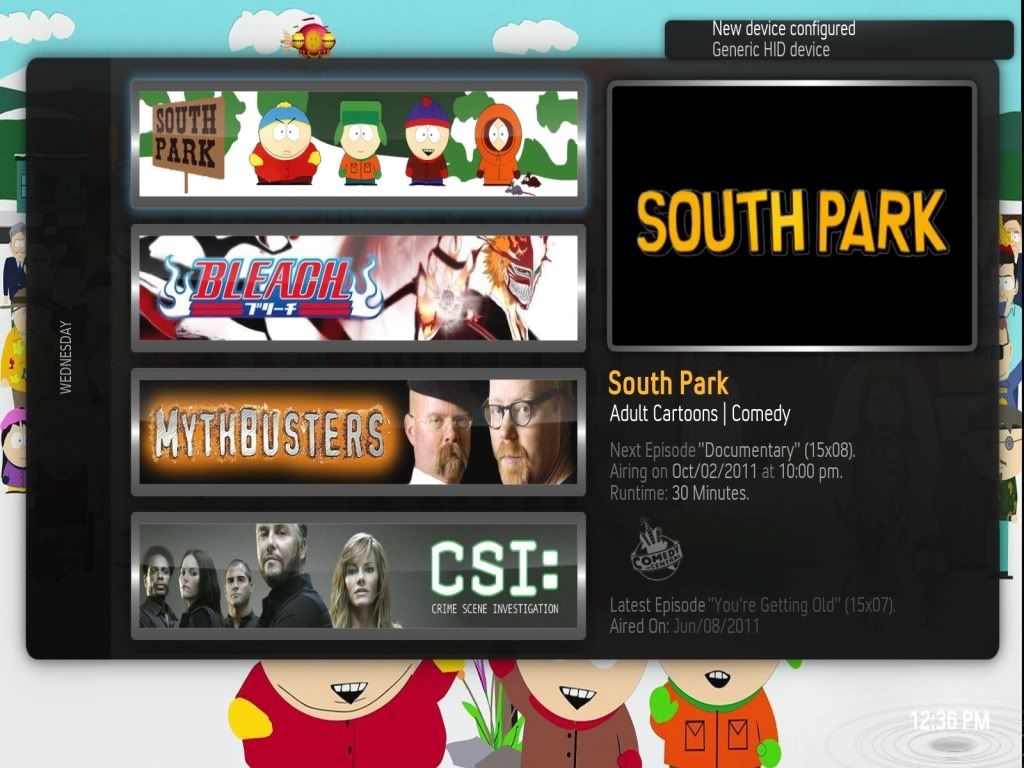
Lastly, with the thumb view. All my show 16x9 thumbs have been named landscape.jpg, think the logo downloader has been set to do it this way for skins for a while now. In the xmls I found it was set to download them as thumb.jpg. I changed up Includes_TVGuide.xml and Custom_Settings.xml to use landscape.jpg instead.
Just for future reference is it just a preference to use thumb.jpg as the naming convention for the 16x9's?
All that said, I really do like the implementation. It's a good fit for the skin. Thanks for continuing your work on it

- `Black - 2011-09-30
1. Yes, light background is not optimal for logos but I think I leave it how it is for now.
2. No, I don't plan to add such a view because that would require another update to the next aired script to get it working.
3. Default is folder.jpg from logo downloader... and no thumb.jpg is not a preference, I just didn't think of landscape.

- uratrtl - 2011-09-30
I am now abe to install and enable the skin once I got the script.tv.show.next.aired and script.logo-downloader setup.
Now my only problem is the TV Guide section will load in and scrape all my shows but I'm just getting an empty week view and all i can do is back out of it.
- `Black - 2011-09-30
Do you use the latest nightly build? Or you have canceled shows only?
