
+- Kodi Community Forum (https://forum.kodi.tv)
+-- Forum: Support (https://forum.kodi.tv/forumdisplay.php?fid=33)
+--- Forum: Skins Support (https://forum.kodi.tv/forumdisplay.php?fid=67)
+---- Forum: Skin Archive (https://forum.kodi.tv/forumdisplay.php?fid=179)
+----- Forum: Transparency! (https://forum.kodi.tv/forumdisplay.php?fid=115)
+----- Thread: How to get Play Disc to only show for a DVD disc (/showthread.php?tid=123181)
How to get Play Disc to only show for a DVD disc - winestock - 2012-02-17
Ronie,
I would like the PLAY DISC menu item to only show up when a DVD has been inserted in the DVD drive. How do I go about accomplishing that?
- bluray - 2012-02-17
winestock Wrote:Ronie,Are you saying you want DVD to playback using XBMC "Play Disc" option and BD to playback using external player?
I would like the PLAY DISC menu item to only show up when a DVD has been inserted in the DVD drive. How do I go about accomplishing that?
- winestock - 2012-02-17
I want the PLAY DISC menu item to only show up when a DVD disc is inserted into the DVD drive:

- ronie - 2012-02-17
in Includes_Home.xml, make the change in bold (in two places in the file):
<visible>Skin.HasSetting(Menu_PlayDisc) + System.HasMediaDVD</visible>
- bluray - 2012-02-18
winestock Wrote:I want the PLAY DISC menu item to only show up when a DVD disc is inserted into the DVD drive:I see, and that is skin related. Bet3 with Confluence skin don't have this problem. "Play Disc" show up only when it detect BD in BD-ROM.
- winestock - 2012-02-18
Thanks. That worked great but now I do I get rid of the placeholder graphics left over on the screen. If you look at this picture you will see what is left over just below WEATHER where PLAY DISC would be shown:

- winestock - 2012-02-18
The solution I found, in Includes_Home.xml (in two places in the file):
Change:
<visible>Skin.HasSetting(Menu_PlayDisc)</visible>
To:
<visible>System.HasMediaDVD</visible>
- ronie - 2012-02-18
winestock Wrote:Thanks. That worked great but now I do I get rid of the placeholder graphics left over on the screen. If you look at this picture you will see what is left over just below WEATHER where PLAY DISC would be shown:
ah, you also need to change line 2708:
Code:
<animation effect="slide" end="0,20" time="0" condition="Skin.HasSetting(Menu_PlayDisc) [b]+ System.HasMediaDVD[/b]">Conditional</animation>- winestock - 2012-02-18
I found I also needed to change lines 2462 and 2497.
- winestock - 2012-02-18
Another question. How do I automatically get rid of the slide out sub-menu after the DVD has been ejected?
Before the DVD has been ejected:
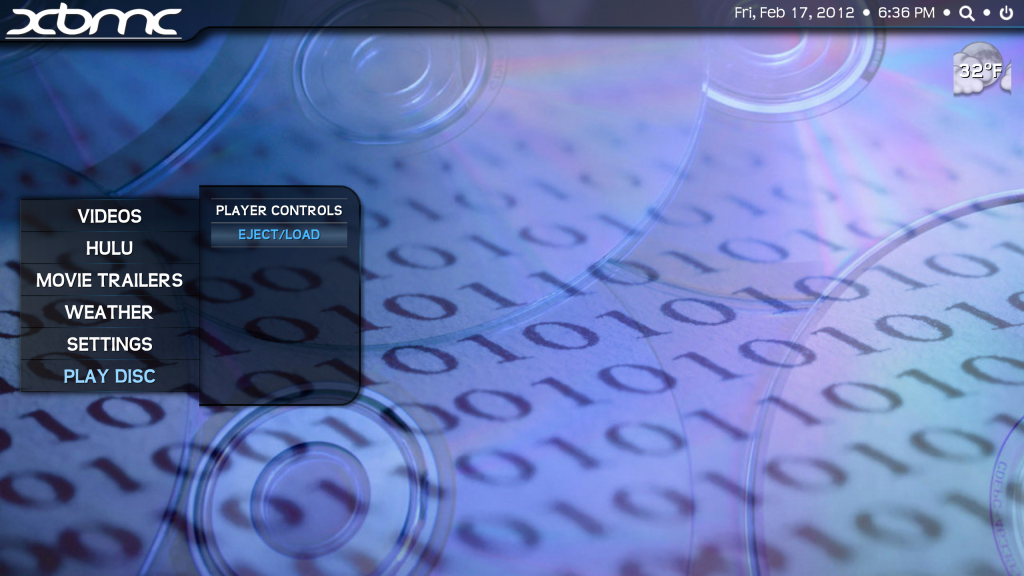
After the DVD has been ejected:
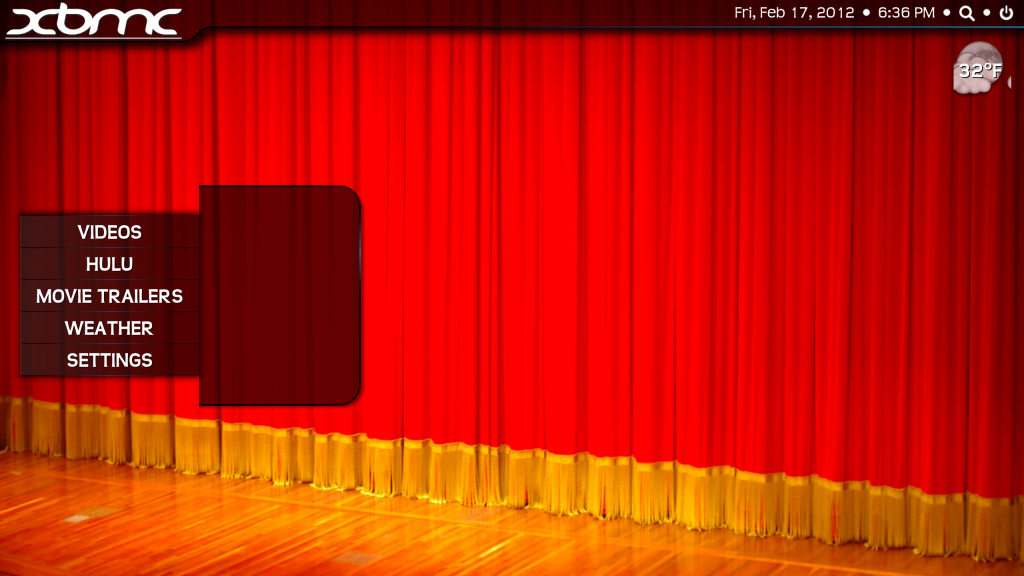
- ronie - 2012-02-18
you probably need to add '+ System.HasMediaDVD' to line 4030 as well.
- winestock - 2012-02-18
I changed 4032.
From this:
<visible>!Skin.HasSetting(Menu_PlayDisc_Sub_Playeritems)</visible>
To this:
<visible>!Skin.HasSetting(Menu_PlayDisc_Sub_Playeritems) + System.HasMediaDVD</visible>
That did not get rid of the slide out menu.
I also tried changing line 4024 from this:
<visible>!Skin.HasSetting(Menu_PlayDisc_Sub) + Container(5040).HasFocus(13)</visible>
To this:
<visible>!Skin.HasSetting(Menu_PlayDisc_Sub) + Container(5040).HasFocus(13) + System.HasMediaDVD</visible>
That did not work either.