
+- Kodi Community Forum (https://forum.kodi.tv)
+-- Forum: Development (https://forum.kodi.tv/forumdisplay.php?fid=32)
+--- Forum: Add-ons (https://forum.kodi.tv/forumdisplay.php?fid=26)
+---- Forum: Screensavers and visualisations (https://forum.kodi.tv/forumdisplay.php?fid=38)
+---- Thread: Release Unary Clock Screensaver (/showthread.php?tid=179237)
Pages:
1
2
Unary Clock Screensaver - phil_s - 2013-11-29
Hi,
I created a screensaver showing an unary clock, i.e. you have to count the number of "lights". The screenshot below shows 23:59.
It is available at github.
If you have any problems/comments or feature requests, feel free to reply.
Best regards,
Philip
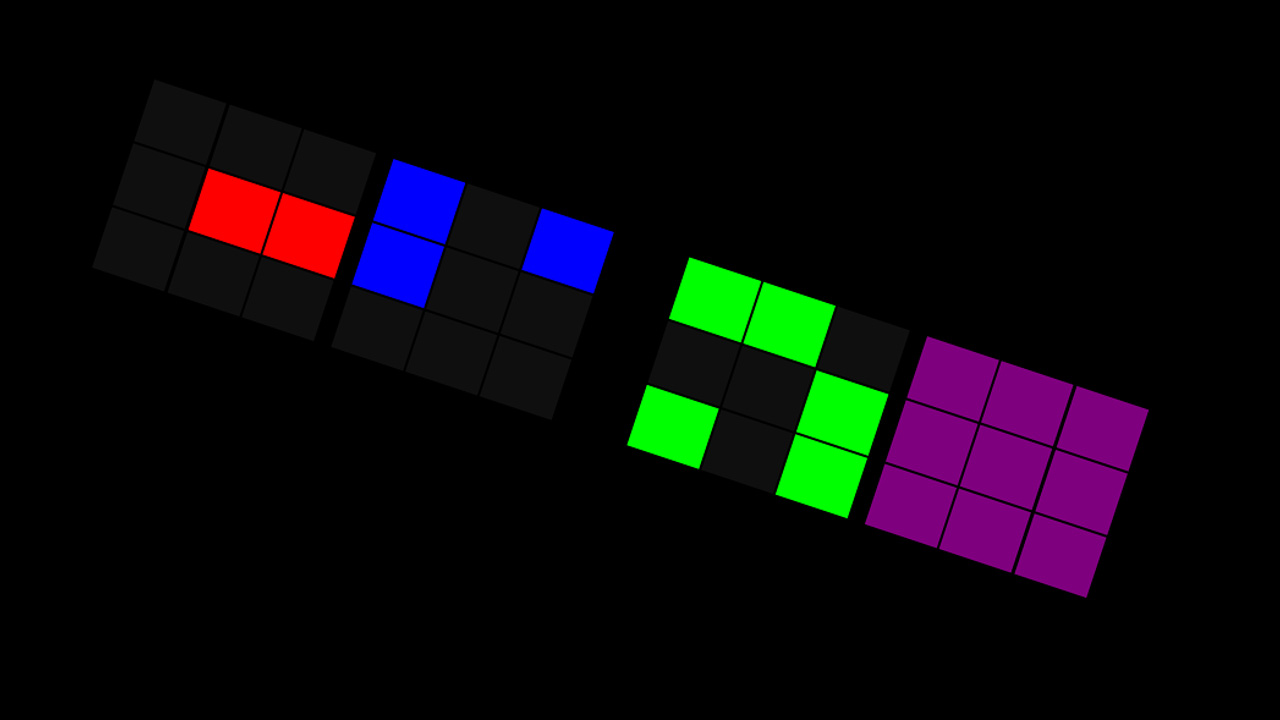
RE: Unary Clock Screensaver - Martijn - 2013-11-29
Tried it but got an error
http://xbmclogs.com/show.php?id=91488
RE: Unary Clock Screensaver - phil_s - 2013-11-29
OK, I tested on Linux only.
I will post again when the error is fixed.
RE: Unary Clock Screensaver - phil_s - 2013-11-29
Seems I forgot to add the file to the repository.

It is there and the screensaver should work now.
RE: Unary Clock Screensaver - Martijn - 2013-11-30
new error

http://xbmclogs.com/show.php?id=91512
RE: Unary Clock Screensaver - phil_s - 2013-12-01
Can you test again?
There was an issue with different screen sizes, but it should be fixed now.
Thanks!
RE: Unary Clock Screensaver - Martijn - 2013-12-01
yep that works now

would be nice addition to XBMC repo

(you do need some extra things added to addon.xml on first look)
RE: Unary Clock Screensaver - phil_s - 2013-12-04
I made some changes to the addon.xml, as far as I can see the other requirements are also met. The next step towards the repo would be a pull request?
RE: Unary Clock Screensaver - evangelion - 2013-12-04
Just out of interest, how does 0 (Zero) display? Looks nice though!
Won't run on a Raspberry Pi running OpenELEC, I take it?
RE: Unary Clock Screensaver - phil_s - 2013-12-04
0 is displayed by using no "lights", i. e. at midnight you have a (almost) black screen. All the positions of the lights are always displayed (dark grey) to enhance readability.
I did not test it on a Raspberry Pi, but it should work system independant. If you run it, I'd be interested in your results.
RE: Unary Clock Screensaver - evangelion - 2013-12-04
Hmm, well the good news is it DOES work on a RPi running OpenELEC_Gotham-RPi.arm-devel-20131127234643-r16442.
The bad news is A) the seconds "Hand" is a slightly different size box to the other four digits for some reason. and B) the four(5) digits fall outside of the boundaries of the screen on a 1920x1080 monitor I use to test on, sometimes completely so.
Obviously I can't take a screenshot to show you what I mean as the keypress deactivates the screensaver.
RE: Unary Clock Screensaver - evangelion - 2013-12-04
Update: Tried on a different set-up (Living Room RPi/AVR/TV combo) the screensaver fits the screen perfectly on this set-up, and is quite hypnotizing!
RE: Unary Clock Screensaver - phil_s - 2013-12-04

The (A) error is something I will fix shortly. For (B), is the difference around 8 pixel? Then it is related to some rounding errors during the scalling and I will fix that too.
RE: Unary Clock Screensaver - evangelion - 2013-12-04
Hey Phil,
No, what I meant is the screensaver "moves" outside of the boundaries of the screen on the monitor I trialled it on, as if it's trying to fit a resolution screen size larger than the one the monitor permits. This may have been a bad setting on my part, although I'm almost certain XBMC was set to output 1920x1080 to match the screen. It works fine though on the 50" set-up in the living room, nice work!
RE: Unary Clock Screensaver - phil_s - 2013-12-06
Both issues are fixed now.