
+- Kodi Community Forum (https://forum.kodi.tv)
+-- Forum: Support (https://forum.kodi.tv/forumdisplay.php?fid=33)
+--- Forum: Add-on Support (https://forum.kodi.tv/forumdisplay.php?fid=27)
+---- Forum: Game Add-ons (https://forum.kodi.tv/forumdisplay.php?fid=291)
+---- Thread: [RELEASE] Rom Collection Browser - Browse and launch emulator game ROMs (/showthread.php?tid=70115)
Pages:
1
2
3
4
5
6
7
8
9
10
11
12
13
14
15
16
17
18
19
20
21
22
23
24
25
26
27
28
29
30
31
32
33
34
35
36
37
38
39
40
41
42
43
44
45
46
47
48
49
50
51
52
53
54
55
56
57
58
59
60
61
62
63
64
65
66
67
68
69
70
71
72
73
74
75
76
77
78
79
80
81
82
83
84
85
86
87
88
89
90
91
92
93
94
95
96
97
98
99
100
101
102
103
104
105
106
107
108
109
110
111
112
113
114
115
116
117
118
119
120
121
122
123
124
125
126
127
128
129
130
131
132
133
134
135
136
137
138
139
140
141
142
143
144
145
146
147
148
149
150
151
152
153
154
155
156
157
158
159
160
161
162
163
164
165
166
167
168
169
170
171
172
173
174
175
176
177
178
179
180
181
182
183
184
185
186
187
188
189
190
191
192
193
194
195
196
197
198
199
200
201
202
203
204
205
206
207
208
209
210
211
212
213
214
215
216
217
218
219
220
221
222
223
224
225
226
227
228
229
230
231
232
233
234
235
236
237
238
239
240
241
242
243
244
245
246
247
248
249
250
251
252
253
254
255
256
257
258
259
260
261
262
263
264
265
266
267
268
269
270
271
272
273
274
275
276
277
278
279
280
281
282
283
284
285
286
287
288
289
290
291
292
293
294
295
296
297
298
299
300
301
302
303
304
305
306
307
308
309
310
311
312
313
314
315
316
317
318
319
320
321
322
323
324
325
326
327
328
329
330
331
332
333
334
335
336
337
338
339
340
341
342
343
344
345
346
347
348
349
350
351
352
353
354
355
356
357
358
359
360
361
362
363
364
365
366
367
368
369
370
371
372
373
374
375
376
377
378
379
380
381
382
383
384
385
386
387
388
389
390
391
392
393
394
395
RE: [RELEASE] Rom Collection Browser - Browse and launch emulator game ROMs - Soujirou Seta - 2015-03-13
Malte, tk soo much, but "not a command internal or external..."
Add a comandd lines to my last try:
13:44:06 T:3280 NOTICE: RCB_INFO: emuCommandLine: C:\Program Files (x86)\Project64 1.6\Project64.exe
13:44:06 T:3280 NOTICE: RCB_INFO: preCmdLine:
13:44:06 T:3280 NOTICE: RCB_INFO: postCmdLine:
13:44:06 T:3280 NOTICE: RCB_INFO: Getting Multiple Disc Parameter
13:44:06 T:3280 NOTICE: RCB_INFO: emuParams: "%ROM%"
13:44:06 T:3280 NOTICE: RCB_INFO: rom: C:\XBMC\EMULADOR\Emuladores 2\Nintendo 64\Roms\Automobili Lamborghini (E) [!].z64
13:44:06 T:3280 NOTICE: RCB_INFO: No precmd created.
13:44:06 T:3280 NOTICE: RCB_INFO: No postcmd created.
13:44:06 T:3280 NOTICE: RCB_INFO: cmd: call "C:\Program Files (x86)\Project64 1.6\Project64.exe" "C:\XBMC\EMULADOR\Emuladores 2\Nintendo 64\Roms\Automobili Lamborghini (E) [!].z64"
13:44:06 T:3280 NOTICE: RCB_INFO: precmd: call
13:44:06 T:3280 NOTICE: RCB_INFO: postcmd: call
13:44:06 T:3280 NOTICE: RCB_INFO: launchEmu on non-xbox
13:44:06 T:3280 NOTICE: RCB_INFO: screenMode: 1920x1080@ 60.00 - Full Screen
13:44:06 T:3280 NOTICE: RCB_INFO: Toggle to Windowed mode
13:44:07 T:3280 NOTICE: RCB_INFO: launch emu
13:44:07 T:3280 NOTICE: RCB_INFO: onAction: 7
13:44:16 T:3280 NOTICE: RCB_INFO: launch emu done
13:44:18 T:7336 NOTICE: CAESinkWASAPI::EnumerateDevicesEx: data format "AE_FMT_DTSHD" on device "Áudio Digital (HDMI) (Dispositivo de High Definition Audio)" seems to be not supported.
13:44:18 T:7336 NOTICE: CAESinkWASAPI::EnumerateDevicesEx: data format "AE_FMT_TRUEHD" on device "Áudio Digital (HDMI) (Dispositivo de High Definition Audio)" seems to be not supported.
13:44:18 T:7336 NOTICE: CAESinkWASAPI::EnumerateDevicesEx: data format "AE_FMT_EAC3" on device "Áudio Digital (HDMI) (Dispositivo de High Definition Audio)" seems to be not supported.
13:44:18 T:7336 NOTICE: CAESinkWASAPI::EnumerateDevicesEx: data format "AE_FMT_DTS" on device "Áudio Digital (HDMI) (Dispositivo de High Definition Audio)" seems to be not supported.
13:44:18 T:7336 NOTICE: CAESinkWASAPI::EnumerateDevicesEx: data format "AE_FMT_AC3" on device "Áudio Digital (HDMI) (Dispositivo de High Definition Audio)" seems to be not supported.
13:44:18 T:7336 NOTICE: CAESinkWASAPI::EnumerateDevicesEx: data format "AE_FMT_AAC" on device "Áudio Digital (HDMI) (Dispositivo de High Definition Audio)" seems to be not supported.
13:44:18 T:7336 NOTICE: CAESinkWASAPI::EnumerateDevicesEx: sample rate 192khz on device "Áudio Digital (HDMI) (Dispositivo de High Definition Audio)" seems to be not supported.
13:44:18 T:7336 NOTICE: CAESinkWASAPI::EnumerateDevicesEx: data format "AE_FMT_LPCM" on device "Áudio Digital (HDMI) (Dispositivo de High Definition Audio)" seems to be not supported.
13:44:18 T:3280 NOTICE: RCB_INFO: Toggle to Full Screen mode
13:44:18 T:3280 NOTICE: RCB_INFO: End launcher.launchEmu
13:44:18 T:3280 NOTICE: RCB_INFO: End launchEmu
13:44:18 T:3280 NOTICE: RCB_INFO: onAction: 107
13:44:20 T:3280 NOTICE: Previous line repeats 20 times.
13:44:20 T:3280 NOTICE: RCB_INFO: onAction: 10
13:44:20 T:3280 NOTICE: RCB_INFO: onAction: ACTION_CANCEL_DIALOG
13:44:20 T:3280 NOTICE: RCB_INFO: exit
13:44:20 T:3280 NOTICE: RCB_INFO: Begin saveViewState
13:44:20 T:3280 NOTICE: RCB_INFO: Begin saveViewMode
13:44:20 T:3280 NOTICE: RCB_INFO: End saveViewMode
13:44:20 T:3280 NOTICE: RCB_INFO: Begin helper.saveViewState
13:44:20 T:3280 NOTICE: RCB_INFO: End helper.saveViewState
13:44:20 T:3280 NOTICE: RCB_INFO: End saveViewState
13:44:20 T:3280 NOTICE: close Connection
13:44:20 T:7132 NOTICE: Thread BackgroundLoader start, auto delete: false
13:44:20 T:6860 NOTICE: Thread JobWorker start, auto delete: true
13:44:21 T:3280 WARNING: CPythonInvoker(23, C:\Users\renato\AppData\Roaming\Kodi\addons\script.games.rom.collection.browser\default.py): the python script "C:\Users\renato\AppData\Roaming\Kodi\addons\script.games.rom.collection.browser\default.py" has left several classes in memory that we couldn't clean up. The classes include: class XBMCAddon::xbmc:
 layList
layList13:44:28 T:6756 NOTICE: Thread LanguageInvoker start, auto delete: false
RE: [RELEASE] Rom Collection Browser - Browse and launch emulator game ROMs - geopgin - 2015-03-13
(2015-03-13, 20:07)Soujirou Seta Wrote: Malte, tk soo much, but "not a command internal or external..."
Hi Soujirou,
I'm not exactly sure what your trying to say but I'm guessing it didn't work from command line
Is this what your putting in?
"C:\Program Files (x86)\Project64 1.6\Project64.exe" "C:\XBMC\EMULADOR\Emuladores 2\Nintendo 64\Roms\Automobili Lamborghini (E) [!].z64"
If so does it work? If it doesn't you may want to seek advice from the project64 forum.
As a reference a quick google revealed this, not sure if its accurate or the right version but place to start.
RE: [RELEASE] Rom Collection Browser - Browse and launch emulator game ROMs - whitetigerx8 - 2015-03-13
I just got into Rom Collection browser 2.1.2 and things were going smoothly, but I am having a few troubles. I am using the Confluence skin with Kodi
First, Some of the settings/options don't seem to display on my screen. For example, if I choose to select Import Games, there's a big blank space after the words Rom Collection or Scraping mode; just some up/down arrows at the end that make a noise that something is changing when I highlight them and press enter, but I can't see what. This happens on a few other spots in the menus where I can make a choice from a list, but can't the list at all. What's up with that?
Second, does ePSXe work with it? I tried setting the emulator Params to "%ROM%", but when I select a game, Kodi opens up ePSXe, but doesn't start the game.
RE: [RELEASE] Rom Collection Browser - Browse and launch emulator game ROMs - Zpectre87 - 2015-03-14
Online scraping takes a while here. I have lots of ROMs, so it takes an exceeedingly long time. Is it possible to quicken it? If not, I'll have to iron out my collection and only leave the ones I'd play more often...
(2015-03-13, 22:22)whitetigerx8 Wrote: Second, does ePSXe work with it? I tried setting the emulator Params to "%ROM%", but when I select a game, Kodi opens up ePSXe, but doesn't start the game.
I believe it should work. Emulator params refers to the commandline inputs of the emulator. %ROM% is an RCB placeholder that tells the emulator to load whichever ROM you select in the Kodi menu, but it may be more complicated than that if you want the emulator to directly load the CD image. Refer to ePSXe's documentation, and also try to find if you need to point to the cuesheets instead of the CD images themselves, as PSX CDs should be mixed mode, which contain both data and music, so they need cuesheets. In this case, when selecting the extension, you'll need to use *.cue instead of *.bin.
You also need the correct PSX BIOS for the games you're emulating. Google is your friend!
I had a similar problem with RetroArch and learned that I must use libretro commandline parameters in the Emulator params field in order to make it automatically load a ROM for a given core.
RE: [RELEASE] Rom Collection Browser - Browse and launch emulator game ROMs - whitetigerx8 - 2015-03-14
Thanks for the ePSXe info. I got it to work now.
Now if I could figure out why I can't see the options for various settings in the menus; that would be helpful. I also noticed that the words Console, Genre, Year, Publisher, and A-Z run across the top part of the screen in black when I look through my rom collection. They always appear up there no matter what view I use to look at the collection or even if I change the skin. Those words will move down if I look at the filters options, and i noticed that they do match the options in order. Is this a glitch, too?
RE: [RELEASE] Rom Collection Browser - Browse and launch emulator game ROMs - GOOCHY - 2015-03-15
I'm having problems getting audio to work with Rom Collection Browser and OpenELEC. I've tried all the settings that various forums have proposed and wondered if anybody else had this problem and was able to resolve it. I'm using a Chromebox with a standalone install of OpenELEC and Kodi 14.2.
I can launch a ROM using Rom Collection Browser, nestopia is the emulator - though I can't get sound through any of them. The ROM launches without a problem but there's no audio.
The "alsa" driver doesn't seem to work at all. When I change it to "sdl" I can at least run the speaker-test as long as RCB hasn't been launched. It almost seems like the file or the ability to use the audio channel is getting locked somehow.
RetroArch [WARN] :: Could not suspend screen saver.
ALSA lib /home/stephan/projects/openelec-5.0/build.OpenELEC-Generic.x86_64-5.0.5/alsa-lib-1.0.28/src/pcm/pcm_dmix.c:1022
 snd_pcm_dmix_open) unable to open slave
snd_pcm_dmix_open) unable to open slaveRetroArch [ERROR] :: Failed to open SDL audio: No available audio device
RetroArch [ERROR] :: Failed to initialize audio driver. Will continue without audio.
---------------------------------------
OpenELEC:~ # speaker-test -D plug:hdmi
speaker-test 1.0.28
Playback device is plug:hdmi
Stream parameters are 48000Hz, S16_LE, 1 channels
Using 16 octaves of pink noise
Playback open error: -16,Device or resource busy
---------------------------------------
OpenELEC:~ # aplay -l
**** List of PLAYBACK Hardware Devices ****
card 0: HDMI [HDA Intel HDMI], device 3: HDMI 0 [HDMI 0]
Subdevices: 0/1
Subdevice #0: subdevice #0
card 0: HDMI [HDA Intel HDMI], device 7: HDMI 1 [HDMI 1]
Subdevices: 1/1
Subdevice #0: subdevice #0
card 0: HDMI [HDA Intel HDMI], device 8: HDMI 2 [HDMI 2]
Subdevices: 1/1
Subdevice #0: subdevice #0
card 1: PCH [HDA Intel PCH], device 0: ALC283 Analog [ALC283 Analog]
Subdevices: 1/1
Subdevice #0: subdevice #0
Any takers?
RE: [RELEASE] Rom Collection Browser - Browse and launch emulator game ROMs - JDR82 - 2015-03-15
Thats the same issue I mentioned a couple of day ago white tiger, I have uploaded a couple of screens to give Malte a better idea, see below:


You can see the "Console Genre Year Publisher A-Z" out of line regardless of whether the menu is showing or not.
RE: [RELEASE] Rom Collection Browser - Browse and launch emulator game ROMs - malte - 2015-03-16
whitetigerx8 Wrote:First, Some of the settings/options don't seem to display on my screen. For example, if I choose to select Import Games, there's a big blank space after the words Rom Collection or Scraping mode; just some up/down arrows at the end that make a noise that something is changing when I highlight them and press enter, but I can't see what. This happens on a few other spots in the menus where I can make a choice from a list, but can't the list at all. What's up with that?Are you sure that you use RCB 2.1.2 and Confluence (as your main skin and not just in RCBs skin selection menu)? This issue is known for older RCB versions with Kodi and still could happen with other skins than Confluence. But with 2.1.2 and Confluence it should work for sure.
ldavet Wrote:Online scraping takes a while here. I have lots of ROMs, so it takes an exceeedingly long time. Is it possible to quicken it? If not, I'll have to iron out my collection and only leave the ones I'd play more often...The fastest scraper is thegamesdb. If you want it quick, just select thegamesdb as scraper and set the other 2 options to "None". But you will be missing some infos with this method. Archive.vg and Giantbomb are not working atm, so they will just consume time without any benefit. Best option would be to use thegamesdb and moby and set the 3rd option to "None".
whitetigerx8 Wrote:Now if I could figure out why I can't see the options for various settings in the menus; that would be helpful. I also noticed that the words Console, Genre, Year, Publisher, and A-Z run across the top part of the screen in black when I look through my rom collection. They always appear up there no matter what view I use to look at the collection or even if I change the skin. Those words will move down if I look at the filters options, and i noticed that they do match the options in order. Is this a glitch, too?I have this issue when I use Aeon Nox as skin. In Confluence this should not happen.
GOOCHY Wrote:I'm having problems getting audio to work with Rom Collection Browser and OpenELEC. I've tried all the settings that various forums have proposed and wondered if anybody else had this problem and was able to resolve it. I'm using a Chromebox with a standalone install of OpenELEC and Kodi 14.2.Sorry, no idea. I would suggest that you search in the Linux area of this forum or in the Openelec forum. But is looks like you have done this already.
RE: [RELEASE] Rom Collection Browser - Browse and launch emulator game ROMs - GOOCHY - 2015-03-16
The problem ended up being a few different minor settings. OpenELEC needed to have the proper interface configured in the "retroarch.cfg". I determined that by doing "aplay -l"
------------------------------------------------------------------
OpenELEC:~ # aplay -l
**** List of PLAYBACK Hardware Devices ****
card 0: HDMI [HDA Intel HDMI], device 3: HDMI 0 [HDMI 0] <------------------------- The only HDMI interface on a Chromebox, card 0, device 3 (0,3)
Subdevices: 0/1
Subdevice #0: subdevice #0
card 0: HDMI [HDA Intel HDMI], device 7: HDMI 1 [HDMI 1]
Subdevices: 1/1
Subdevice #0: subdevice #0
card 0: HDMI [HDA Intel HDMI], device 8: HDMI 2 [HDMI 2]
Subdevices: 1/1
Subdevice #0: subdevice #0
card 1: PCH [HDA Intel PCH], device 0: ALC283 Analog [ALC283 Analog]
Subdevices: 1/1
Subdevice #0: subdevice #0
------------------------------------------------------------------
I also needed to change the display driver from "alsa" to "alsathread" - when I did that audio started working on ROMs that I launched via the "retroarch.sh" command from the CLI of the OpenELEC box, but audio still didn't work when I launched games using Rom Collection Browser. I went into the Rom Collection Browser and changed the audio settings to suspend the audio before launching. Immediately that did the trick. Now audio works across all emulators launched from Rom Collection Browser whereas they did not previously.
Hopefully this is helpful to someone. I will try to write up a longer post with a detailed walk-through on how to set this up on a Chromebox. It seems like there are all kinds of walk-throughs/guides on the Internet but a lot of them are piecemeal, referring to other websites that are also half-correct or not thorough.
RE: [RELEASE] Rom Collection Browser - Browse and launch emulator game ROMs - GOOCHY - 2015-03-16
(2015-03-14, 20:58)ldavet Wrote: Online scraping takes a while here. I have lots of ROMs, so it takes an exceeedingly long time. Is it possible to quicken it? If not, I'll have to iron out my collection and only leave the ones I'd play more often...
I quickened the process by removing archive.vg from the process. It's very slow. I've had the best luck (so far, NES, SNES...) using mobygames.com. It seemed to have images for everything I scraped from my collection.
RE: [RELEASE] Rom Collection Browser - Browse and launch emulator game ROMs - ragedogg69 - 2015-03-16
Is anyone using RCB with MQ5? While games launch fine from inside RCB, they do not launch from the most played shortcut list within MQ5. Anyone else have the issue?
"dummyGUI instance has no attribute 'xbmcversionNo'"
RE: [RELEASE] Rom Collection Browser - Browse and launch emulator game ROMs - Zpectre87 - 2015-03-17
(2015-03-16, 07:45)malte Wrote: The fastest scraper is thegamesdb. If you want it quick, just select thegamesdb as scraper and set the other 2 options to "None". But you will be missing some infos with this method. Archive.vg and Giantbomb are not working atm, so they will just consume time without any benefit. Best option would be to use thegamesdb and moby and set the 3rd option to "None".
Thanks, I'll give it a shot. But, even with all the scrapers, RCB fails to retrieve info for certain games... It's possible the sites' database has some missing games.
(2015-03-16, 07:45)malte Wrote: I have this issue when I use Aeon Nox as skin. In Confluence this should not happen.
Aeon Nox is a little broken with RCB. When it asks you to create a config (first time use), the dialog boxes don't have descriptions (to tell you what it's doing, like to browse the emulator, or the ROM files).
RE: [RELEASE] Rom Collection Browser - Browse and launch emulator game ROMs - GOOCHY - 2015-03-17
I'm having a problem getting my local boxfront files to scrape. I run an initial online scrape to pull info, images, etc. but then afterward I want to rescrape and just add my boxfront images and it's not working. Can someone walk me through the process because obviously I'm not getting it.
RE: [RELEASE] Rom Collection Browser - Browse and launch emulator game ROMs - whitetigerx8 - 2015-03-17
Idarot - I have Confluence set for both Kodi and RCB 2.1.2. I got the 2.1.2 version of RCB by downloading the add-on through Kodi. Today, I just updated from Kodi 14 to Kodi 14.2, and the problem with the words being on the screen when I'm not in a filter options just stopped, but I still can't see the menu options. BTW, this is a Windows 7 64-bit PC I' m using. Here's some photos:

Could someone at least tell me the default order of the options for the scrapers so I can get my roms updated?
RE: [RELEASE] Rom Collection Browser - Browse and launch emulator game ROMs - GOOCHY - 2015-03-17
Any suggestions on how to get local files to show up as the box cover?