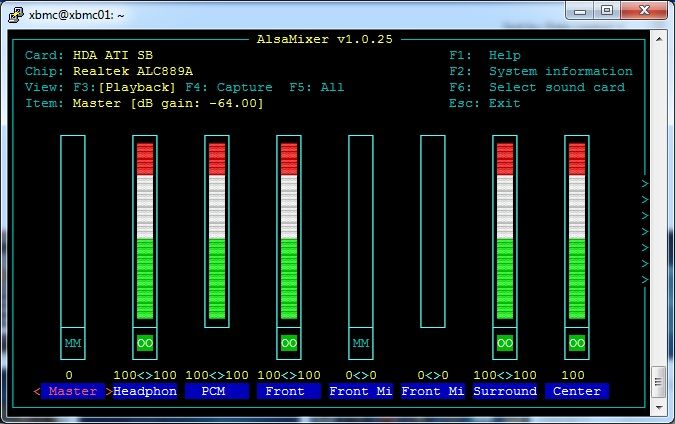2013-01-09, 19:08
(2013-01-09, 19:04)wsnipex Wrote: if you use ubuntu server or minimal doesn't really matter.
Doesn't it ? That was one of the main things I was unsure about. As I don't know what the difference is between Server and Minimal versions.
Thanks
Also I planned on using an Intel DH67CF Media ITX motherboard on this Ubuntu / XBMC HTPC and a 2nd Gen i3 2105 chip. Any known issues with this Intel board / chipset and Ubuntu
I was advised by someone to use an Asus P8H61-I motherboard, as he said that chipset was better with Ubuntu ?
Do you have to install drivers for any hardware in Ubuntu? like you do in Windows.
Many thanks for all your replies so far!
 I have an asus p8-h77, all good.
I have an asus p8-h77, all good.