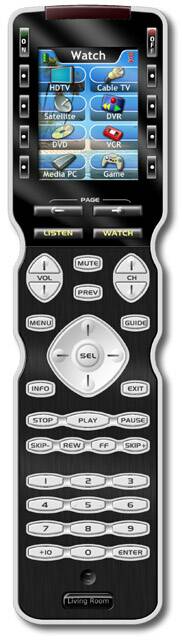2009-04-01, 23:37
Hitcher Wrote:I got spoiled using MediaStream so it was rather distracting, plus it makes it easier for friends and family as they'd expect to return to the menu they were on if they press Back/Exit.
I second that. It is the most intuitive behaviour, by far.
I may add that I find annoying that I cannot [stop and exit] a playing video hitting ESC or the BACK/ESC button on my remote (Apple remote), since X is the key required. Maybe this is not bothering those of you with a 100 buttons remote, but why mapping the X button to stop if you can do it with BACK/ESC?
Any workaround for this? I really see no point in going back to the previous menu while leaving a playing movie/tvshow in the background... Ok for music, but rather useless for video.


 Of course the "stop" function only works when you are out of any menu. Elsewhere, it just send a "back" command to xbmc. That is the way it always worked for me with Mediastream... so it is what I am used to.
Of course the "stop" function only works when you are out of any menu. Elsewhere, it just send a "back" command to xbmc. That is the way it always worked for me with Mediastream... so it is what I am used to. Now, I am just suggesting that from my point of view, while Stark has by far the best graphic/layout/effects/tags, Mediastream is still better in some aspects, so maybe we can take the best of both worlds.
Now, I am just suggesting that from my point of view, while Stark has by far the best graphic/layout/effects/tags, Mediastream is still better in some aspects, so maybe we can take the best of both worlds.