2011-04-28, 04:39
TV Time
Current Version: 2.2.22
Channel-surfing for XBMC (Modification of PseudoTV Add-on)
Download - (Currently in Beta)
TV Time Channel Logos - Hundreds of channel logos compiled from zepfan, some made by sranshaft and some made by myself.
Bumpers - Over a Gigabyte of TV Bumpers to use. If you would like to assist in adding bumpers please PM me.
TV Time is a modification of the ground-breaking XBMC add-on PseudoTV.
TV Time incorporates all the features of PseudoTV and adds several additional ones.
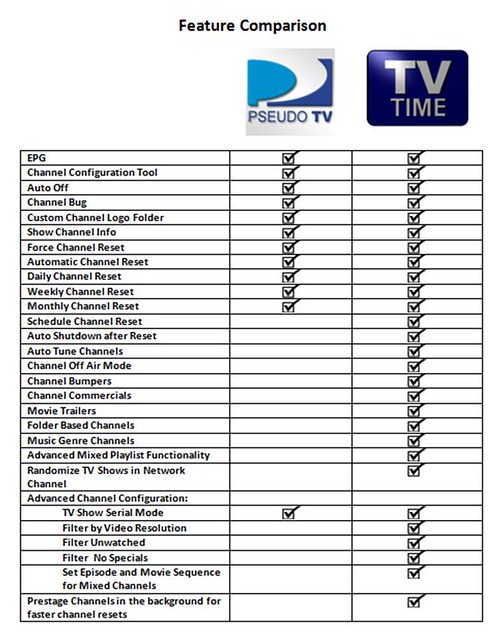
Feature Comparison by jtucker1972, on Flickr
Current Version: 2.2.22
Channel-surfing for XBMC (Modification of PseudoTV Add-on)
Download - (Currently in Beta)
TV Time Channel Logos - Hundreds of channel logos compiled from zepfan, some made by sranshaft and some made by myself.
Bumpers - Over a Gigabyte of TV Bumpers to use. If you would like to assist in adding bumpers please PM me.
TV Time is a modification of the ground-breaking XBMC add-on PseudoTV.
TV Time incorporates all the features of PseudoTV and adds several additional ones.
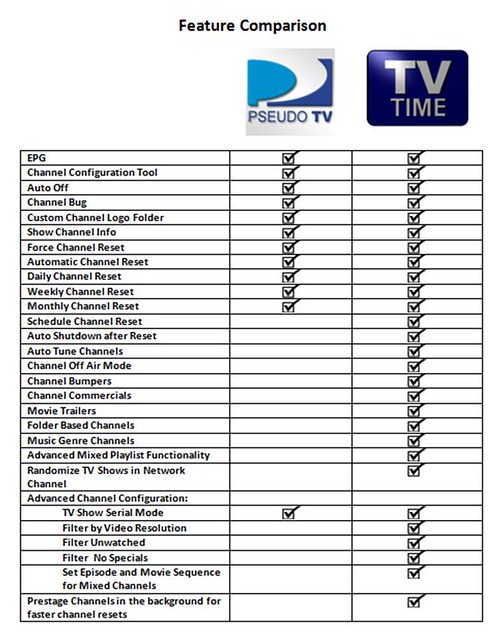
Feature Comparison by jtucker1972, on Flickr
