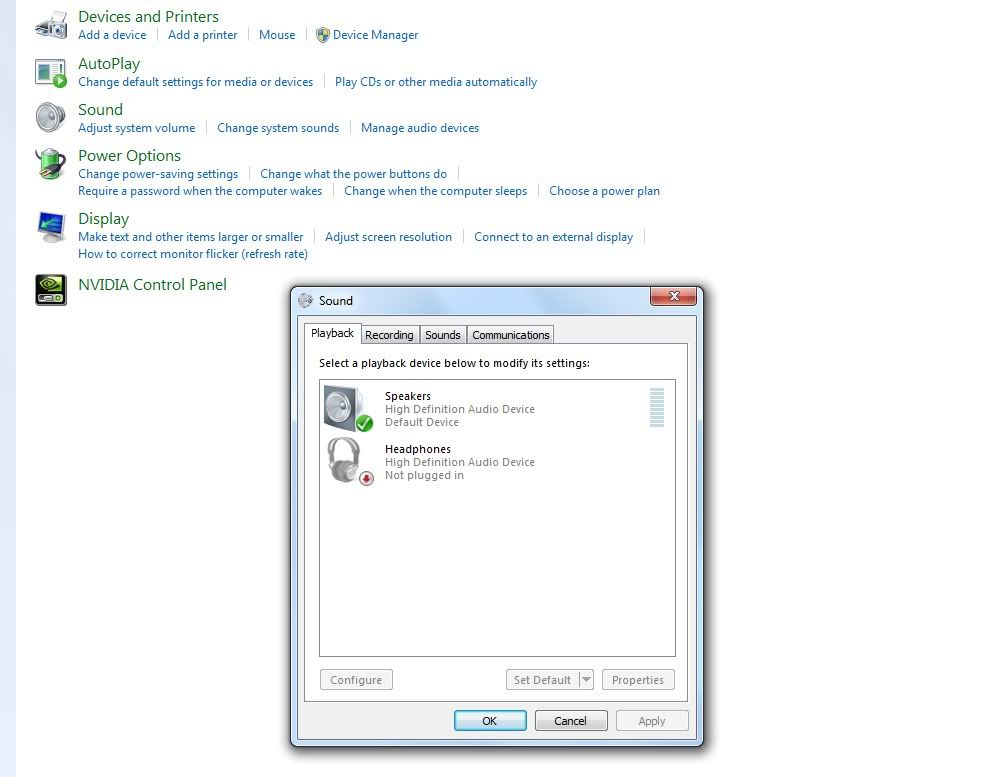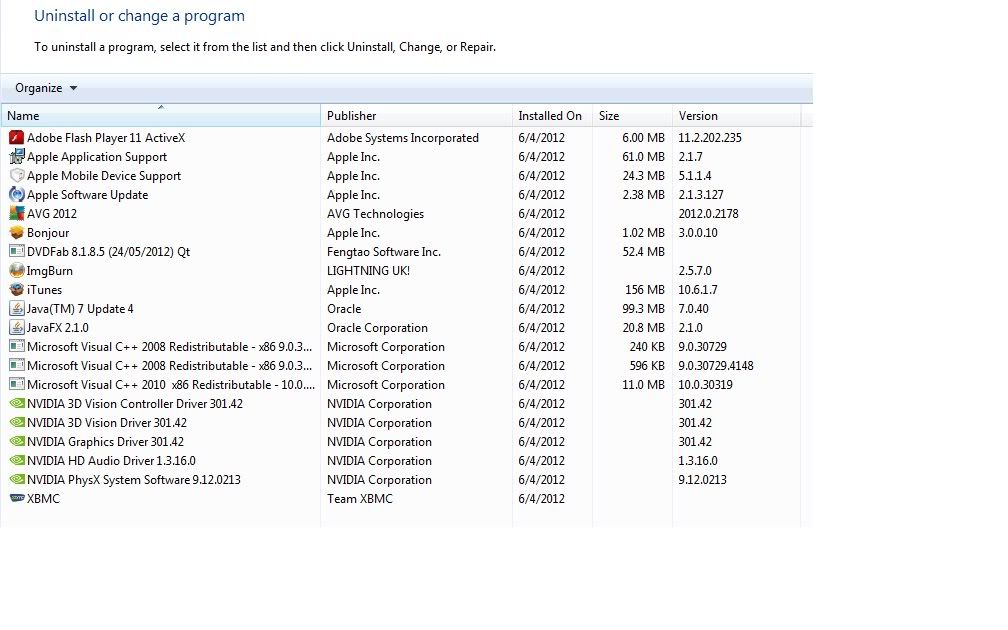Posts: 70
Joined: Jun 2012
Reputation:
0
2012-06-05, 16:17
(This post was last modified: 2012-06-07, 19:24 by kricker.)
Hello,
Just put together a newer HP PC running Windows 7, intel core duo 3.00Ghz, 2GB RAM, and a Nvidia Gt 430 card. I also installed all Nvidias latest drivers as well. At first after installing the Nvidia, I was getting the windows error on the bottom right of the screen with the speaker icon exed out in red. I figured out I needed to enable the internal audio in the BIOS, which fixed it. Now the probelm is, windows does not show HDMI audio as an option in control panel and xbmc in the audio output, does not indicate the Nvidia card as an output source?
what am I missing?
The goal is to run the HDMI out from the HP to my receiver which accepts all HD codecs and the older DD & DTS.
Thanks!
Posts: 3,912
Joined: Apr 2004
Reputation:
29
kricker
Team-XBMC QA Specialist
Posts: 3,912
Nvidia drivers should have an audio subset for driving the audio out through HDMI. If you have those installed then you will need to set it up in the Windows sound control panel. In the Sound Control panel you should see all the available output options in the playback tab. there is where you configure your hardware. Once it is setup properly in there you should see it as in option inside of XBMC.
BTW, I moved this thread as it is not directly related to XBMC.
Posts: 3,912
Joined: Apr 2004
Reputation:
29
kricker
Team-XBMC QA Specialist
Posts: 3,912
I'm headed out to a meeting. I'll try to respond better when I get back in later today. Maybe in the meantime someone else will jump in and help out.
First thing I'd check is to see if the Nvidia drivers for the audio over HDMI are installed. You should see them in the add/remove programs control panel.
Posts: 3,912
Joined: Apr 2004
Reputation:
29
kricker
Team-XBMC QA Specialist
Posts: 3,912
I see the Nvdia audio drivers installed. Did you have something plugged into the HDMI port when you opened the windows sound control panel?
Posts: 3,912
Joined: Apr 2004
Reputation:
29
kricker
Team-XBMC QA Specialist
Posts: 3,912
XBMC does NOT need any codecs. Everything is built in. the only time you need codecs is when using the DS branch or using external players. The GT430 should be plenty strong enough to handle anything you throw at it. Make sure XBMC is in true fullscreen mode (under settings\system\video output) and set playback to allow DXVA2 (under settings\video\playback). Depening on your display you may want to experiment with the different settings for refresh rate and sync.
Posts: 3,912
Joined: Apr 2004
Reputation:
29
kricker
Team-XBMC QA Specialist
Posts: 3,912
Sounds like an issue with the PC not just XBMC. Are the files local or on a network share?
Posts: 70
Joined: Jun 2012
Reputation:
0
Update:
So I hooked up the HTPC right up to my receiver via HDMI and all was working well! Must be my old PC monitor that wasn't 1080p capable which was causing the playback issues. The only problem now is getting both my PC monitor to display whats on the PC and my TV simultaneously. Currently I can only get the HDMI out to my receiver/tv to display while the PC monitor is blank. What are the settings in windows and the nvidia corol panel need to be?