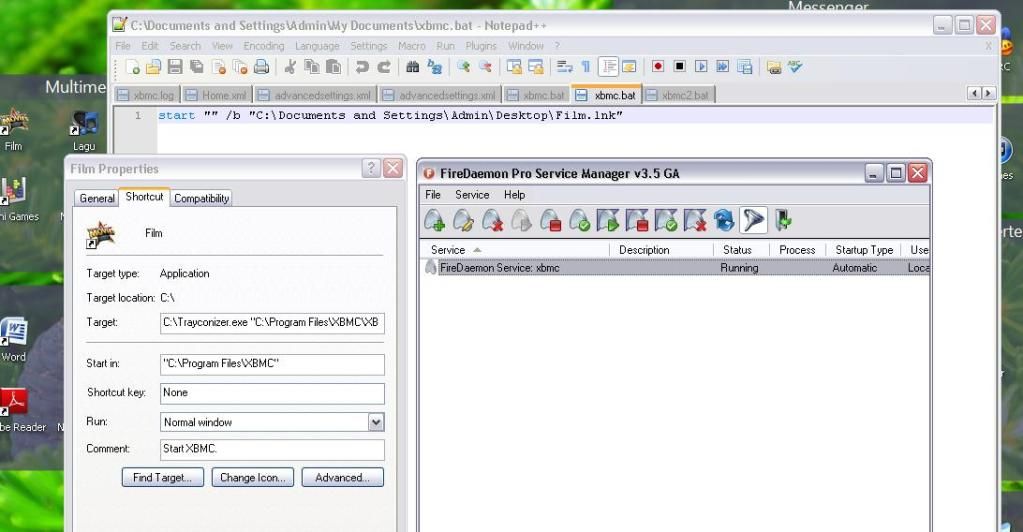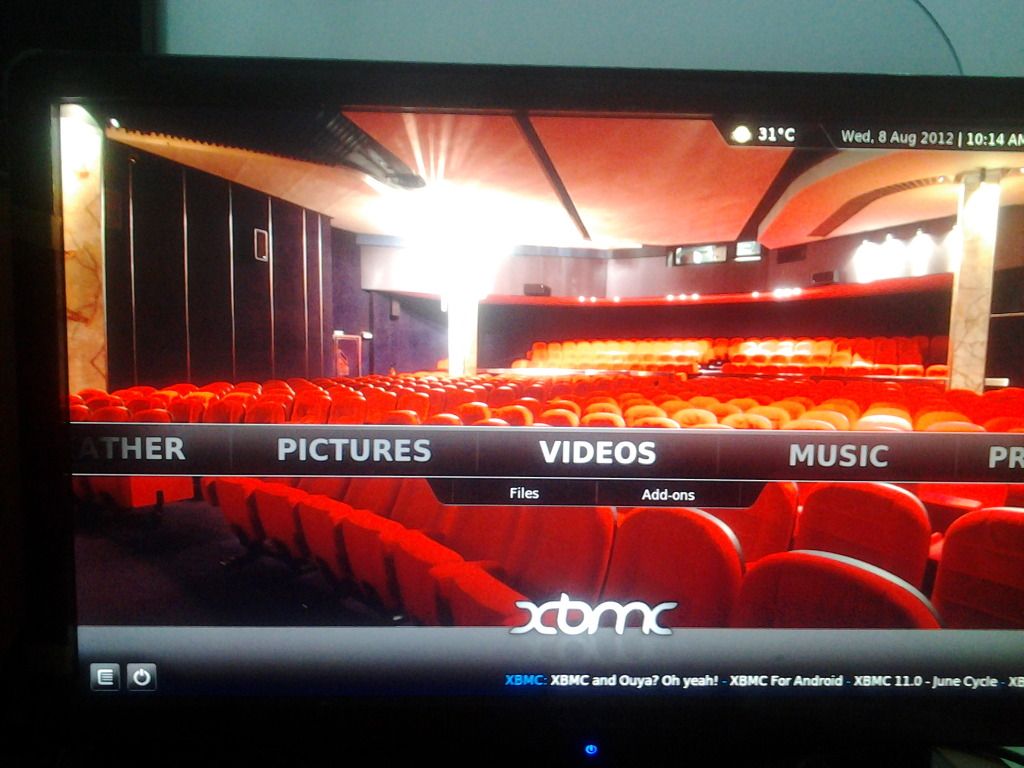2012-08-06, 10:48
I'm trying to path sub userdata folder from D to C (on XP)
First i tried path sub Database and Thumbnails folder,
But from what it looks, only Thumbnails work :
Without path sub :
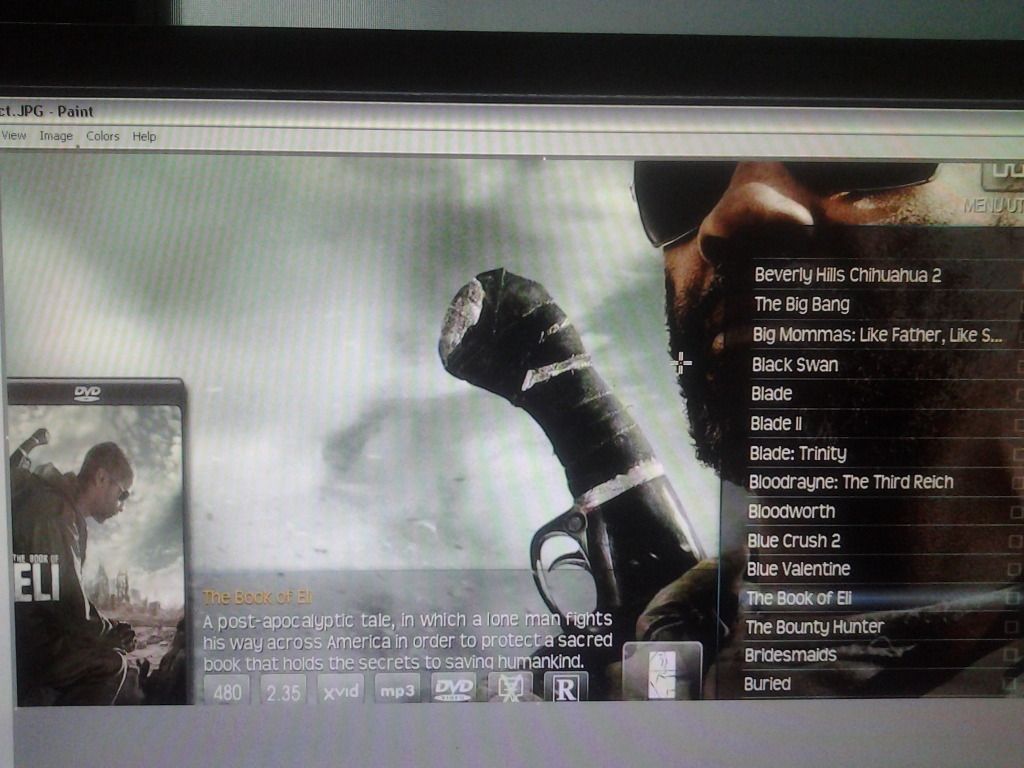
Path sub Thumbnails and Database
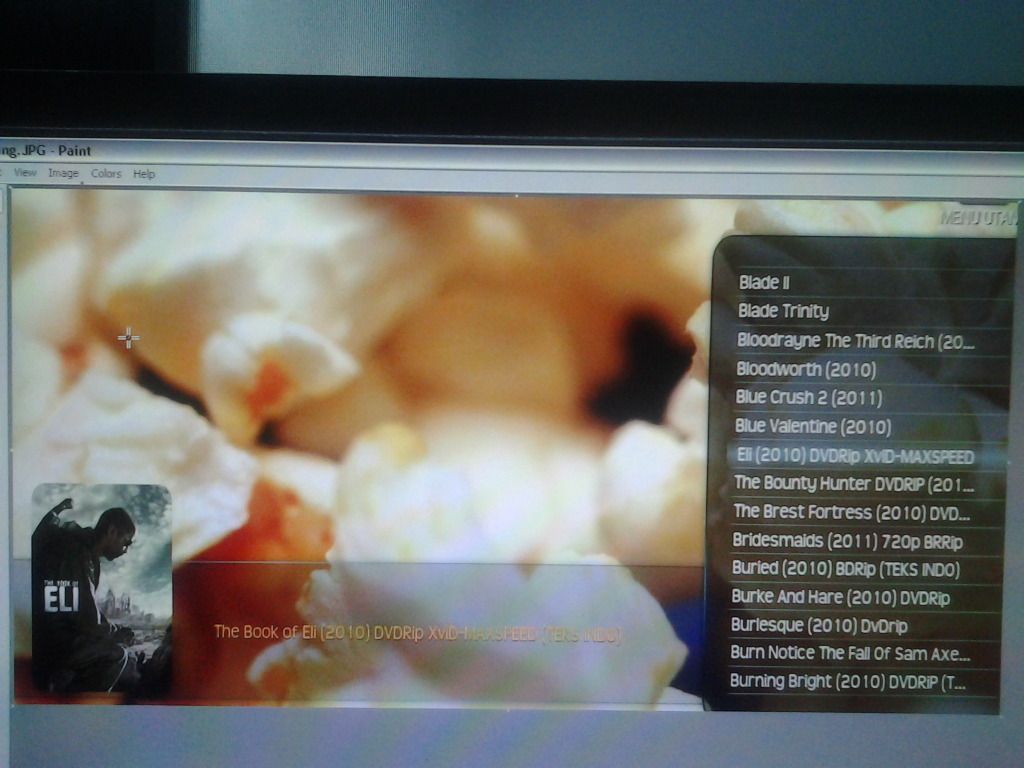
It's really strange because i copied the rest of the file in userdata, so it should be completely same..
Also, movie information no longer exists, and the set content option appeared again.
Upon further research, it turns out database pathsub-ing didn't work,
XBMC always create new .db files even though i pathsub it...
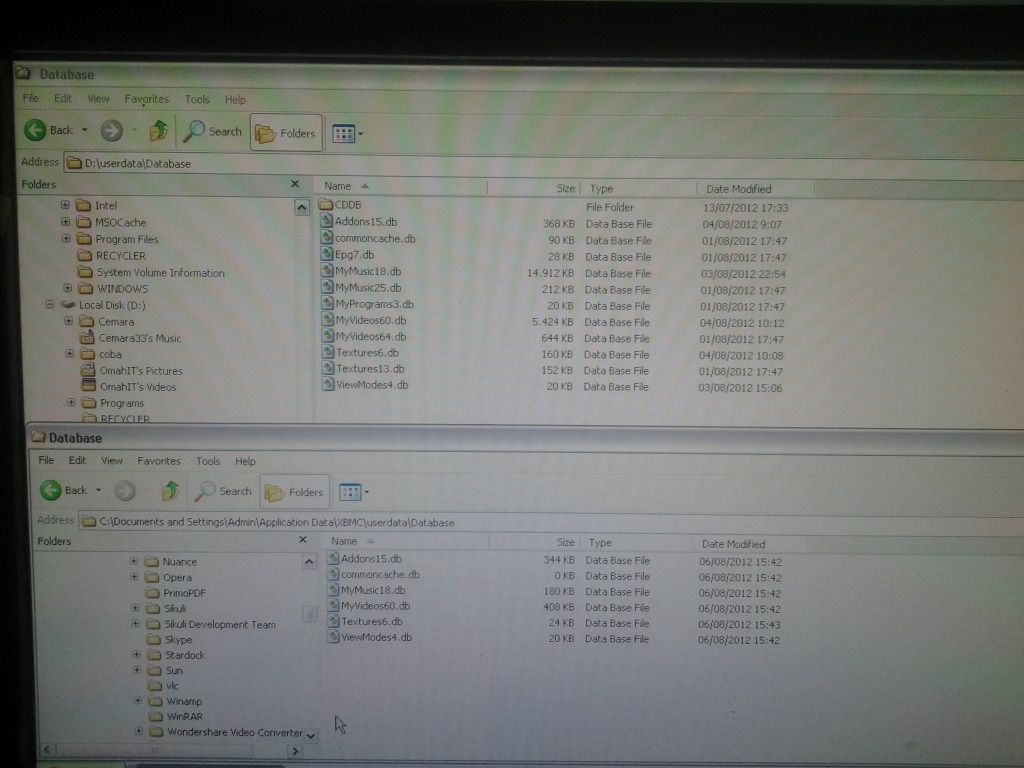
Is there anyway to solve this?
I even tried to path sub every single folder, and dabatase files, but it still didn't work
Here's my log file, you can see the advancedsettings.xml within it
http://pastebin.com/Y1dY2BTc
First i tried path sub Database and Thumbnails folder,
But from what it looks, only Thumbnails work :
Without path sub :
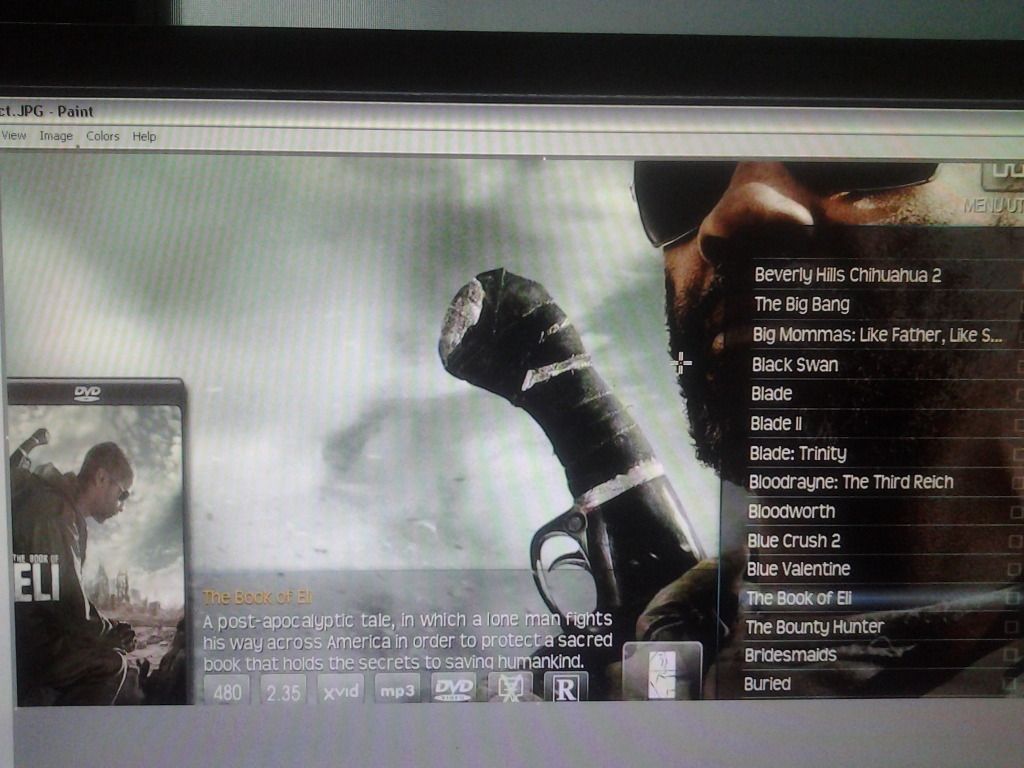
Path sub Thumbnails and Database
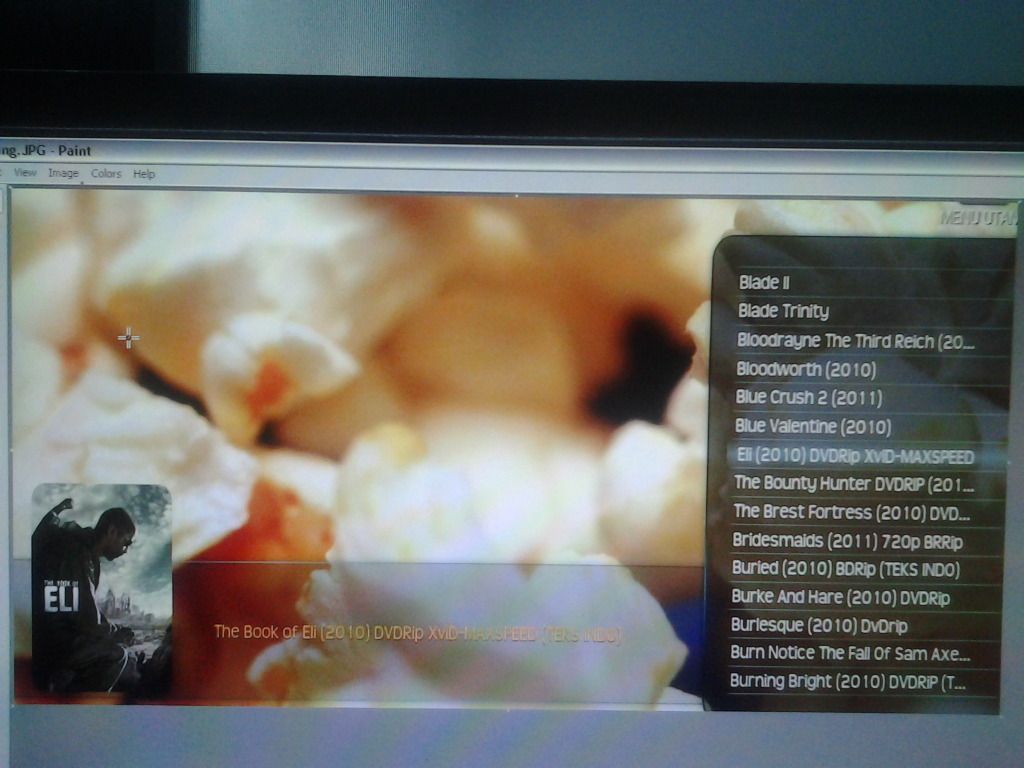
It's really strange because i copied the rest of the file in userdata, so it should be completely same..
Also, movie information no longer exists, and the set content option appeared again.
Upon further research, it turns out database pathsub-ing didn't work,
XBMC always create new .db files even though i pathsub it...
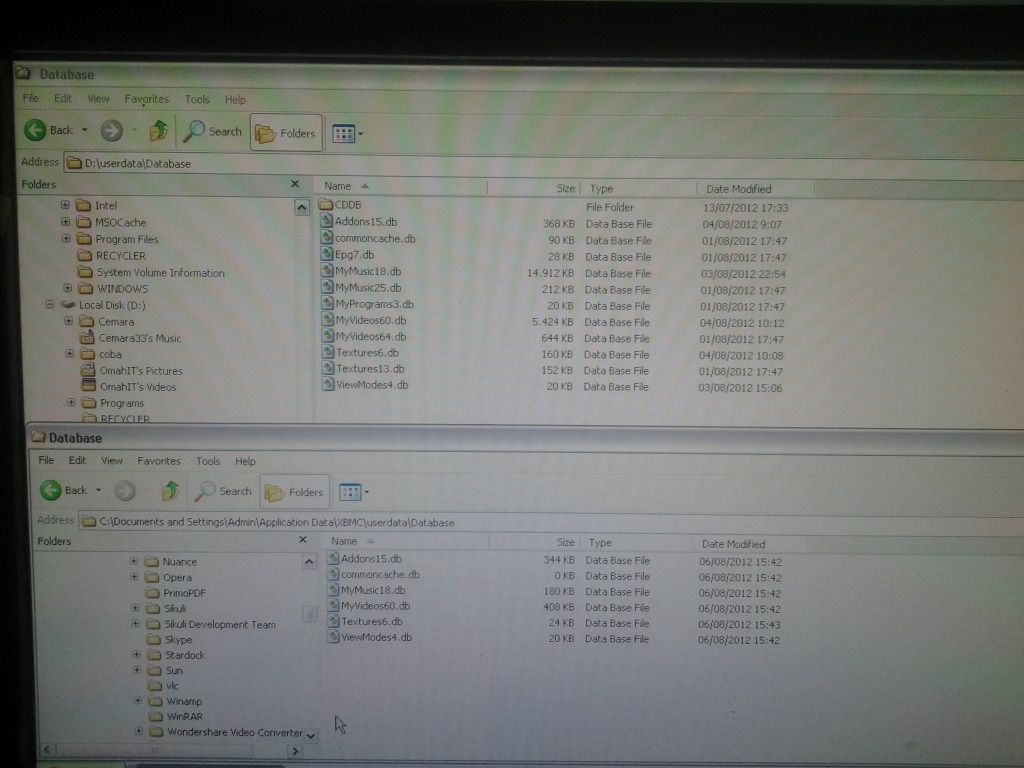
Is there anyway to solve this?
I even tried to path sub every single folder, and dabatase files, but it still didn't work
Here's my log file, you can see the advancedsettings.xml within it
http://pastebin.com/Y1dY2BTc
 pecial://xbmc/language/English/strings.xml
pecial://xbmc/language/English/strings.xml