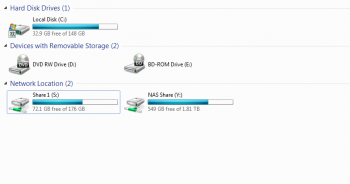2012-12-27, 19:16
Hi all i have searched all forums and tryed to many things to mention to try and fix my problem. Basicly I have been trying to setup xbmc frodo & eden to run a external player mpc-hc to run on command i.e from the play with tab in xbmc. Evrything seems to work ok exept for when i try and run a movie fron my nas all i get is failed to render file from mpc-hc works fine from local disk.here is my playercorefactory and xbmc log.
http://www.xbmclogs.com/show.php?id=24374
<playercorefactory>
<players>
<player name="MPC-HC" type="ExternalPlayer" audio="false" video="true">
<filename>C:\Program Files\MPC-HC/mpc-hc.exe</filename>
<args>"{1}"</args>
<hidexbmc>false</hidexbmc>
</player>
</players>
<rules action="prepend">
</rules>
</playercorefactory>
http://www.xbmclogs.com/show.php?id=24374
<playercorefactory>
<players>
<player name="MPC-HC" type="ExternalPlayer" audio="false" video="true">
<filename>C:\Program Files\MPC-HC/mpc-hc.exe</filename>
<args>"{1}"</args>
<hidexbmc>false</hidexbmc>
</player>
</players>
<rules action="prepend">
</rules>
</playercorefactory>