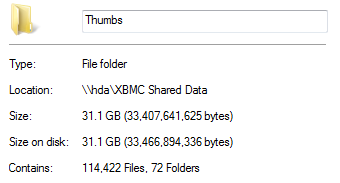Posts: 388
Joined: Mar 2013
Reputation:
7
2013-04-15, 00:22
(This post was last modified: 2013-06-19, 12:27 by WelshPaul.)
Hi All,
I've set up MYSQL on my NAS to sync my netbook and ATV2 and all seems to have gone well and is working nicely. Could I ask those of you who use this kind of set up:
1. Do you retain the old databases and thumbnail folders on your ATV2 and PC/MAC in case there is a failure of the MYSQL at some future time?
2. If there is a corruption in the future for whatever reason is it possible just to delete the bits added to advancedsettings.xml, revert the sources and do a library update on the individual machines, assuming we're still using v12?
3. If there's no point retaining the files on individual machines, do you just delete the thumbs folder and the video and music databases or there other redundancies in the userdata folder it would be wise to remove?
By the way I'm still testing v12.2 on the ATV2, though following people's advice to stick to using confluence. I haven't encountered any crashing instances yet.
Thanks
Posts: 388
Joined: Mar 2013
Reputation:
7
Thanks TechLife, great advice on backing up. I was thinking that if I deleted thumbs on my ATV2 it would free up enough space to load my picture library which would then start slideshows without a lot of spinning scanning logos. But it sounds like what you gain on one you may lose on the other. I'll give it a few weeks and see how it goes.
Posts: 633
Joined: Aug 2008
Reputation:
21
I don't know if it will work on your NAS, but when I get home later I will try to find that script I used for automated SQL backup on my server if you want to play around with it.
I don't see any reason why you can't delete the thumbs on the ATV as long as you have the thumbs folder remapped in your advancedsettings.xml which would free up that space.
I am using ATV1's but to alleviate the delay on the thumbs, fanart and photo screensaver, I installed smbfs and created an entry in fstab on the ATV to automatically mount the remote folder that contains the aforementioned. Works pretty well for me. So in advancedsettings instead of having thumbs point to //server/thumbs/ it points to /mnt/xbmc_shared/thumbs and the screensaver points to /mnt/xbmc_shared/pictures. It's the same thing and still a little sluggish at times, but it seems to have shortened the delay enough to make it worth it. I know with the drives in those, I could copy it all over and use a cron job to sync them, but I'm just too lazy.
The XBMC team, plug-in devs, skinners, etc. do this for us for FREE in their spare time because they want to. Think about that for a second before you start bitching...
Posts: 17,855
Joined: Jan 2011
Reputation:
1,055
Milhouse
Retired Team-Kodi Member
Posts: 17,855
2013-04-17, 01:32
(This post was last modified: 2013-04-17, 01:32 by Milhouse.)
1. No, I don't keep anything on the clients other than Thumbnails folder.
2. If I wanted to switch back to independent clients I'd just remove the MySQL elements from the advancedsettings, delete the Thumbnails folder, reboot and then re-scrape the library on each client.
3. You don't delete the Thumbnails folder on each client, unless you're using pathsubstitiion but this (path sub) is no longer recommended so you should keep the Thumbnails folder and let it be populated (cached) by the client. You can certainly delete the video and music databases from each client, though.
Texture Cache Maintenance Utility: Preload your texture cache for optimal UI performance. Remotely manage media libraries. Purge unused artwork to free up space. Find missing media. Configurable QA check to highlight metadata issues. Aid in diagnosis of library and cache related problems.
Posts: 388
Joined: Mar 2013
Reputation:
7
Just an update if anyone is interested. So, I've been really happy with the way MySQL has been running, couple of months and no crashes, and thumbs have been great on both machines running from the shared folder on my Syno NAS. Finally got around to deleting the thumbs folder from my ATV2 to free up space and copied over my wallpaper folders. As hoped my picture slideshows now start with no spinning 'wait till it loads' symbols. So, so, happy that I'm back to being able to start music playlist and within a couple of remote presses have my slideshow running. Thanks guys for your advice.