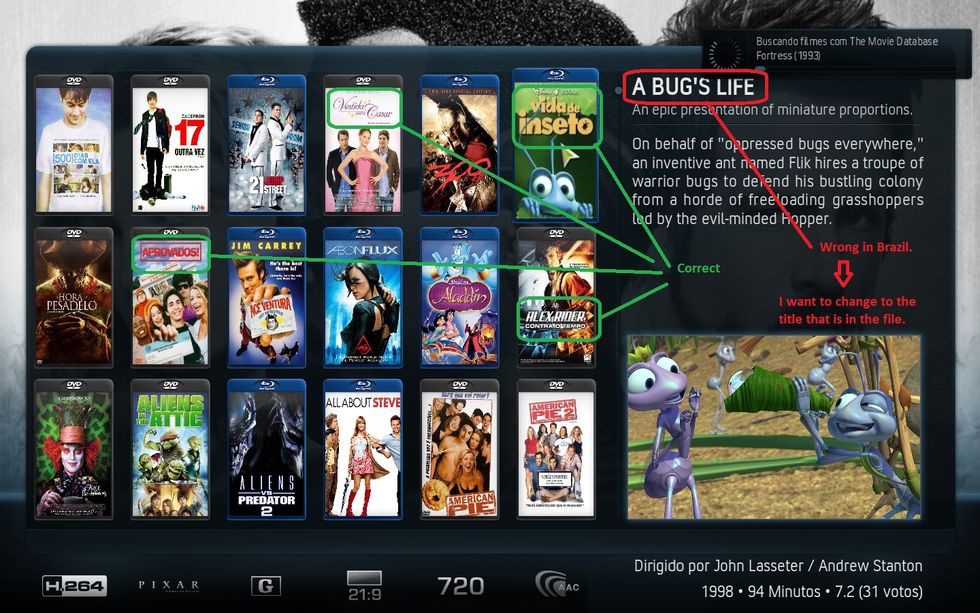2013-05-23, 22:20
2013-05-24, 18:54
Export the library to individual folders. Open the movie.nfo file in notepad and edit the line <title>A Bug's Life</title>. Remove the movie from library and scan again.
2013-05-25, 06:38
Settings -> Videos -> Export Library.
It will create many tiny files in all the your movie folders. They will be named 'movie.nfo'.
It will create many tiny files in all the your movie folders. They will be named 'movie.nfo'.
2013-05-25, 16:55
Did as ordered, changed the title on the block, but even so they continue with the original title in English.
Has no way to disable the option of them being with the original title and leaves it in the file?
This would help a lot of people in other countries.
or you can put a deb of my parents that in case this would be the best.
http: www.interfilmes.com
Has no way to disable the option of them being with the original title and leaves it in the file?
This would help a lot of people in other countries.
or you can put a deb of my parents that in case this would be the best.
http: www.interfilmes.com
2013-05-26, 04:06
Edit the nfo and save it.
Remove the movie from your xbmc movie library using context menu 'c'.
Rescan.
Remove the movie from your xbmc movie library using context menu 'c'.
Rescan.
2013-05-26, 05:30
You don't have to delete and rescan. You can also just refresh the movie from the movie info screen after modifying your nfo file.
2013-05-26, 05:37
Here is the easy way.
Highlite your movie then bring up the context menu then select "edit movie"
And just type in whatever you want. job done
Highlite your movie then bring up the context menu then select "edit movie"
And just type in whatever you want. job done
2013-05-26, 07:54
(2013-05-26, 05:37)paul Wrote: Here is the easy way.
Highlite your movie then bring up the context menu then select "edit movie"
And just type in whatever you want. job done
Cool, thanks too bad job because I do not know all of the title in English.
(2013-05-26, 05:30)bryanbrazil Wrote: You don't have to delete and rescan. You can also just refresh the movie from the movie info screen after modifying your nfo file.
I exported the file, should I change this part?
<title>V for Vendetta</title>
After and only matter and update?
Vídeo:
2013-05-26, 10:05
yes - change that to whatever 'v for vendetta' is in your language (V de Vingança)- then refresh the movie
2013-05-26, 23:04
I dont think you can scrape a brazilian title - so yes - that would be it.
The good thing is after editing your nfo file you wont have to do it again (xbmc will always scrape your info from the nfo if -god forbid- you have to reinstall xbmc after a crash)
it may be time consuming but as said once done - its done.
The good thing is after editing your nfo file you wont have to do it again (xbmc will always scrape your info from the nfo if -god forbid- you have to reinstall xbmc after a crash)
it may be time consuming but as said once done - its done.
2013-05-26, 23:18
with Ember Media Manager you can scrape your movies with any language you want:
http://forum.xbmc.org/forumdisplay.php?fid=195
Settings/movies/force title language and choose the language from the drop down menu and rescrape your movies and rescan them in xbmc.
http://forum.xbmc.org/forumdisplay.php?fid=195
Settings/movies/force title language and choose the language from the drop down menu and rescrape your movies and rescan them in xbmc.
2013-05-27, 06:34
(2013-05-26, 23:18)neurosis13 Wrote: with Ember Media Manager you can scrape your movies with any language you want:
http://forum.xbmc.org/forumdisplay.php?fid=195
Settings/movies/force title language and choose the language from the drop down menu and rescrape your movies and rescan them in xbmc.
Do not get it I have to install this correct, if so what do after?