2014-02-26, 01:31
So, here we are February 2014 and still only the ECS Kabini boards are available. No ASUS XS-A, no MSI or Sapphire or ASRock.



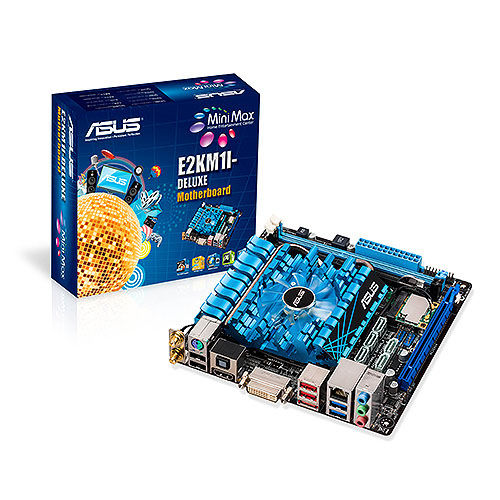


(2014-04-13, 02:46)w1n78 Wrote: i've installed windows 7 pro trying to run xbmc and i get the "unable to create gui" error when i try to run it. kinda sad i can't play with my new toy.According to the hardware spec, it should be able to handle XBMC using Windows 7. Have you update the latest AMD driver from here- AMD Driver Autodetect?
(2014-04-14, 01:43)bluray Wrote: According to the hardware spec, it should be able to handle XBMC using Windows 7. Have you update the latest AMD driver from here- AMD Driver Autodetect?
(2014-04-14, 06:02)w1n78 Wrote:(2014-04-14, 01:43)bluray Wrote: i've installed windows 7 pro trying to run xbmc and i get the "unable to create gui" error when i try to run it. kinda sad i can't play with my new toy.According to the hardware spec, it should be able to handle XBMC using Windows 7. Have you update the latest AMD driver from here- AMD Driver Autodetect?
(2014-04-14, 06:02)w1n78 Wrote: i tried the amd software. it's the same version that i got from MSI website. also gave me the same results, that the driver failed to be installed because the user has to be part of admin group. i've tried running the exe as admin and still same thing.I still think that you are having driver issue. It is usually related to DirectX/driver when you got this "unable to create gui" message....
bluray Wrote:I still think that you are having driver issue. It is usually related to DirectX/driver when you got this "unable to create gui" message....
(2014-04-14, 17:04)w1n78 Wrote:Since there is nothing to loose, you can try the latest AMD beta driver from here- AMD Graphics Drivers and Software. You have to manually selected all the options from step 1-4 to get to beta driver....bluray Wrote:I still think that you are having driver issue. It is usually related to DirectX/driver when you got this "unable to create gui" message....
ya i agree. i tried other linux distros and got the "kabini not supported" message. guess it's too new. although the laptop cpu versions have been out longer haven't they. i should've waited longer but i needed to replace my old, broken htpc and thought this platform would be a great replacement for my amd e350.
bluray Wrote:Since there is nothing to loose, you can try the latest AMD beta driver from here- AMD Graphics Drivers and Software. You have to manually selected all the options from step 1-4 to get to beta driver....
