2013-10-27, 18:02
I am using window xp
When I play videos, there is no sound and is really slow.
I turned on the debug log and on the screen, it said the CPU usuage is around 3% when playing video.
I read others thread and think it probably got something to do with the audio setup.
http://wiki.xbmc.org/index.php?title=Win...udioEngine
I tried the suggestions, but since it is xp, the setting is a bit difference.
I've attached the log file and screen prt of audio setting.
I am using the Xonar DGaudio for output
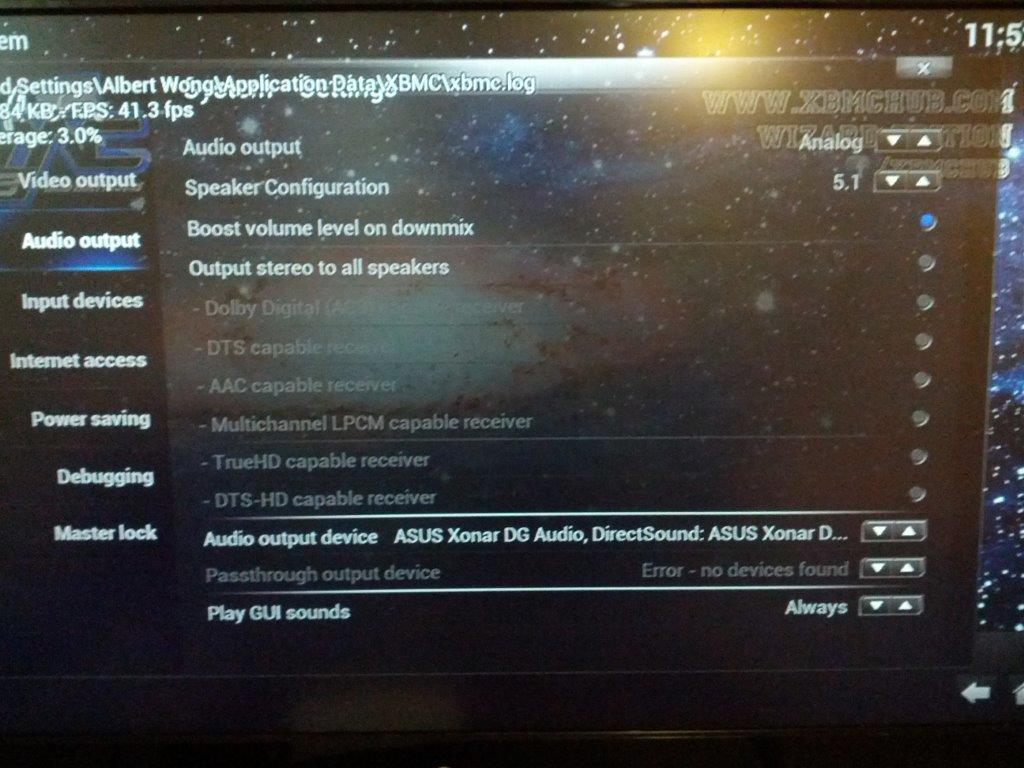
log file
When I play videos, there is no sound and is really slow.
I turned on the debug log and on the screen, it said the CPU usuage is around 3% when playing video.
I read others thread and think it probably got something to do with the audio setup.
http://wiki.xbmc.org/index.php?title=Win...udioEngine
I tried the suggestions, but since it is xp, the setting is a bit difference.
I've attached the log file and screen prt of audio setting.
I am using the Xonar DGaudio for output
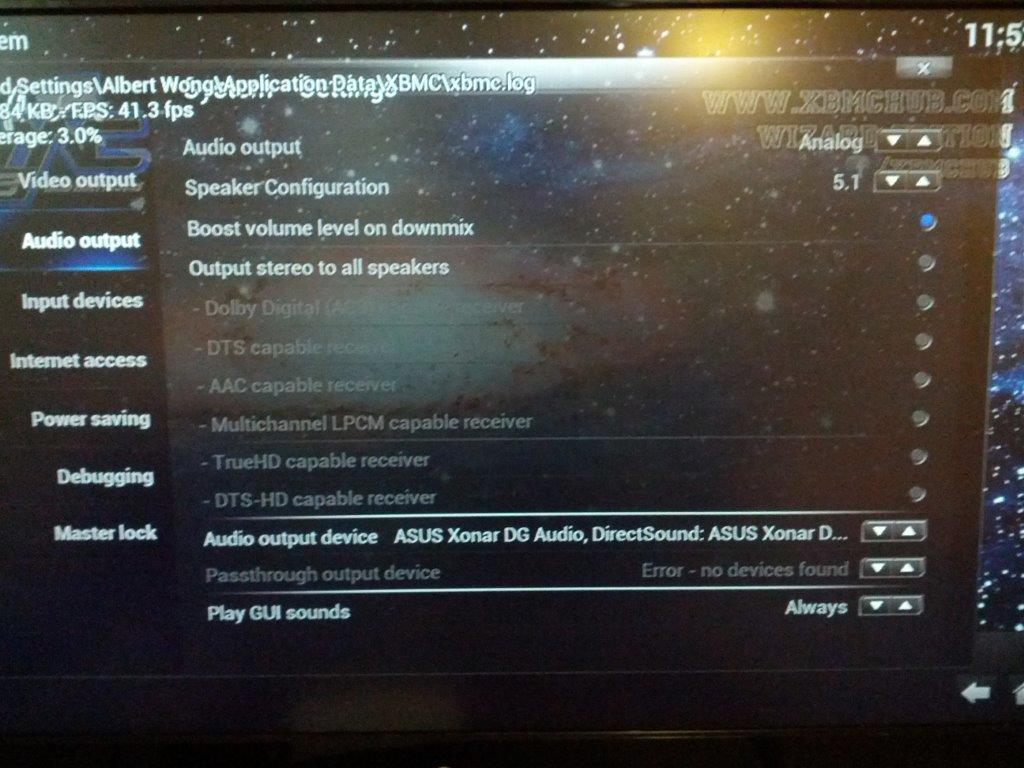
log file
 it's unfortunate that in a lot of cases the XP drivers for soundcards don't seem to play nice with the newer versions of XBMC.
it's unfortunate that in a lot of cases the XP drivers for soundcards don't seem to play nice with the newer versions of XBMC.
